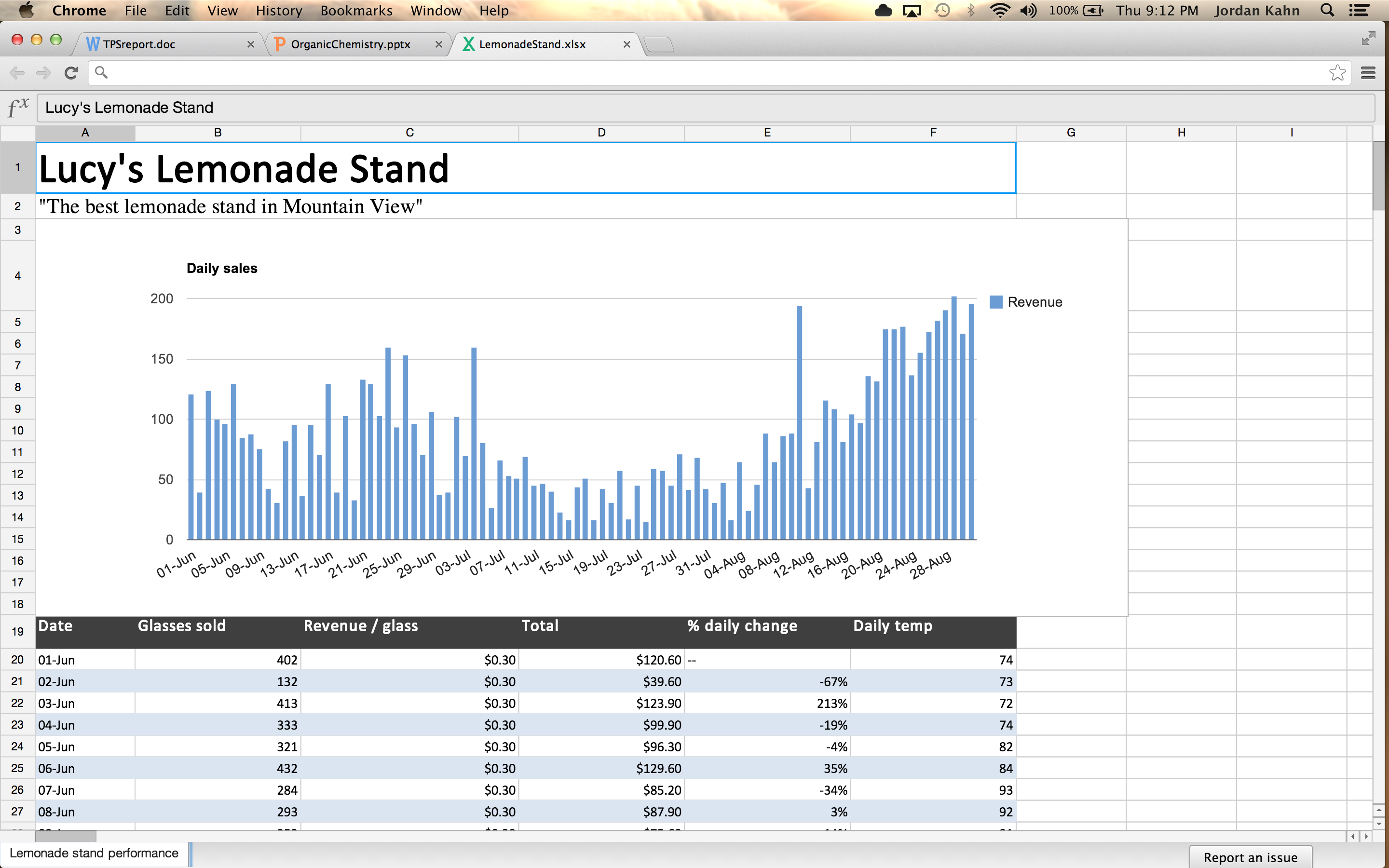Instagram updates mobile apps with new ‘Photos of You’ feature
http://vimeo.com/65246801
Instagram announced today that it is updating its iOS and Android apps with a new feature dubbed ‘Photos of You’ making it easier to view and be notified of photos you care about most. The feature will make it easier for users uploading images to add mentions of people or things and also adds a new “Photos of You” section on your profile where tagged photos will gather:
When you upload a photo to Instagram, you’re now able to add the people and things in the photo as easily as you add a location and hashtags. When someone adds you to a photo, you’ll receive a notification and the photo will appear in your “Photos of You” – the new section on your profile where you can curate all of the photos you’ve been added to. Want to make sure you like the photo first? No problem: you can easily adjust your settings so nothing appears on your profile until you approve it.
The feature will be in a sort of beta mode until May 16th at which time the Photos of You section will become visible on users’ public profiles.
Version 3.5 of Instagram with the new Photos of You feature should be hitting the App Store any minute.
You can check out the feature via profiles of a few Instagram employees already using Photos of You:
http://instagram.com/Jeffreydgerson


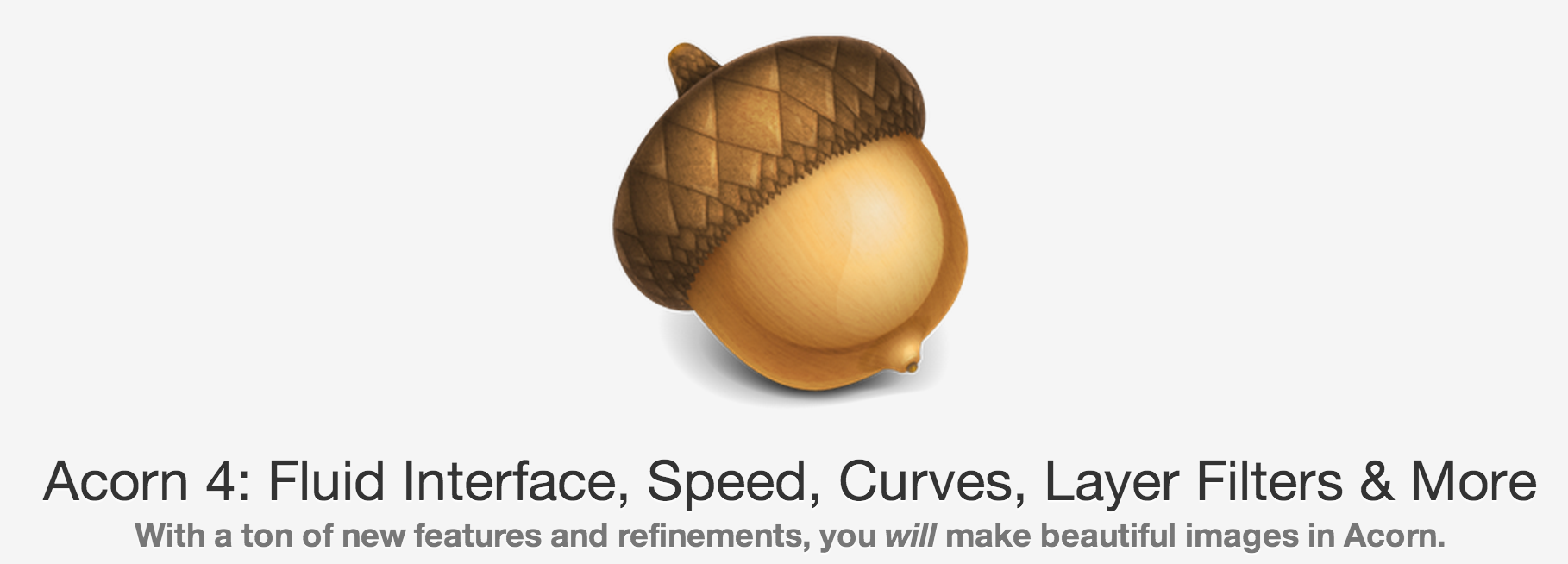
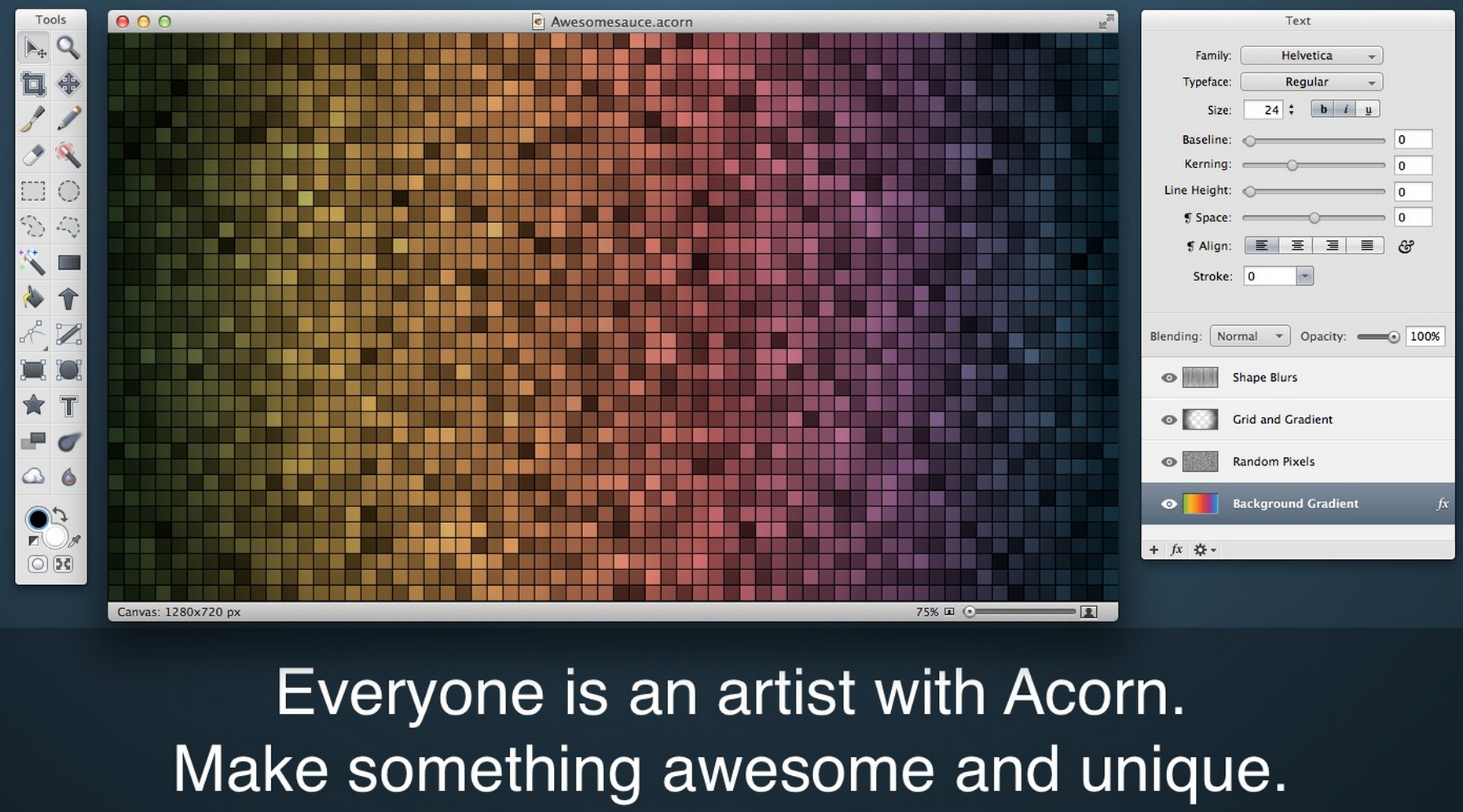 Flying Meat, the developer behind the popular Photoshop-like image editing app called ‘Acorn’,
Flying Meat, the developer behind the popular Photoshop-like image editing app called ‘Acorn’,  The iPhone and iPad have already been cleared for use by a number of US government agencies, and in February the US Defense Department
The iPhone and iPad have already been cleared for use by a number of US government agencies, and in February the US Defense Department 
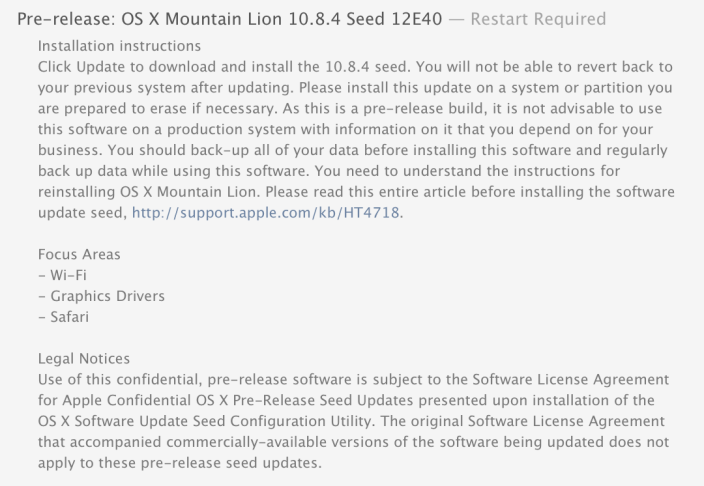
 Today a number of reports are flowing in claiming that social network app Path is sending spam messages to people listed in the user’s address book. The issue apparently isn’t new with some Android users
Today a number of reports are flowing in claiming that social network app Path is sending spam messages to people listed in the user’s address book. The issue apparently isn’t new with some Android users 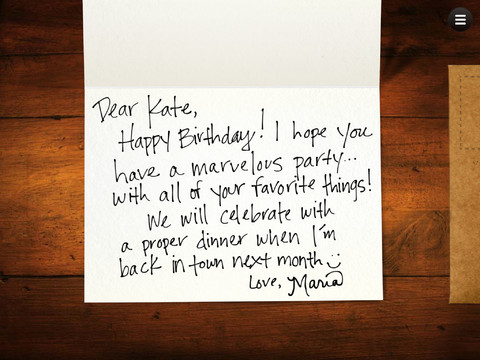 Just
Just 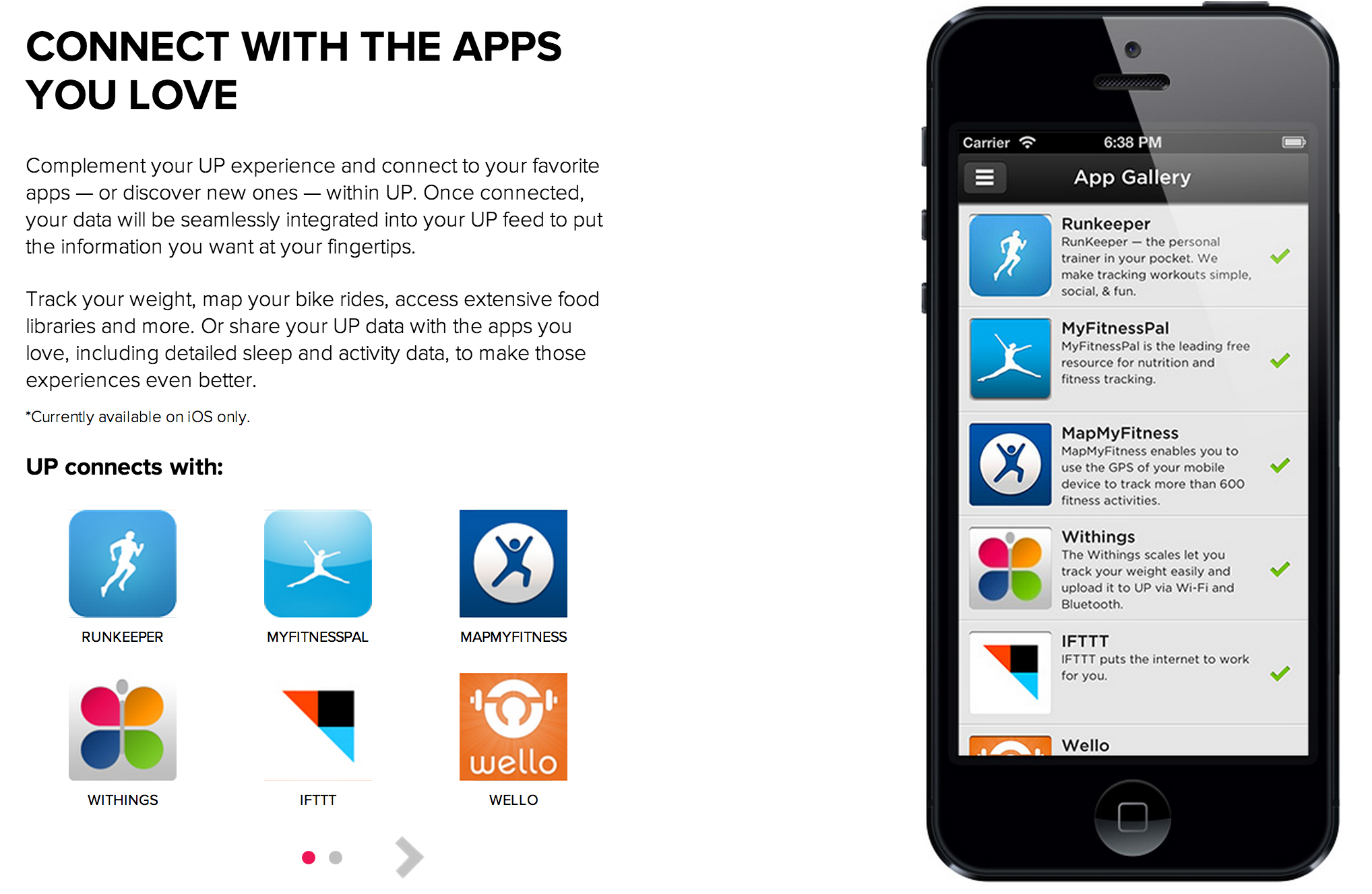 Jawbone, the company behind the
Jawbone, the company behind the 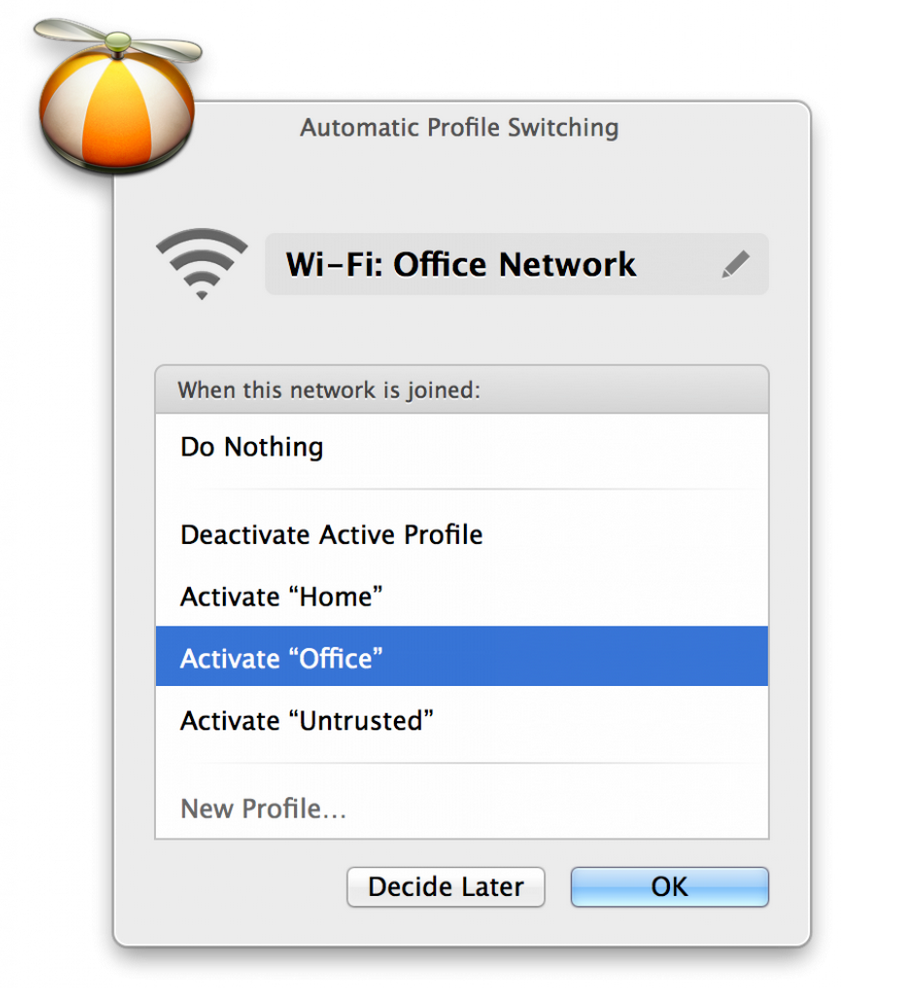
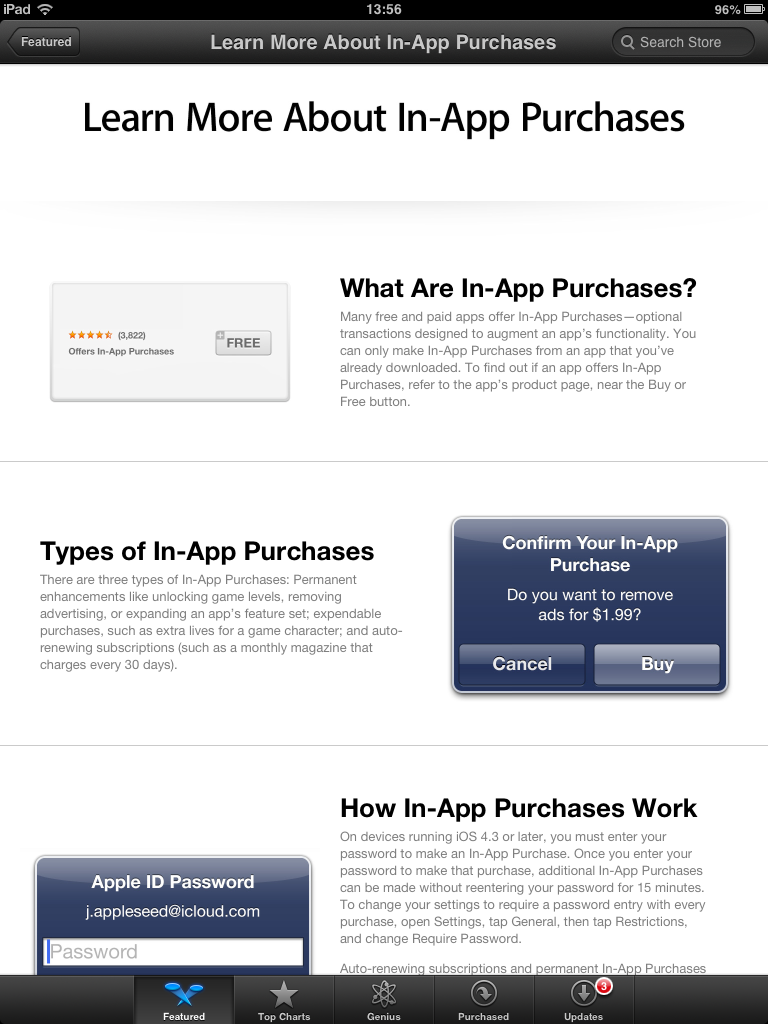
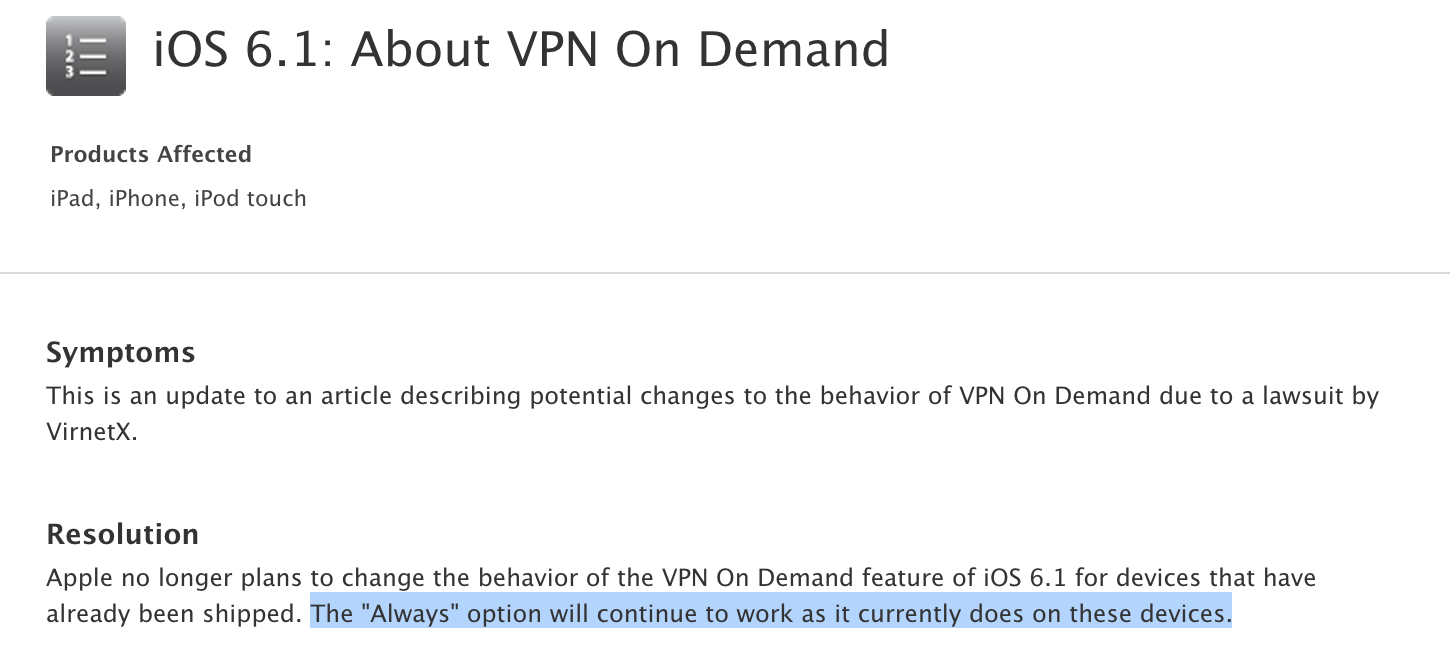
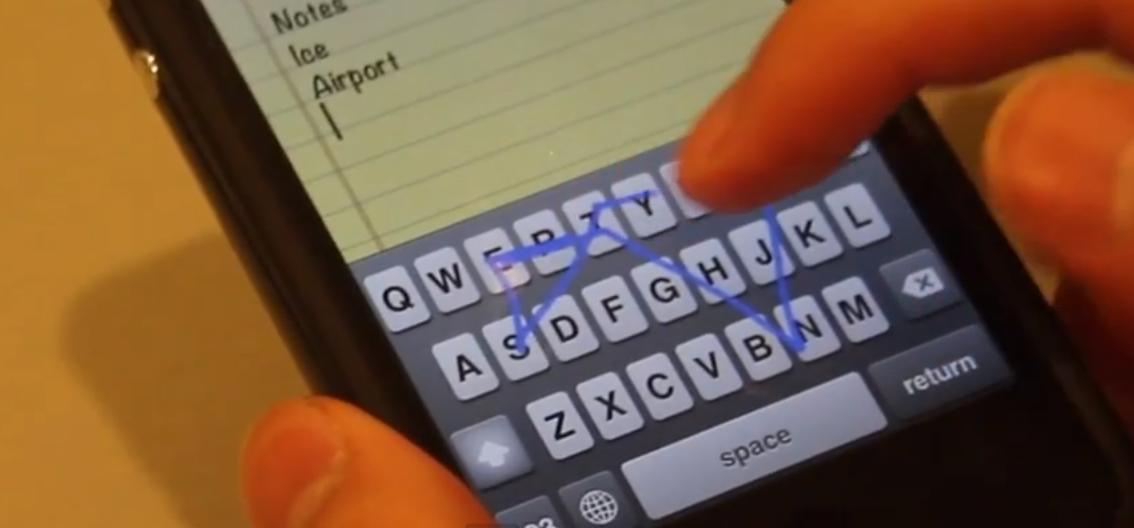 We reported earlier this week over
We reported earlier this week over