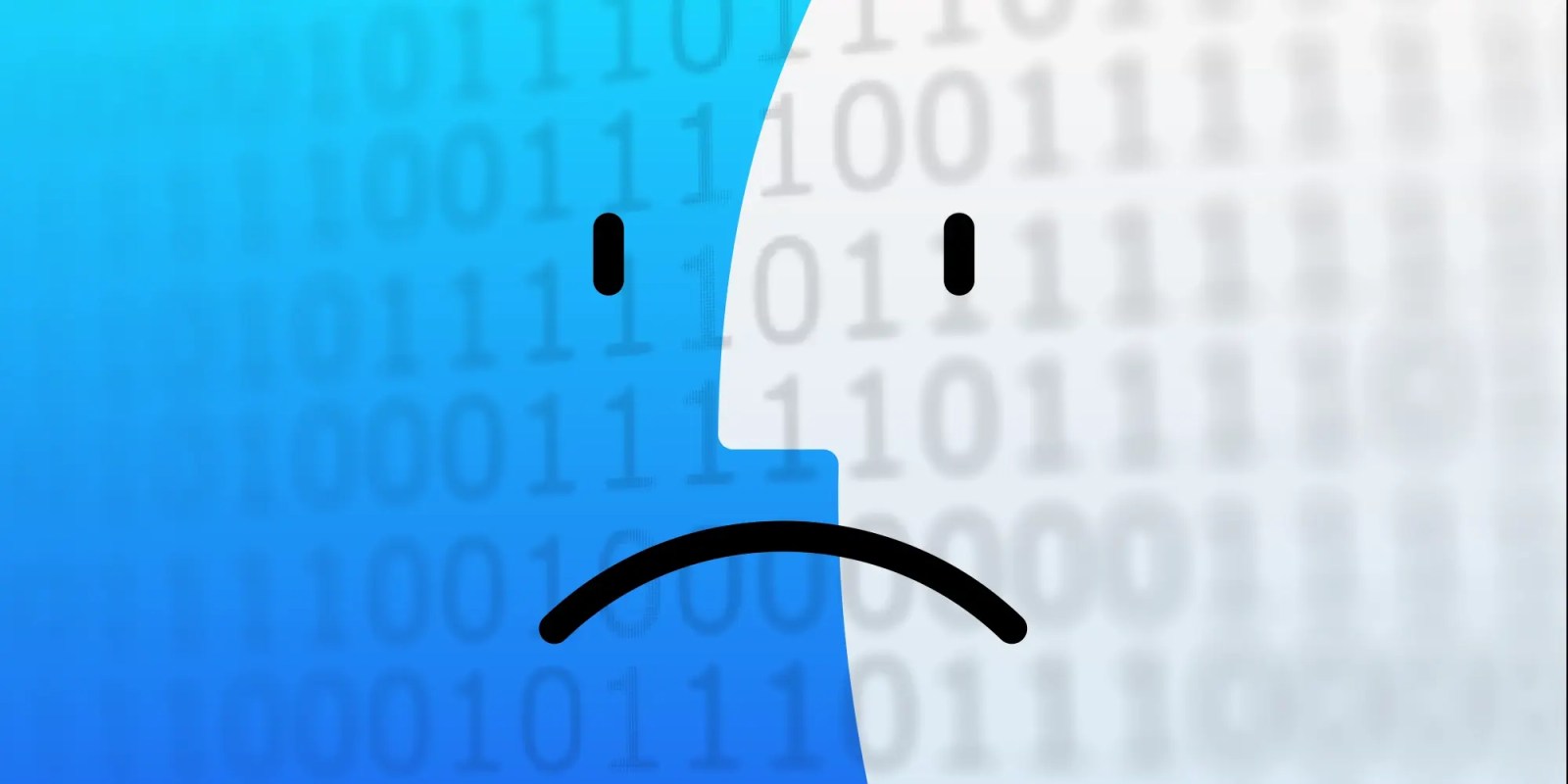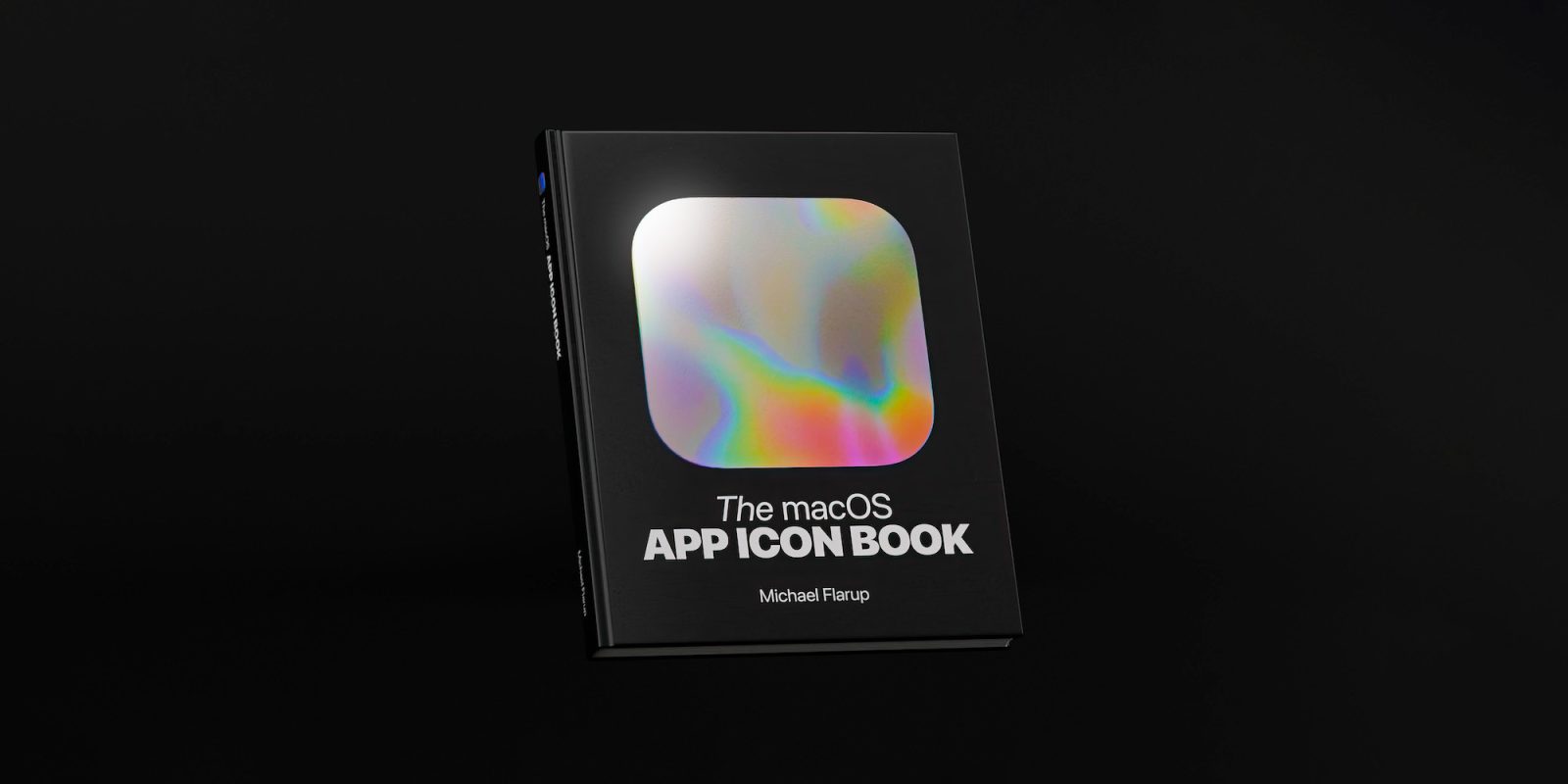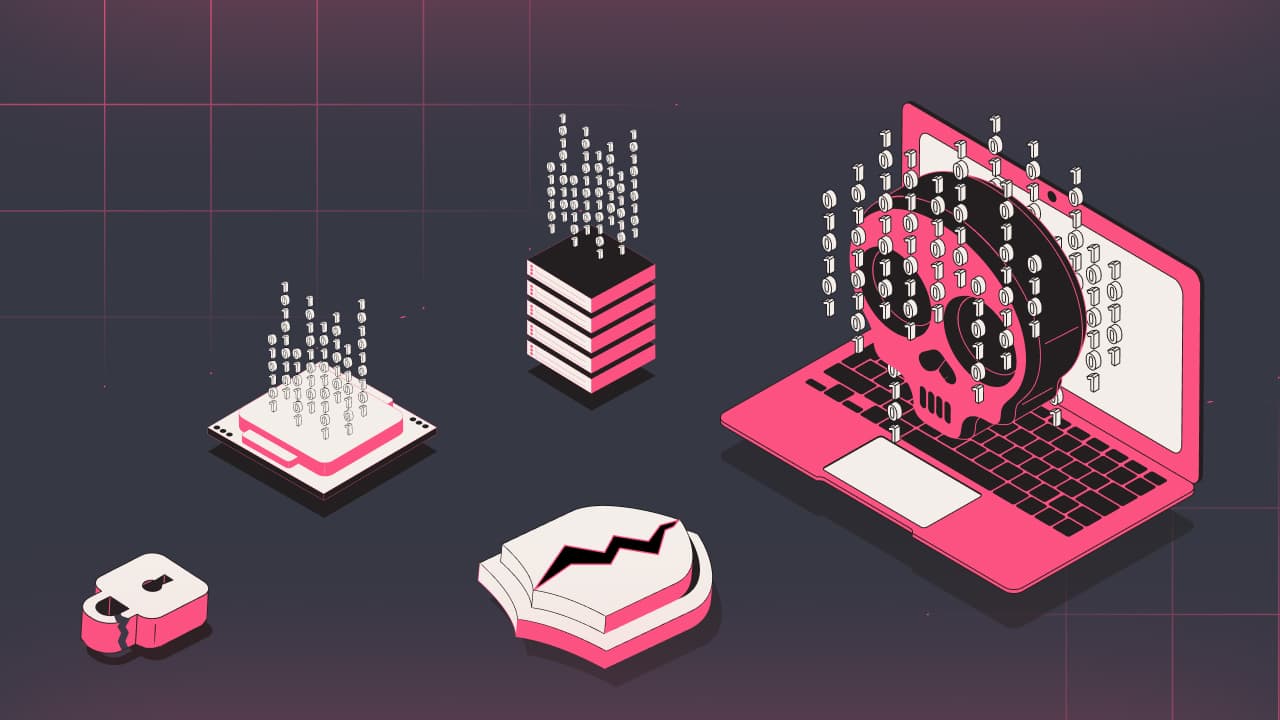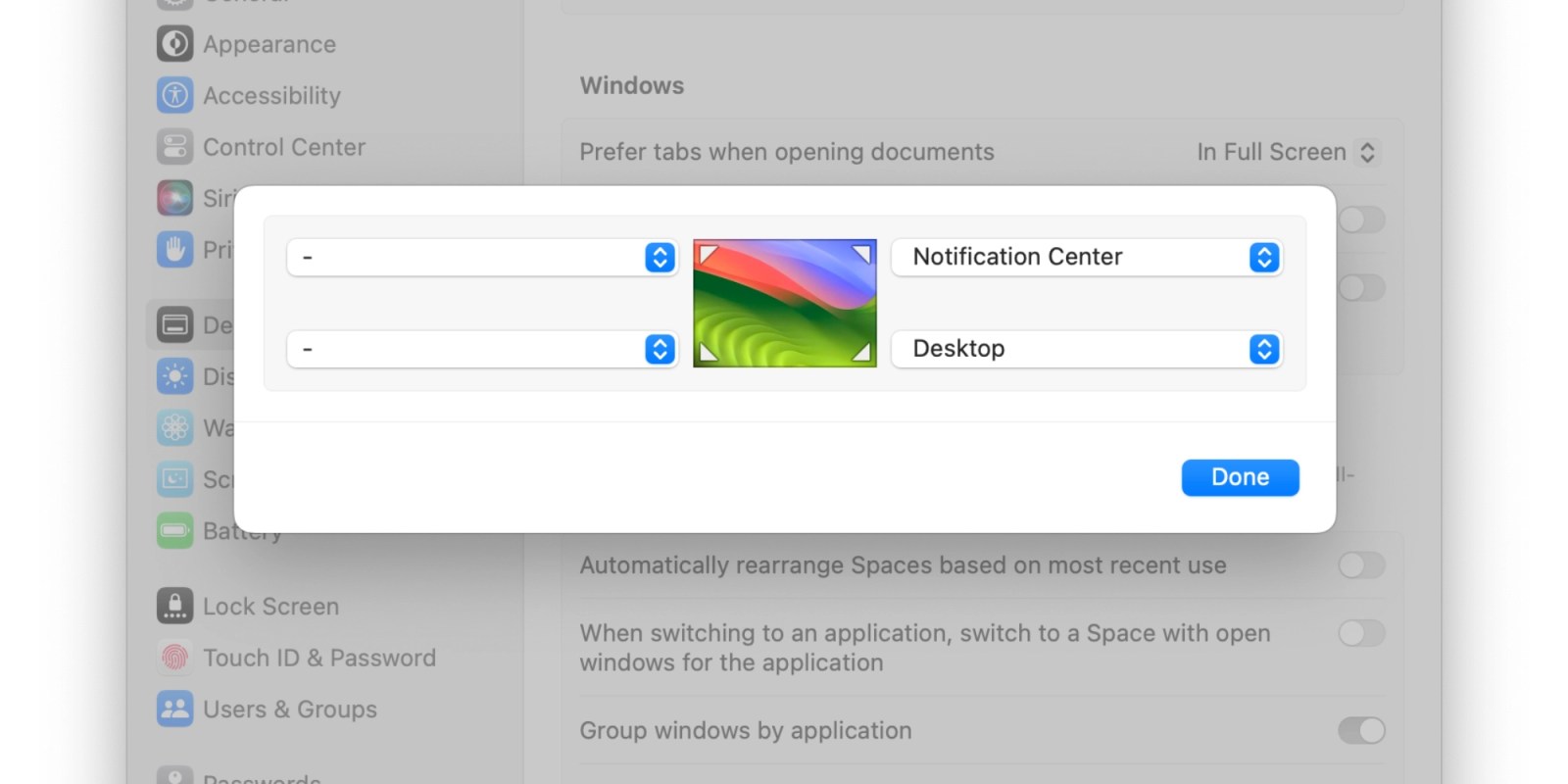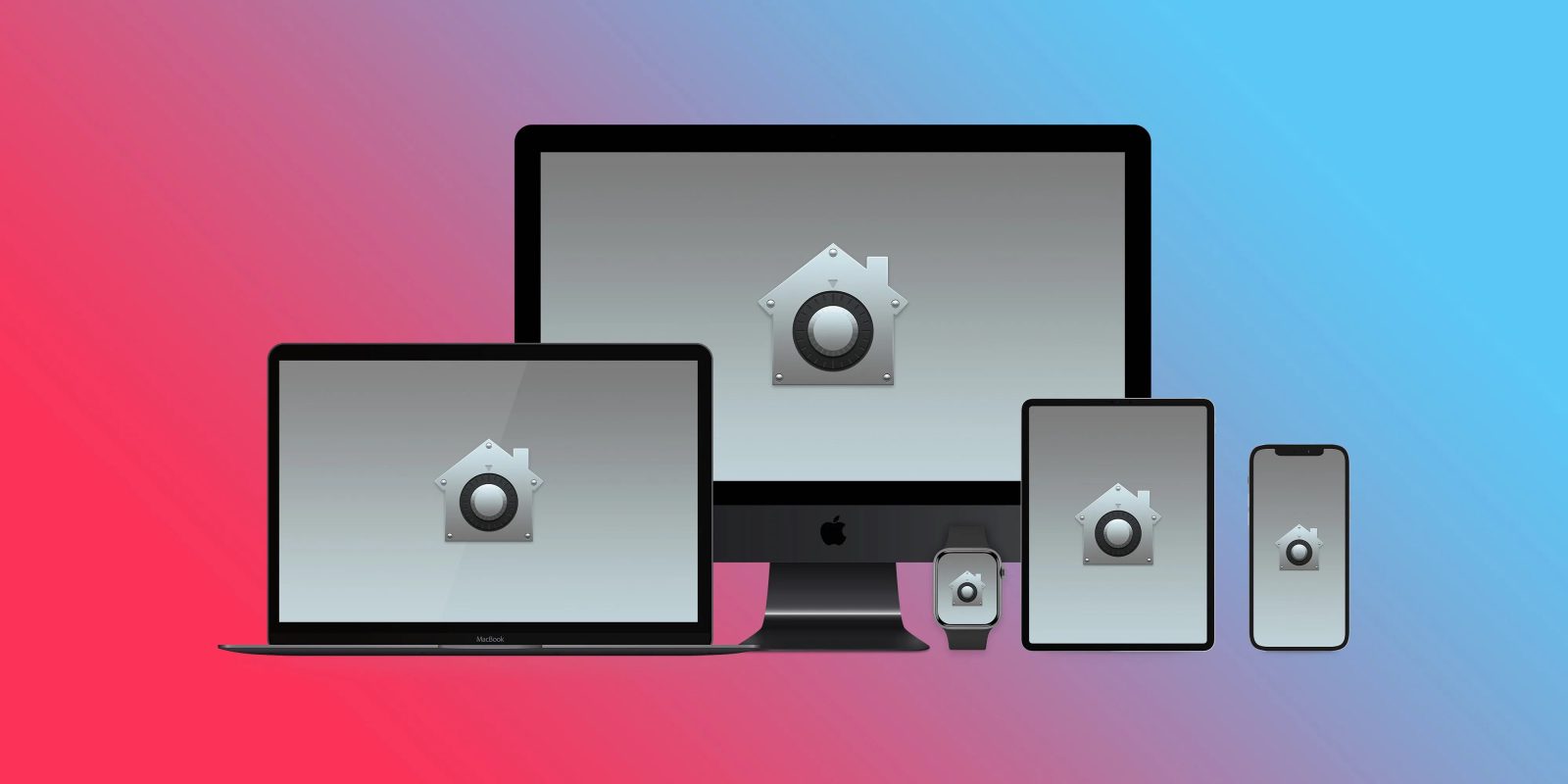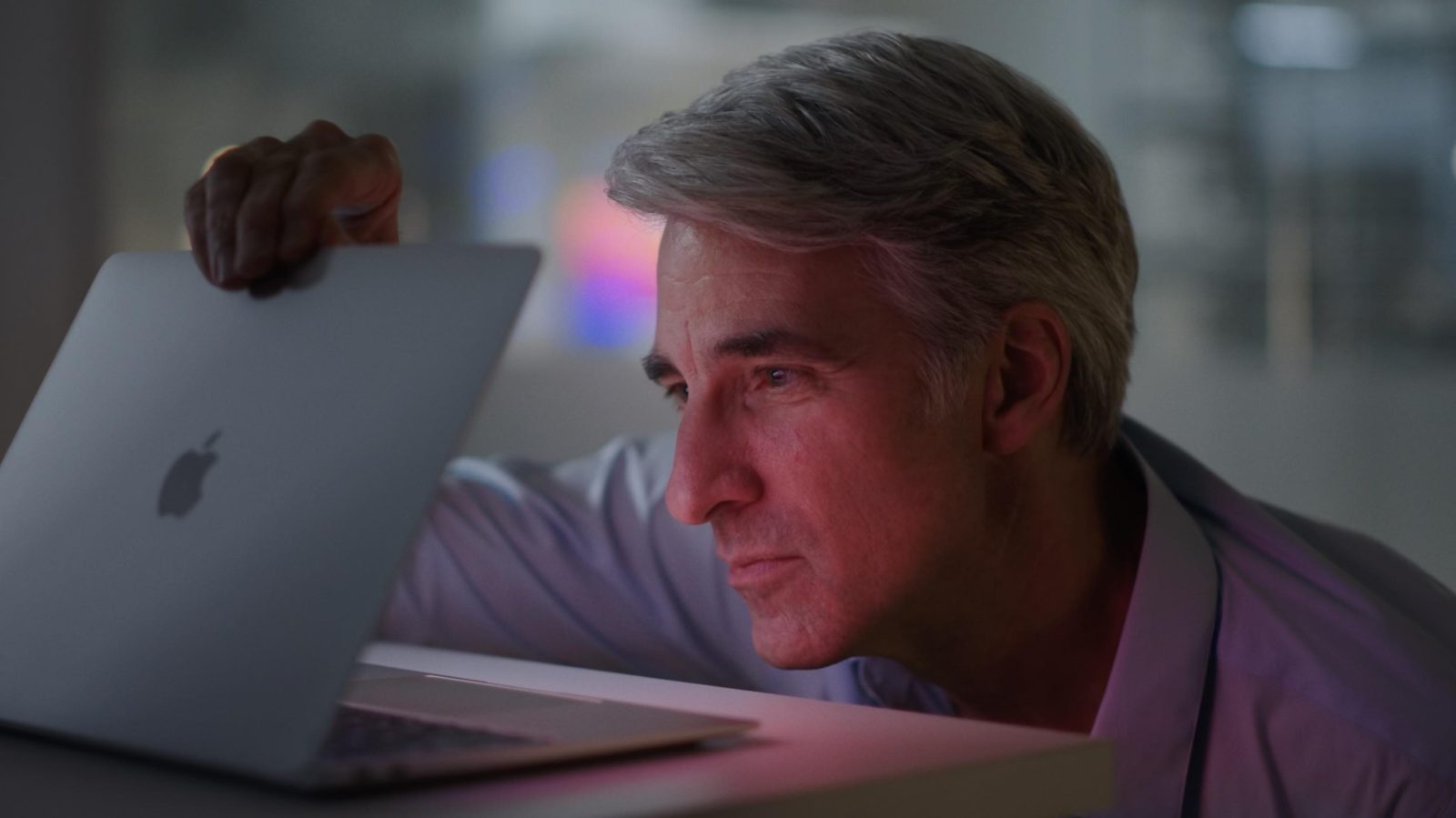Steam dropping support for older macOS versions, and that’s bad news for 32-bit games

Via its support webpage this week, Valve has announced that it will drop support for macOS High Sierra and macOS Mojave in early 2024. As explained by Ars Technica, this change essentially marks the end of the road for a number of 32-bit games for macOS.
Expand Expanding Close