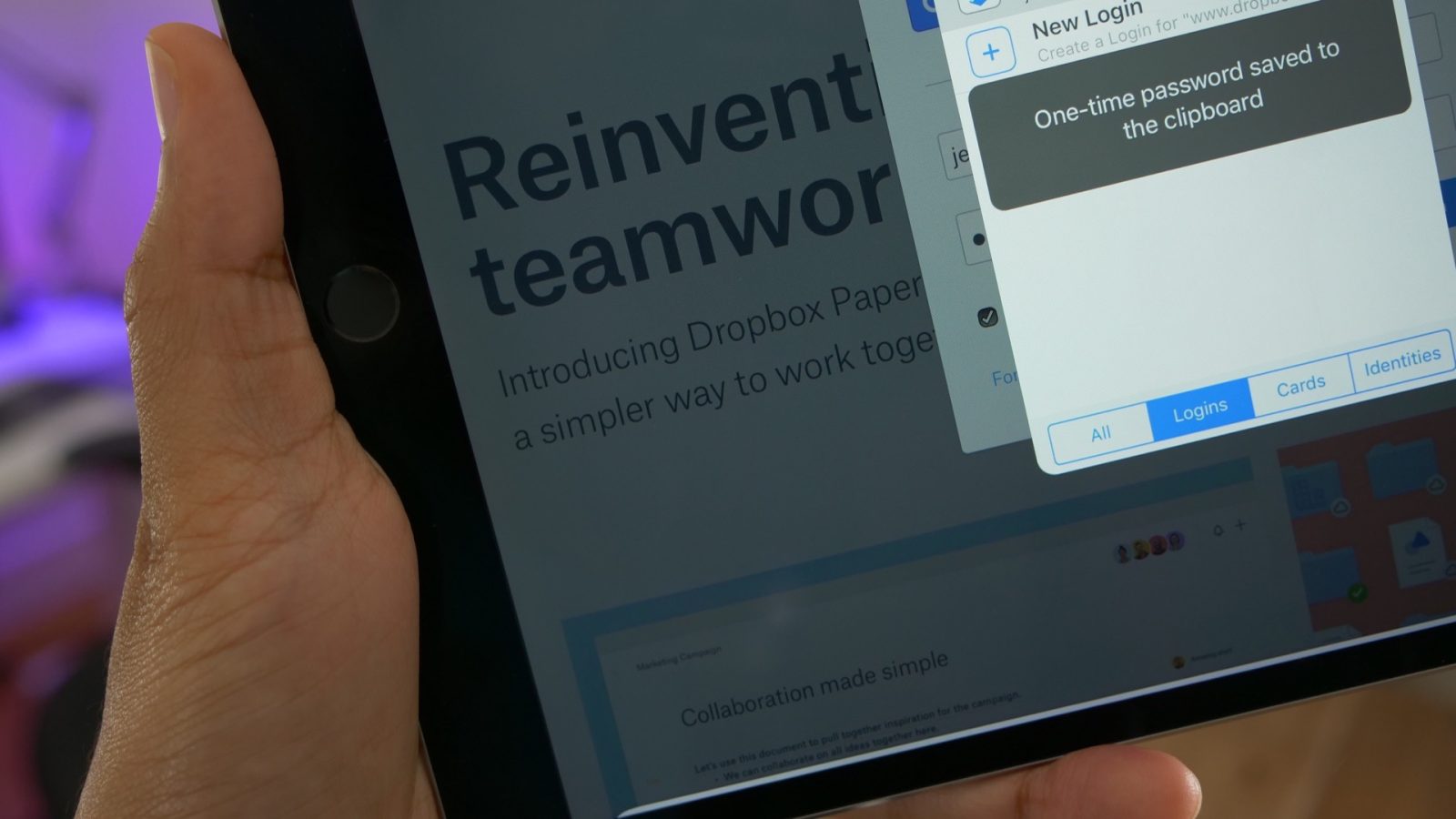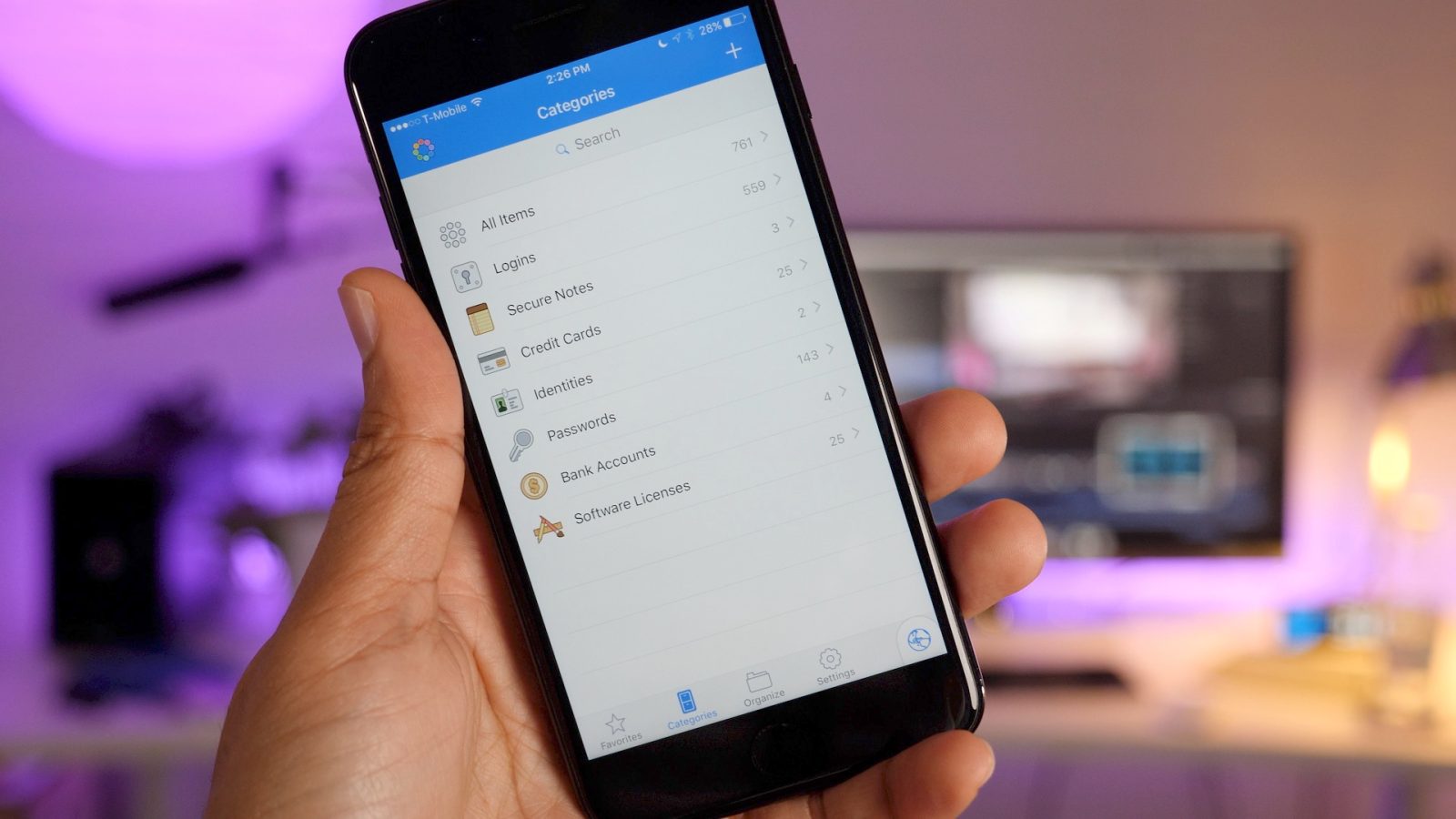1Password 8 beta now available for iPhone and iPad with new design, rebuilt ‘Core,’ and more

1Password 8 is now available as a public beta for iPhone and iPad, and it brings a number of major changes to the popular password manager. The update comes after 1Password 8 debuted for the Mac last year, with a controversial transition to a cross-platform electron core.
1Password 8 brings an all-new design, new features and customization options, and much more. Head below for the details.
Expand Expanding Close