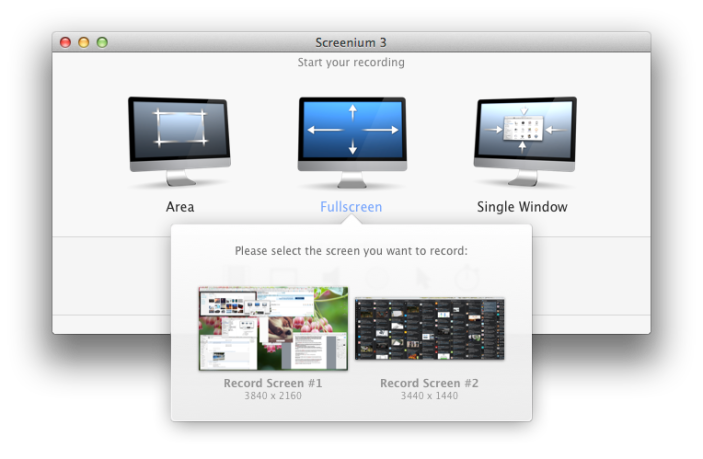StubHub iOS app adds Uber and Apple Music integration
StubHub is rolling out an updated version of its iOS app today that adds integration with both Uber and Apple Music.
For Uber, users can now request a vehicle directly from within the app when purchasing event tickets or setup a reminder to do so for an upcoming event. Once you’ve booked a ride with Uber, StubHub automatically provides the location of the event venue to the driver:
After completing a ticket purchase on StubHub, fans will now be able to set a reminder to arrange transportation through Uber when the event is imminent. Users who purchase tickets within two hours of the event will be able to order an Uber directly from the order confirmation page.
As for the Apple Music support, the app can now tap into your Apple Music library to automatically scan for new artists to add to your StubHub ‘favorites’, a feature that lets users track upcoming events for their favourite artists.
The Uber and Apple Music integration is available for StubHub users in the updated StubHub app, version 6.0.4, on the App Store. The Uber feature, however, is available only for users in the UK, US, and Canada.