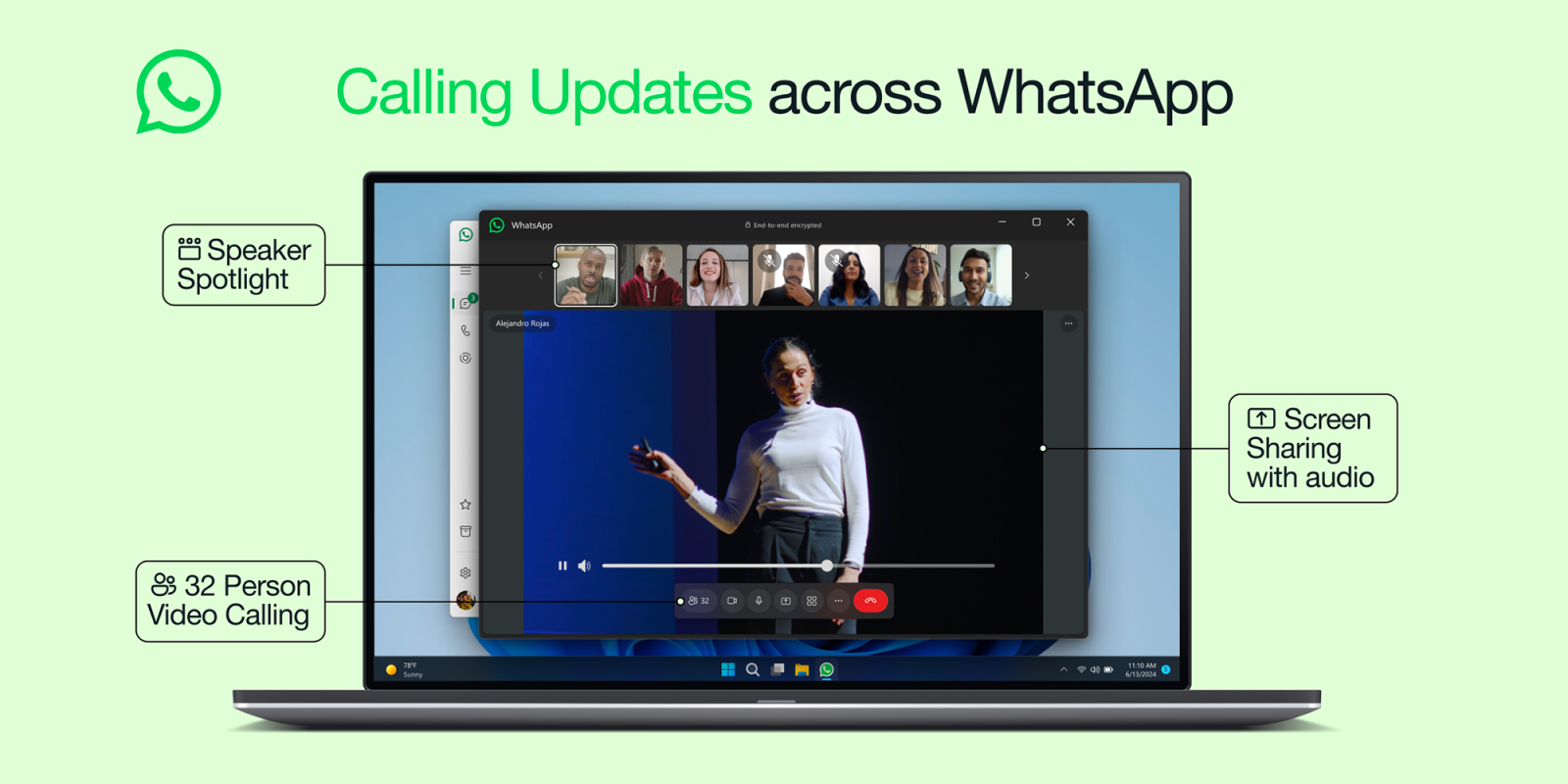Apple may have accidentally made it almost impossible for governments to ban iMessage

Authoritarian governments don’t like their citizens being able to have private conversations using end-to-end encrypted messaging apps. This is the reason Russia has just banned FaceTime, but it was surprising iMessage had escaped a ban.
A potential reason for this has now been discovered: Apple may have accidentally made it almost impossible for a government to ban its end-to-end encrypted text messaging app …
Expand Expanding Close