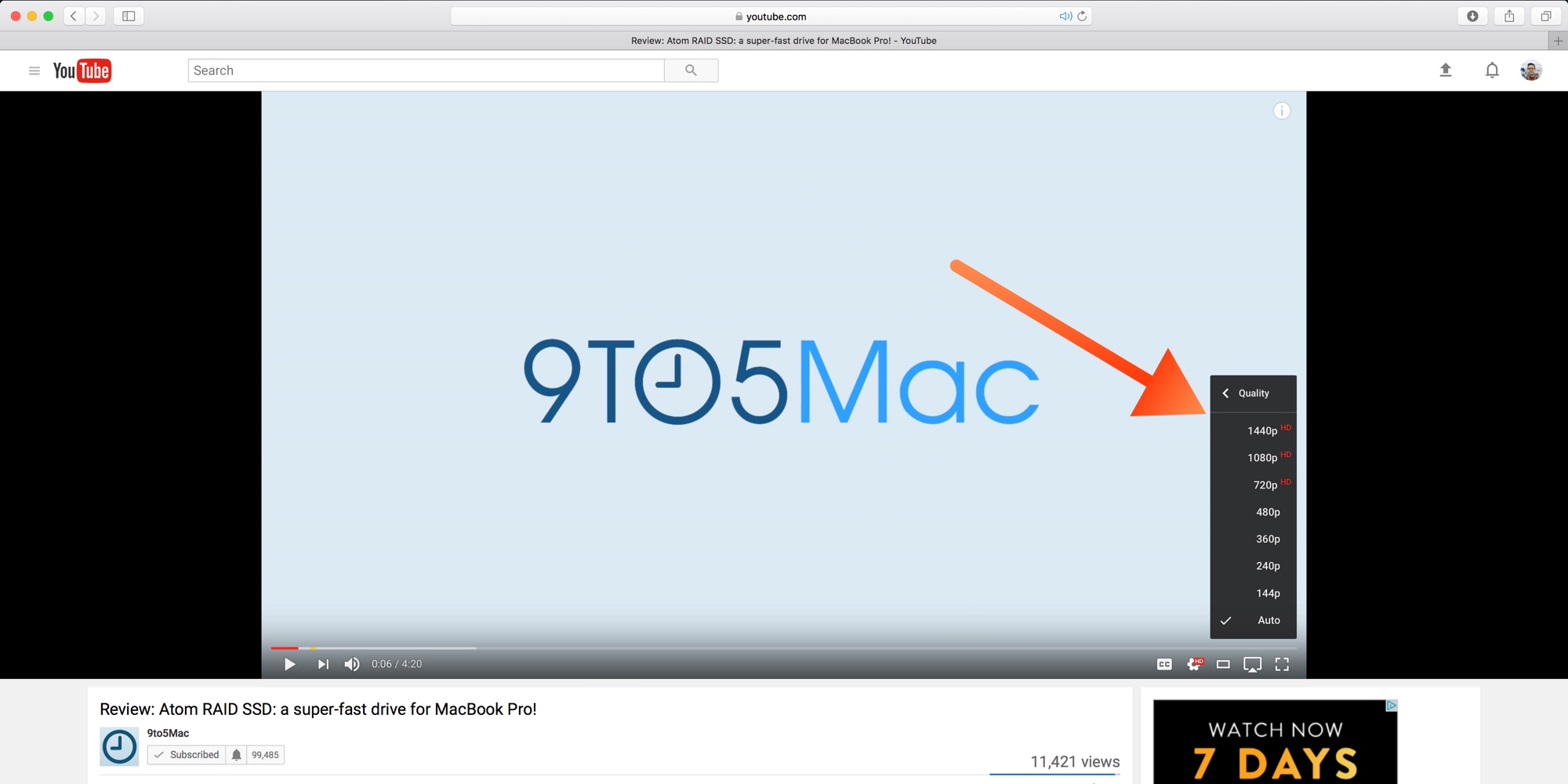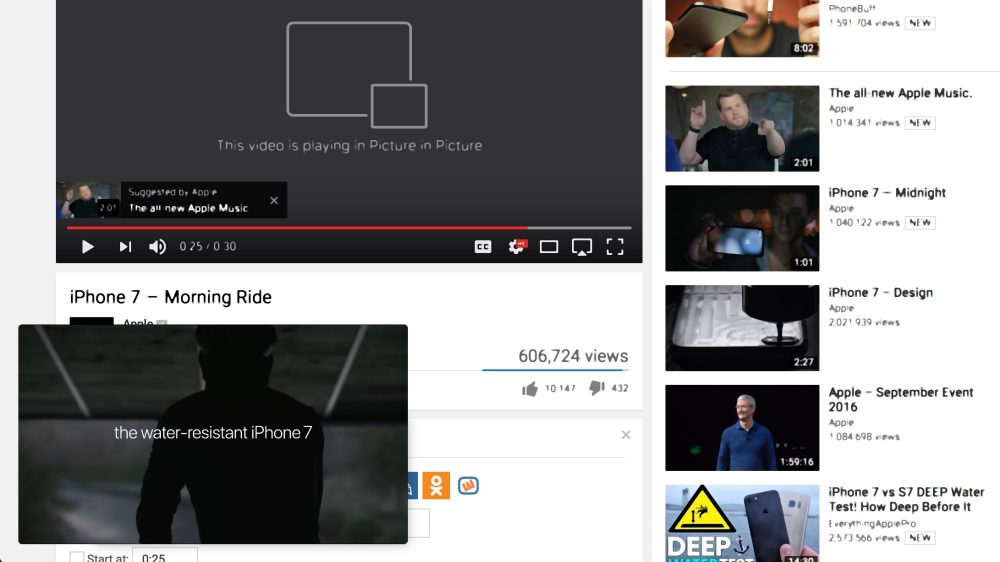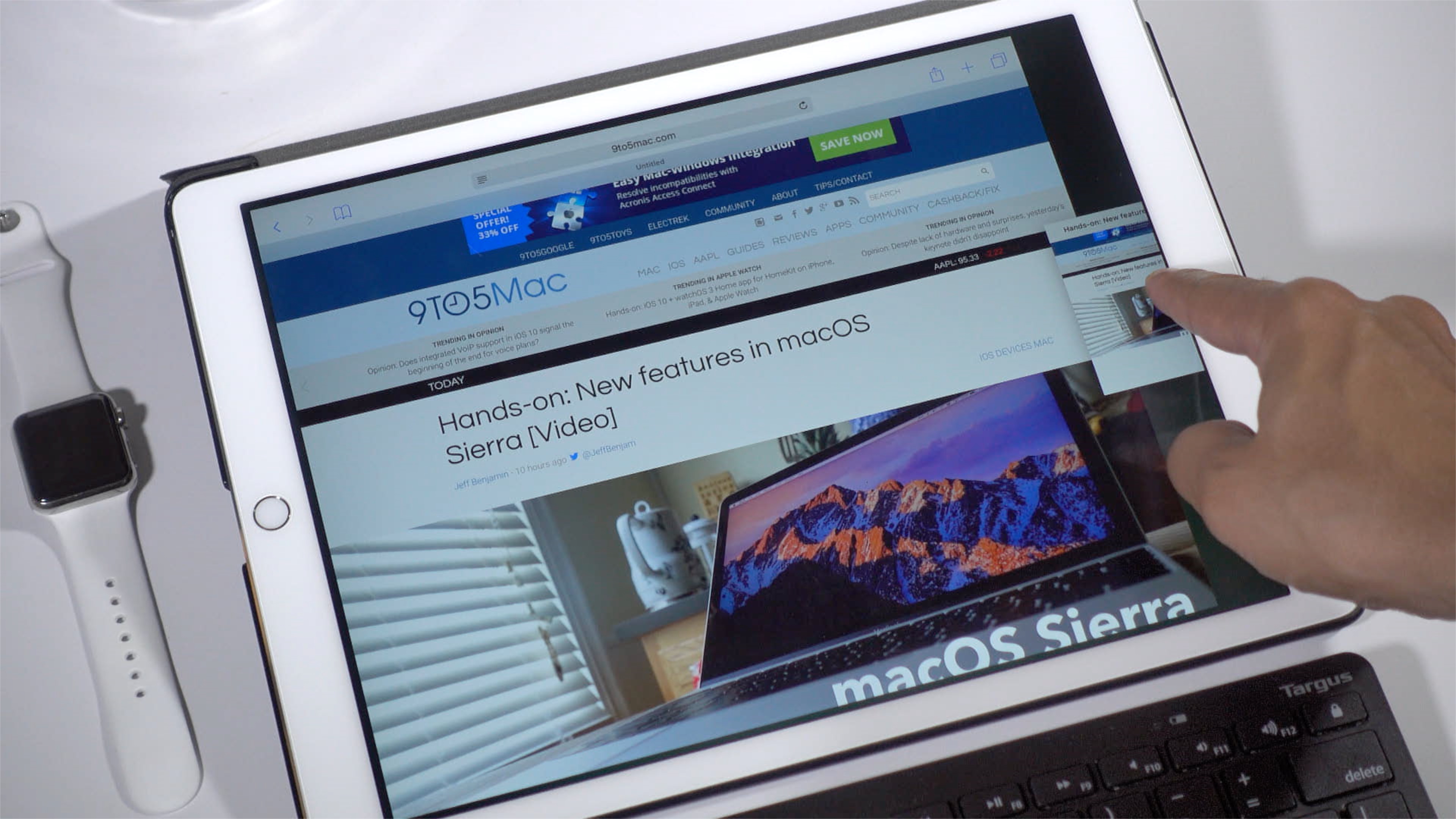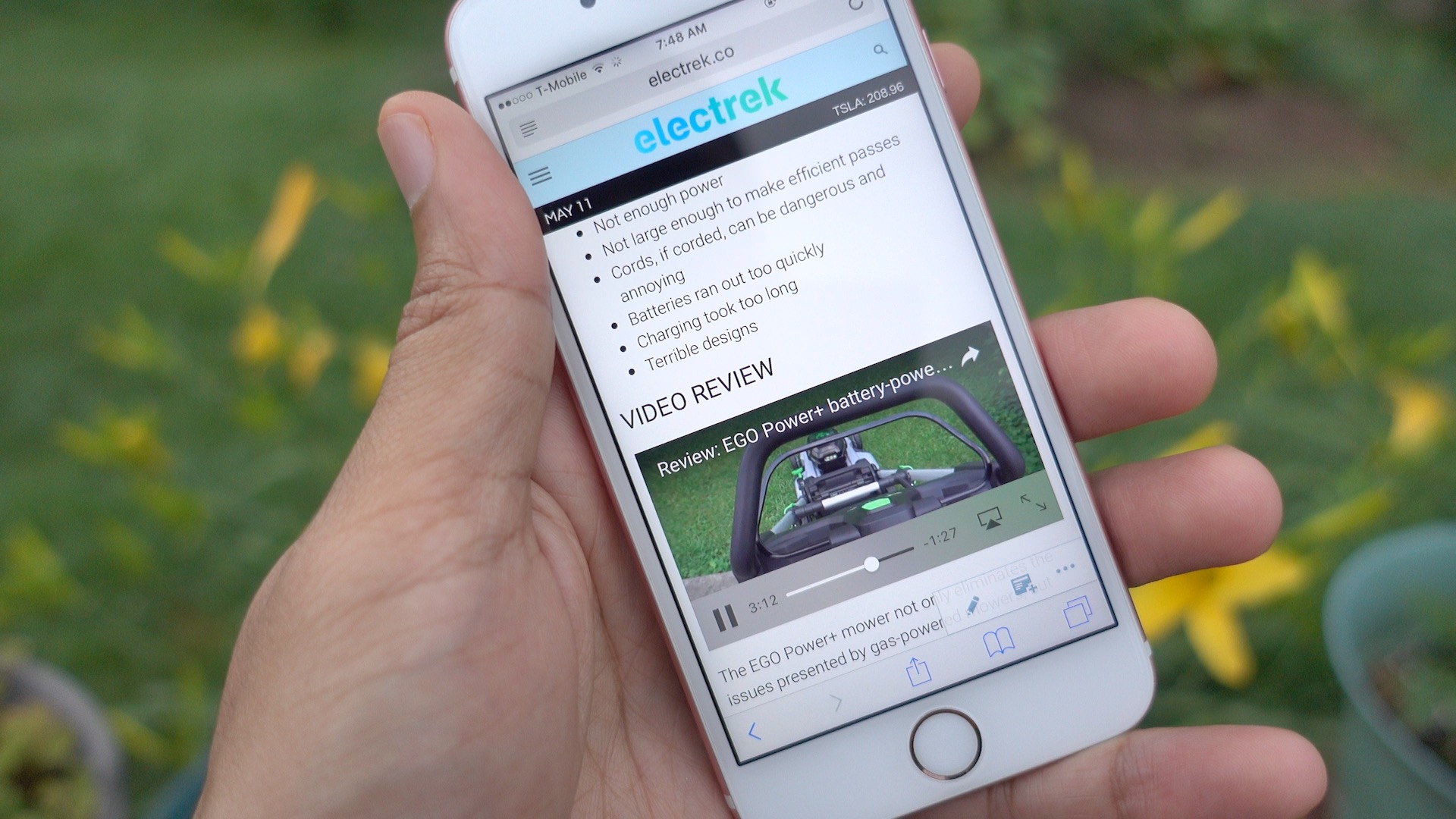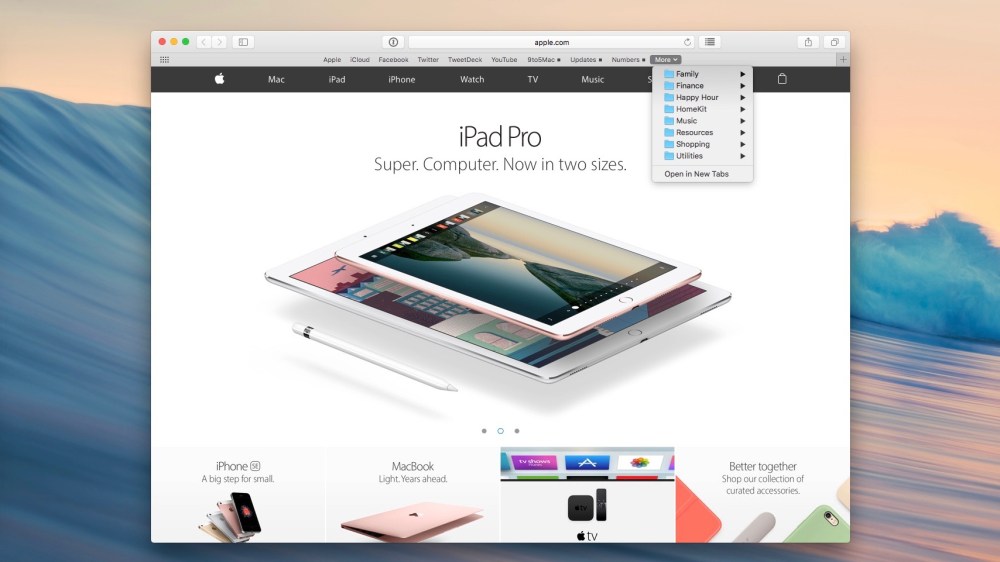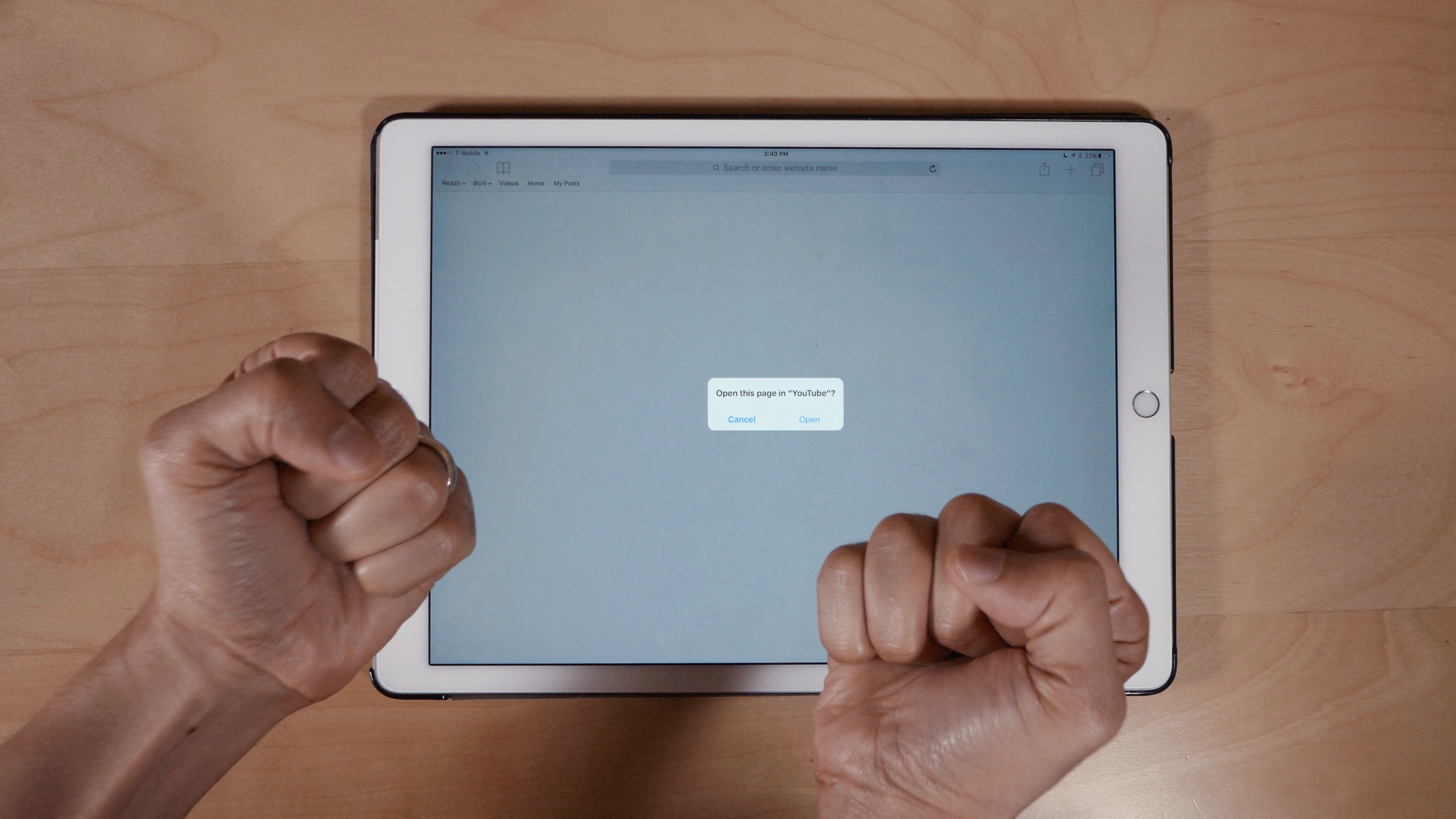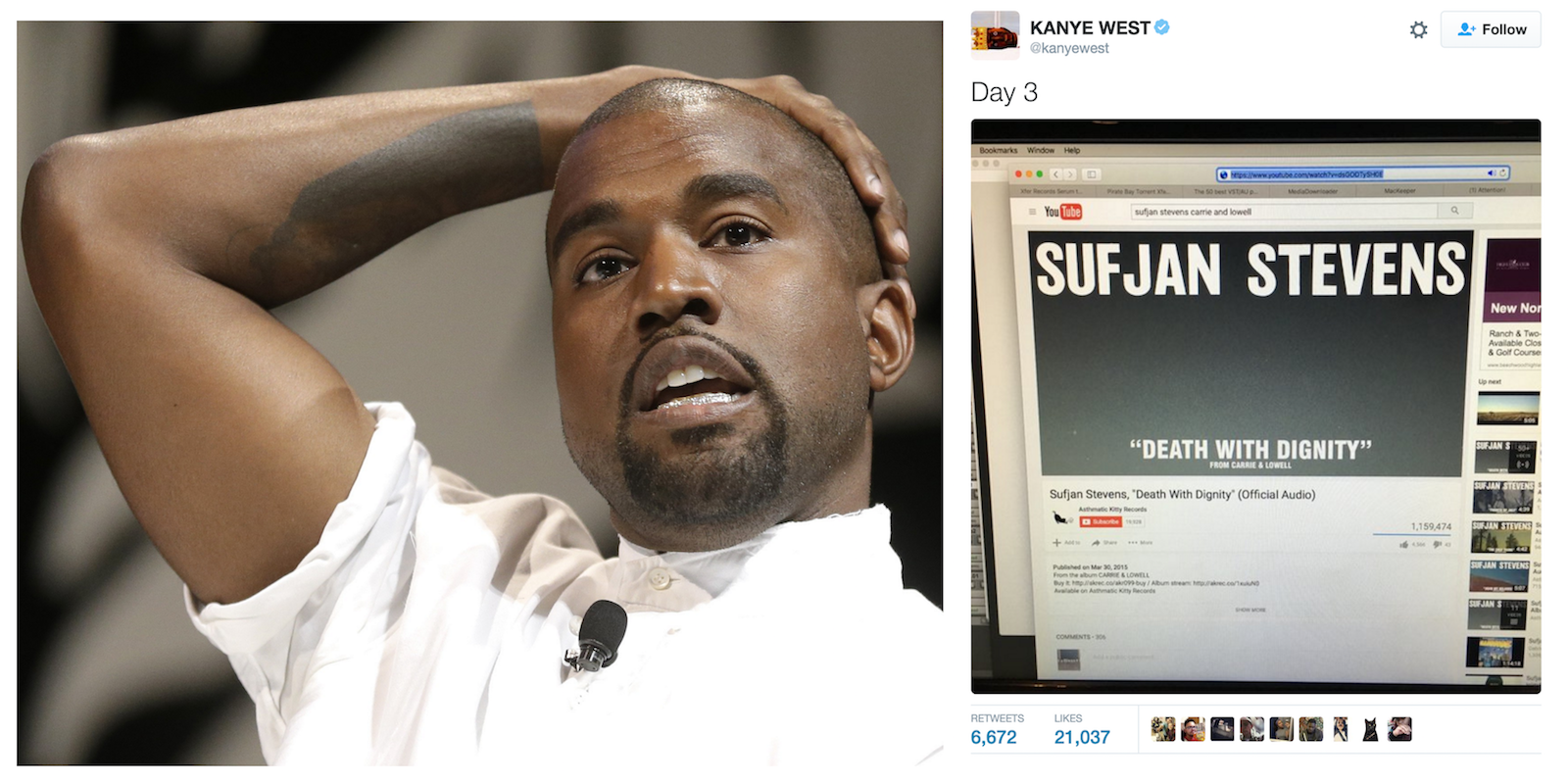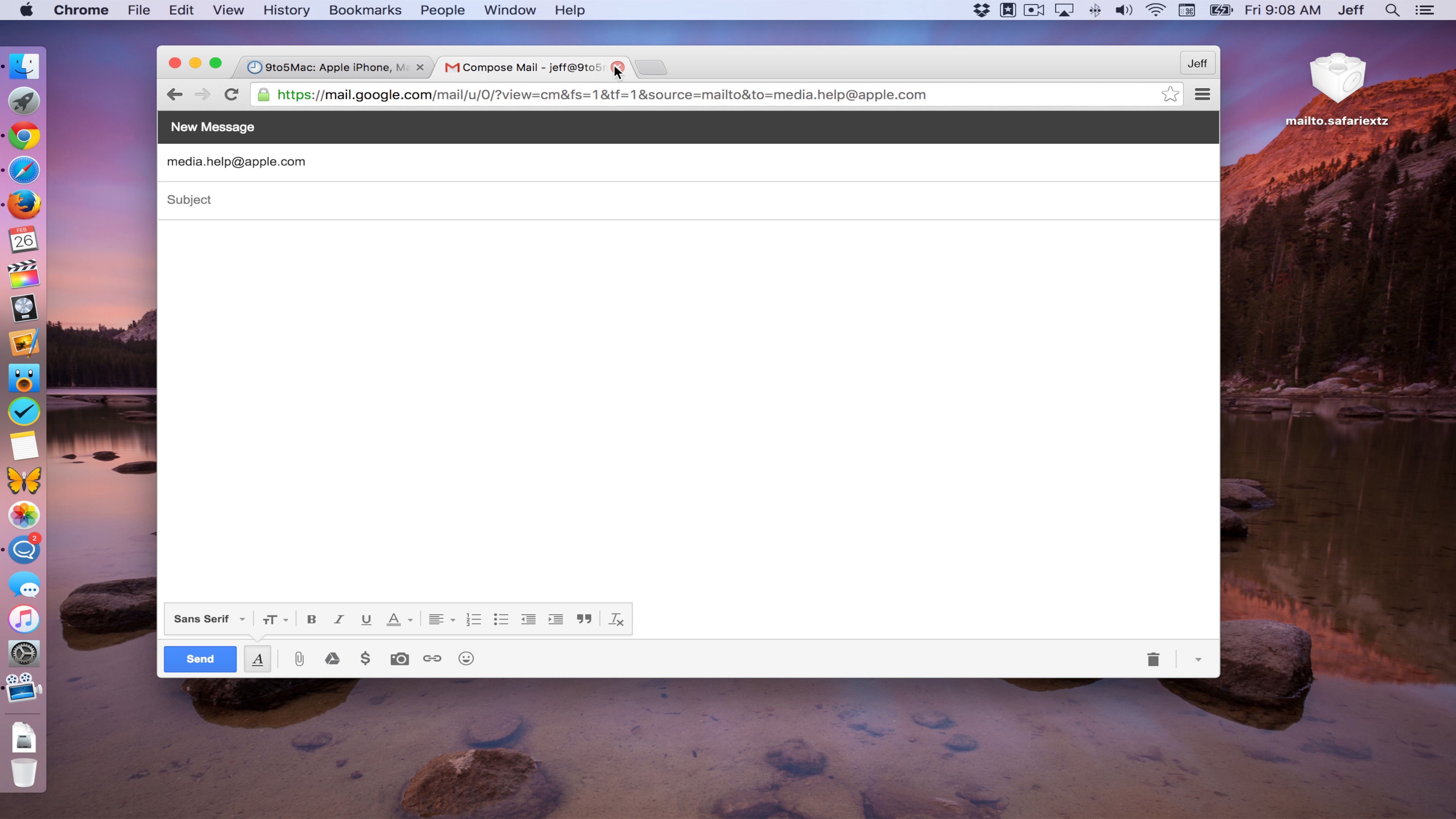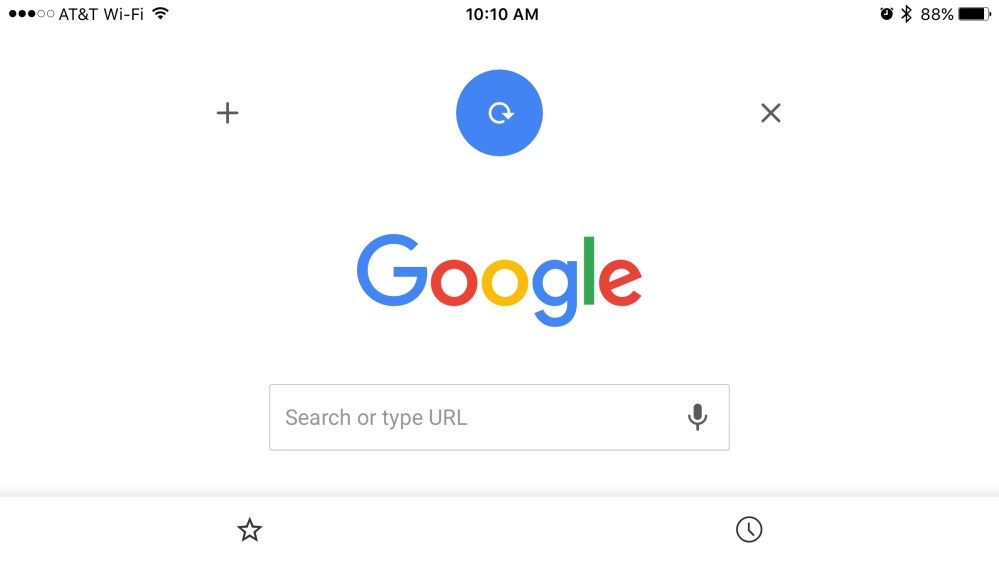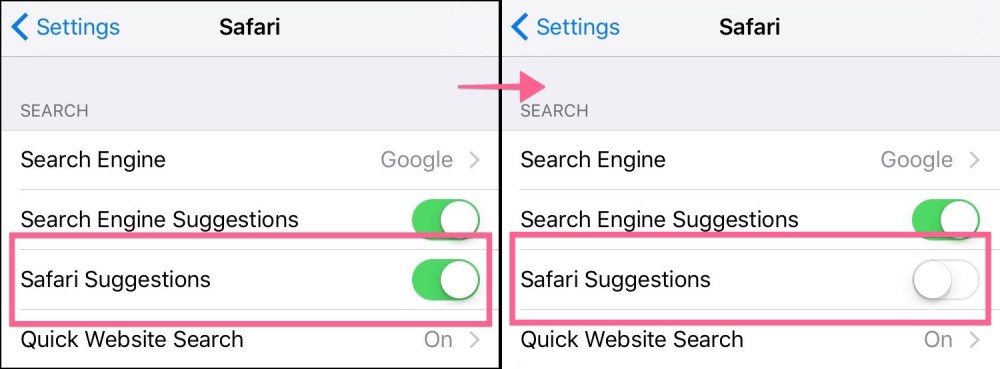Here’s why people are saying iCloud is secretly storing your ‘deleted’ Safari history

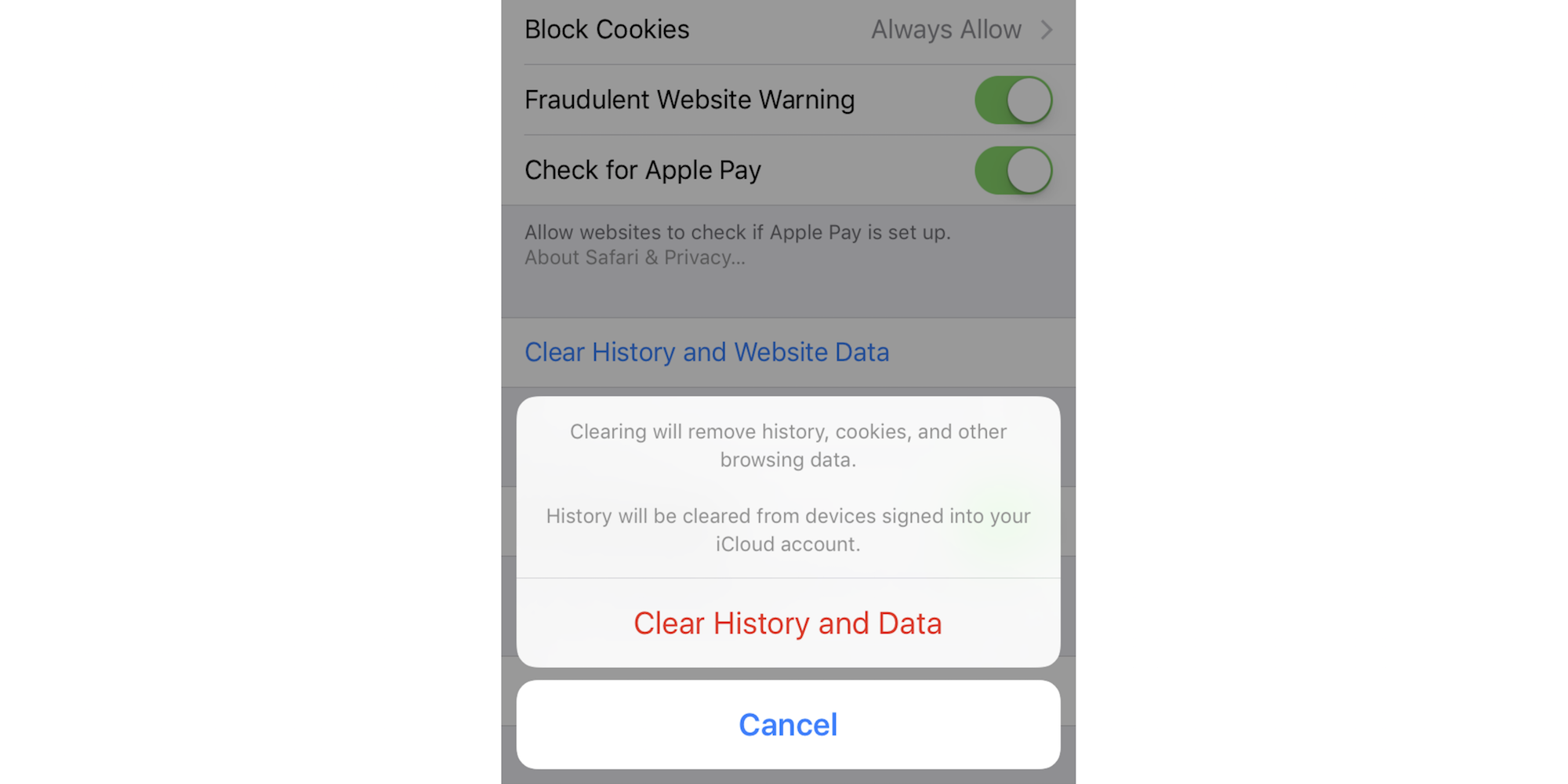 A report shared earlier today by Elcomsoft’s CEO Vladimir Katalov claimed your iCloud account may have been storing more Safari history than it should, pointing to a database of “deleted” browsing history that could be extracted in plain text to reveal URLs. But the data is outdated and we’ve learned from sources that the problem has been fixed for the majority of users for almost a year and for the rest quickly after the issue was discovered.
A report shared earlier today by Elcomsoft’s CEO Vladimir Katalov claimed your iCloud account may have been storing more Safari history than it should, pointing to a database of “deleted” browsing history that could be extracted in plain text to reveal URLs. But the data is outdated and we’ve learned from sources that the problem has been fixed for the majority of users for almost a year and for the rest quickly after the issue was discovered.
The data that Apple does store is kept for good reason…
Expand
Expanding
Close