
Slack for iOS gains these new Lock and Home Screen widgets
Slack is out with an upgrade for iPhone with four new widgets. Three you can use on your Home Screen and one is made for quick access from your Lock Screen.
Expand Expanding Close
Slack is out with an upgrade for iPhone with four new widgets. Three you can use on your Home Screen and one is made for quick access from your Lock Screen.
Expand Expanding Close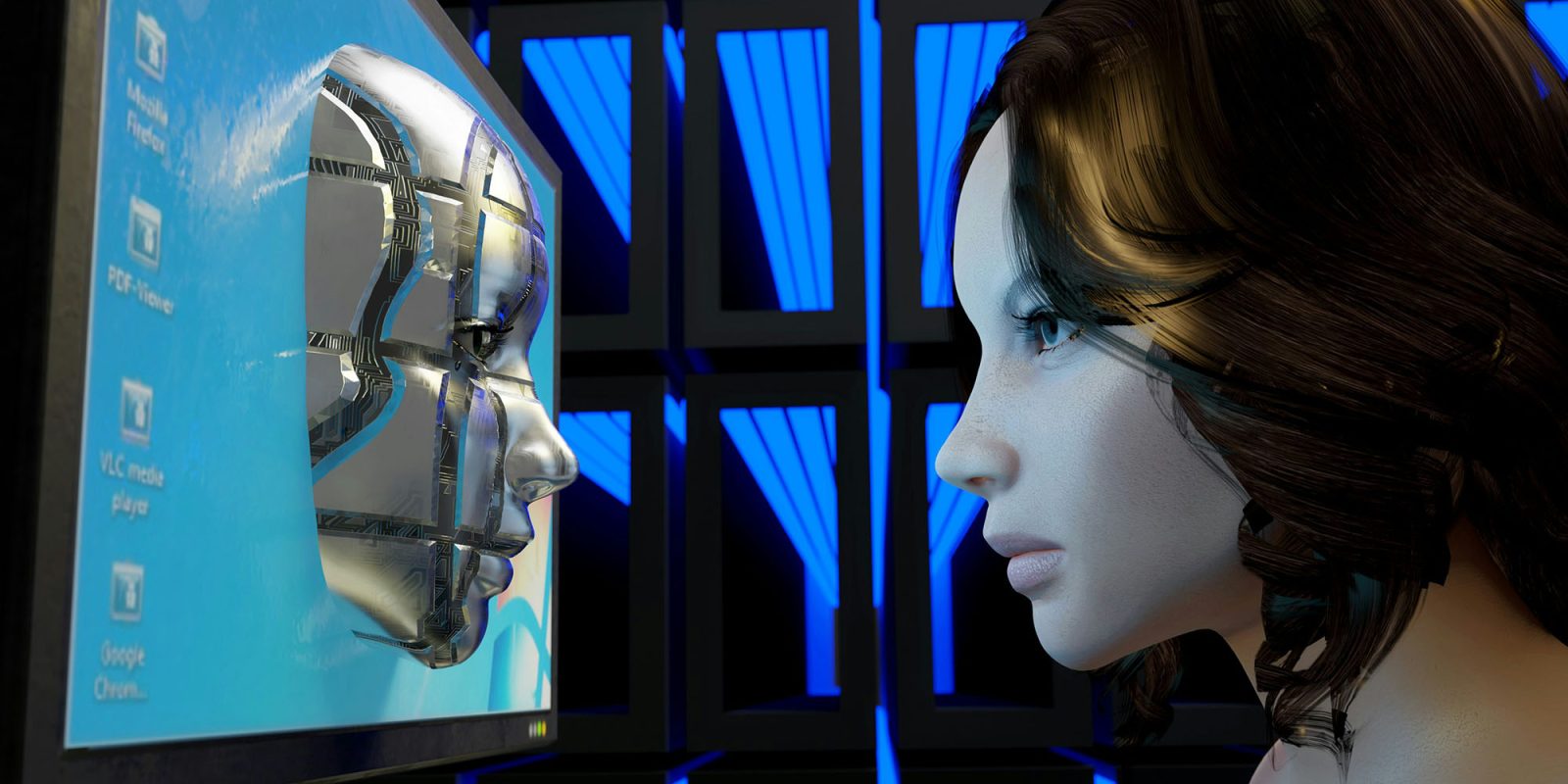
A number of large US companies are using AI monitoring systems to analyse employee communications in popular business apps like Slack, Teams, and Zoom …
Expand Expanding Close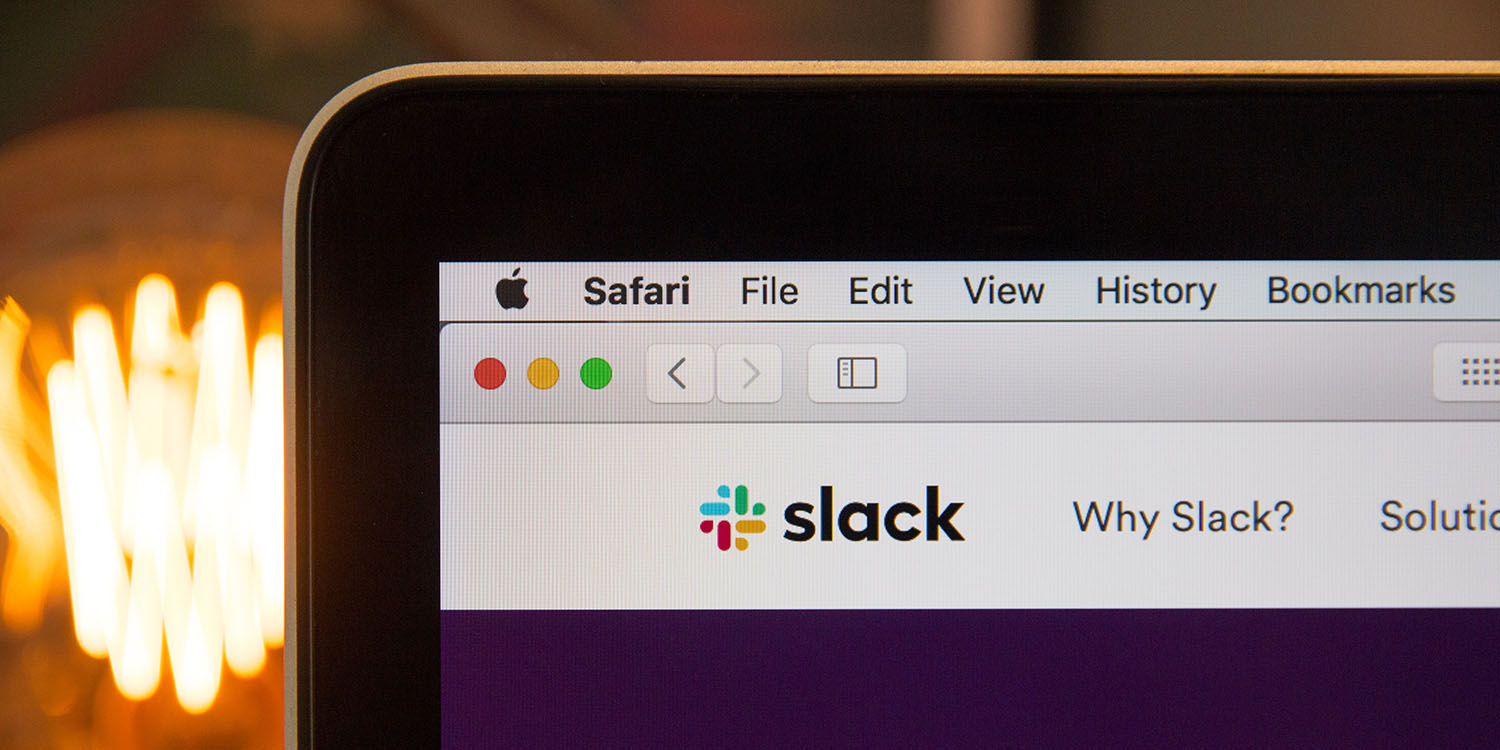
Widespread reports of a Slack outage this morning were acknowledged by the company, which escalated its investigation from an initial report of “trouble sending messages” to a full-scale “outage” …
Expand Expanding Close
Following up after launching its new API yesterday, Slack has announced that it’s starting to roll out a new user-facing feature called “canvases” to solve the issue of how to “manage, find and share knowledge and team resources.”
Expand Expanding Close
After nearly three years of work and wrapping up a beta, Slack has announced that its all-new platform for developers is now officially available. The “next-generation” API experience with a modular architecture means it’s easier than ever to create Slack integrations and automations to make the software more powerful and useful.
Expand Expanding Close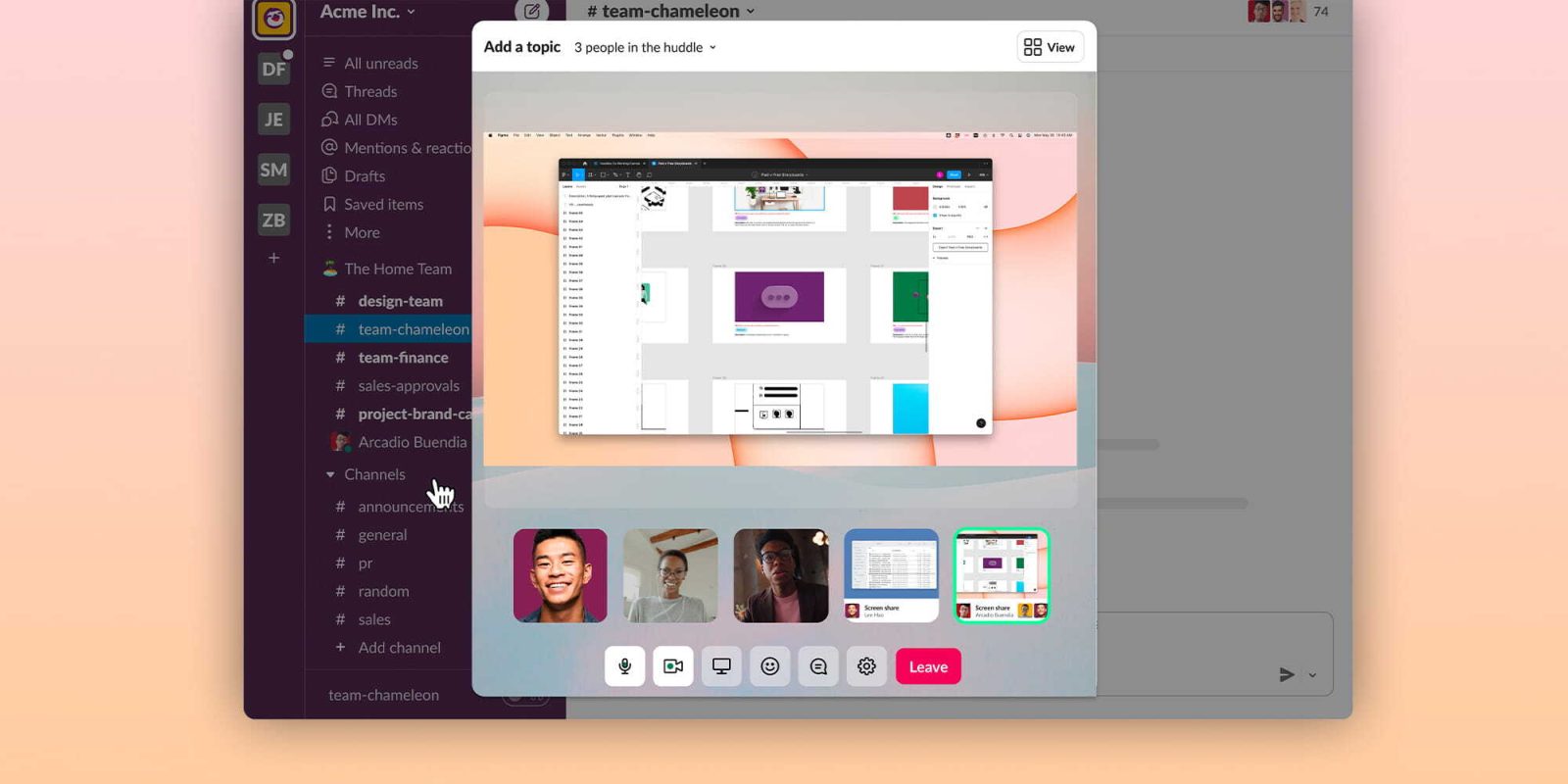
With its Frontiers conference kicking off today, Slack announced major updates coming to its “Huddles” feature to offer more ways to collaborate with teammates. The pop-up chat feature will be getting support for video, multi-person screen sharing, reactions/emoji, and more. Meanwhile, “GovSlack,” a “digital HQ to support secure government work” will be launching in July for US agencies.
Expand Expanding Close
Slack is launching a great feature for those who struggle to pronounce their’s coworker’s name. If you’re still working from home or need to participate in multiple calls using the platform, there’s a better way to understand how to pronounce your coworker’s name.
Expand Expanding Close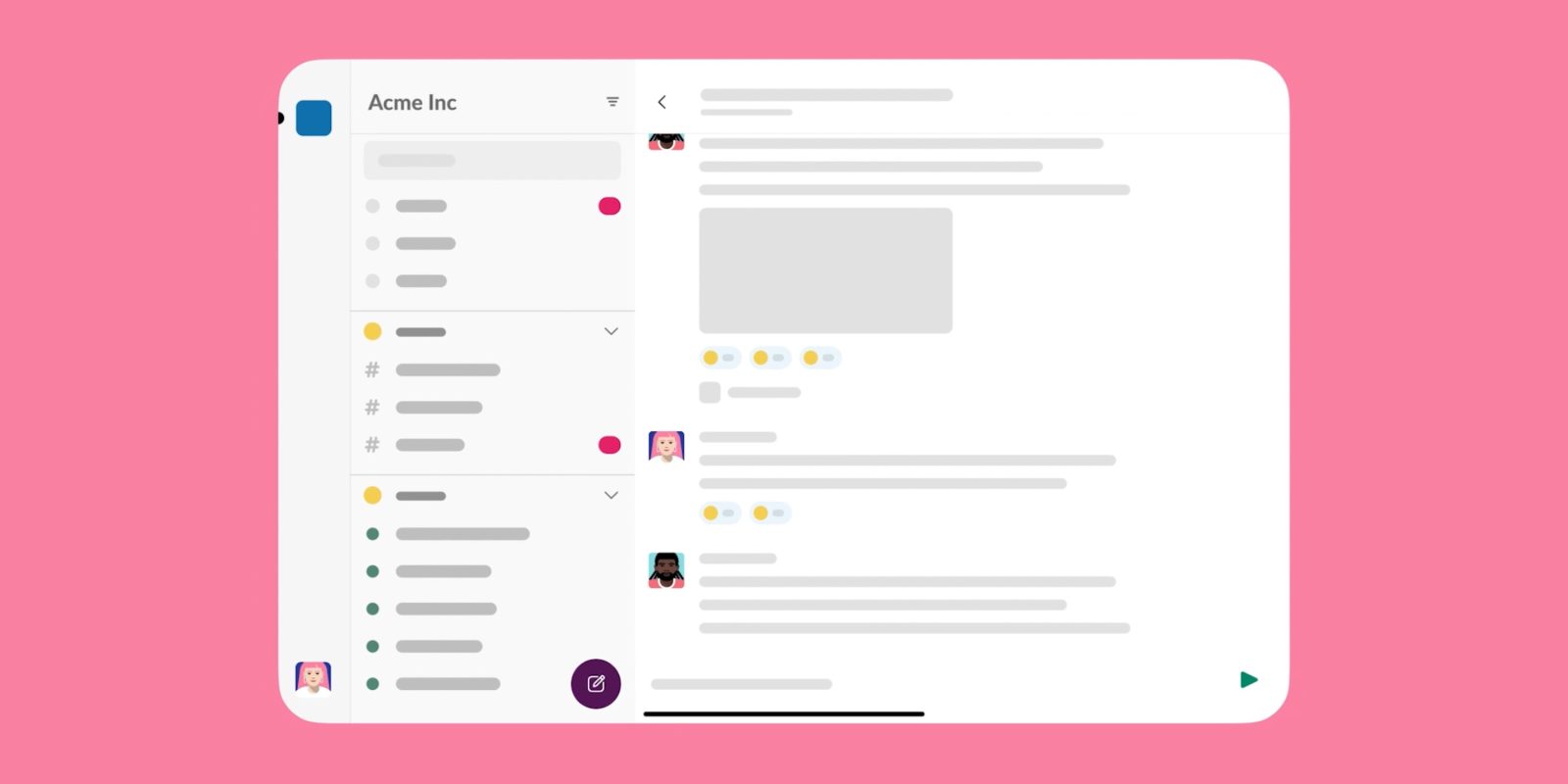
Slack has delivered an all-new version of its iPad app with an overhauled UI that aims to blend the best of the service’s mobile and desktop designs. The new Slack for iPad features a fresh two-column layout, improved sidebar, enhanced accessibility, and more.
Expand Expanding Close
The popular business communication platform Slack will soon stop working on some Apple devices. According to the company, the Slack app for iOS will soon require iOS 13, which will result in the end of support for devices such as the iPhone 5s and first-generation iPad Air.
Expand Expanding Close
Do you miss the office? Not the TV show, but the place you used to go to work and have informal conversations with your coworkers? Well, Slack is aiming to re-create the experience with a new audio “Huddles” platform and a few other features coming to the business chat app to help you relive the days of your in-person 9 to 5 job.
Expand Expanding Close
Slack is rolling out a notable new feature to make it easier to courteously communicate with your coworkers. As first noted by the Verge, Slack is now officially rolling out a new Scheduled Send feature that allows you to send a message at a scheduled time.
Expand Expanding Close
Slack Connect DMs were unveiled last fall and now the company is rolling out support for the new feature. It means you can message partners, clients, etc. outside of your organization or anyone that’s on Slack. Going further, Slack also teased more advanced communication features coming later this year to create private business networks that will link multiple organizations.
Update: Discovered by Menotti Minutillo, it looks like Slack may need to update how Connect DMs work to prevent the feature from being abused. For now, there doesn’t appear to be a way to block incoming invites and the included custom messages. Check out the tweet from Menotti below for full details.
Expand Expanding Close
As the first work week of 2021 has kicked off today, Slack is seeing what looks like a widespread outage that’s preventing users from sending messages, loading channels, or in some cases connecting at all.
Expand Expanding Close
Slack is out today with a number of updates to the service but the bigger news is that the company is testing a new Asynchronous video feature that could be a valuable addition. The feature is like a mix of Snapchat or Instagram-style stories with Marco Polo. There’s also a new “always-available audio” feature in the works.
Read more
Want to switch things up in Slack with a personalized font or maybe just have some fun experimenting with different options? Follow along for how to change Slack fonts with a simple command.
Expand Expanding Close
Back in March Slack pushed out a big update for its desktop experience and now Slack for iOS is getting its own major update that offers an all-new UI. The redesign brings a bottom bar navigation with tabs for easy access to some of the most used parts of the app, the new shortcuts button, and more. Follow along for a closer look at all the changes…

Popular communication service Slack is out with a big update today that includes a new navigation bar, a more customizable sidebar with nested folder-type drop-down sections, improved shortcuts, and much more. The update is rolling out starting today, read on for everything that’s new.
Expand
Expanding
Close

After a system-wide Dark Mode has been available in macOS for almost a year now, Slack is starting to roll out its own dark mode today for its desktop apps including macOS. The update comes after Slack for iOS gained a dark theme earlier this spring.

Last week we heard that Slack was testing a long-awaited dark mode for its iOS app with beta testers. Now the platform has released an update for both iOS and Android to offer the popular feature to all users.

Slack is finally testing one of the features requested most by its users: Dark Mode on iOS. This week, Slack has rolled out a new version of its iOS app to beta testers, and it includes the long-awaited new Dark Mode interface for beta users.

Slack has today abruptly begun deactivating accounts that have even what seem like weak associations with Iran. For example, even an Iranian PhD student in Canada with no Iranian colleagues on Slack has seen his account deactivated.

When Yahoo Messenger shut down in the summer, the company pointed users to a new group messaging app, Squirrel. This has today been rebranded as Yahoo Together, and is essentially a Slack lookalike aimed at family members and groups of friends …

The popular cross-platform communications app, Slack, has announced that it will be acquiring HipChat, giving the company more ground to compete against Microsoft’s Teams.

In the latest release of Slack for iOS, the company has removed its Apple Watch counterpart as a whole. So, for those who were hopeful that the Watch app would go independent, this is sad news.