
In this week’s top stories: The Epic vs Apple case begins, new tidbits about AirTags, iPhone 13 design details, and more. Read on for all of this week’s top stories and more.
The Epic vs Apple case
This week marked the beginning of the Epic vs Apple legal trial over App Store policies. While we still have several weeks to go before any decision is made, week one included a variety of fascinating details about the inner-workings of the App Store.
Be sure to check out our full recap of week one right here.
iOS 14.5.1
On Monday, Apple released iOS 14.5.1 to the public with bug fixes for App Tracking Transparency as well as an important security fix. Apple says iOS 14.5.1 fixes a bug that prevented some users from seeing App Tracking Transparency prompts:
This update fixes an issue with App Tracking Transparency where some users who previously disabled Allow Apps to Request to Track in Settings may not receive prompts from apps after re-enabling it. This update also provides important security updates and is recommended for all users.
Colorful MacBooks?
A new report this week indicated that, following the introduction of colorful new iMac models, Apple plans to introduce new colors for the MacBook.
Leaker Jon Prosser said in a video on his YouTube channel that Apple has been testing prototypes of a new MacBook model in more colors, including a blue one. Prosser’s source suggests that Apple will bring in “colors for average consumers,” suggesting that it is likely the MacBook Air — or a new MacBook lineup — that will get color options.
These and the rest of this week’s top stories below.
iOS |
- Apple releases iOS 14.5.1 with fix for App Tracking Transparency bug [U]
- Opting in to App Tracking? Only 4% of Americans are doing so
- Facebook encourages iOS 14.5 users to enable tracking so its apps remain ‘free of charge’
- Apple says iOS 14.5.1 and macOS 11.3.1 patch WebKit flaws that may have been actively exploited
- Apple Card Family members can order their own titanium card, likely coming with iOS 14.6
iPhone |
- Video: iPhone 13 Pro Max dummy unit shows smaller notch with relocated ear speaker
- iPhone: How to use Face ID with a mask
- iPhone 12 vs. iPhone 12 Pro: Which should you buy in 2021?
- Kuo: Apple expected to ship 20 million units of first foldable iPhone in 2023
- Video: Apple highlights iPhone 12 camera with new Everyday Experiments: ‘Full Bloom’
Apple Watch |
- watchOS 8: Four short feature requests for future Apple Watch updates
- Apple Watch blood sugar measurement could be a step closer
- Opinion: It’s time for Apple to discontinue Apple Watch Series 3
- Apple releases watchOS 7.4.1 with security improvements
- Apple surveys Apple Watch users on health features, mentions glucose monitoring
Mac and iPad |
- Did you order a new iPad Pro, 24-inch iMac, Airtag, or Apple TV?
- Kuo: New iPad mini coming later this year
- Rumor: Apple to introduce new MacBook available in iMac-style colors
- M1 MacBook Air vs Pro comparison, which should you buy?
- Zoom gained access to private iPad camera API for special multitasking
Top Apple stories, retail |
Epic vs Apple |
- Emails reveal 128 million iOS users were affected by ‘XcodeGhost’ malware
- Emails reveal Apple’s attempts to stop Netflix from dropping App Store In-App Purchase support
- Apple banned Shadow app after Microsoft used it as an example to get xCloud for iOS approved
- New emails show Steve Jobs referred to Facebook as ‘Fecebook’ amid App Store conflict
- App Store VP testifies in Epic trial as emails reveal special API access for Hulu and other devs
- Epic case begins; Google undermines key Apple argument
- Epic/Apple case reveals hollow tvOS and watchOS App Stores
- Epic CEO says he would have taken a special App Store deal if Apple had offered
- Epic vs. Apple trial begins in chaos with Fortnite and Apple fans flooding the public call line
- Apple and Epic go head-to-head in fiery opening remarks of highly-anticipated trial
- Emails show Apple’s internal debate over showing ads in the App Store
AirTag |
- AirTags for checked baggage – the good and bad news
- Video: User rebuilds AirTag as a thinner card that fits into wallets
- AirTag stalking ‘frighteningly easy’; multiple problems identified
- The best AirTag keychains, cases, straps, and much more
- Hidden debug mode for AirTags found in iOS 14.5
- Concept: Enhancing AirTag with family sharing, widgets, and an Apple Watch app
- AirTag review: An easy-to-use item tracker empowered by a network of a billion iPhone users
- AirTags withdrawn from sale by Australian chain; safety concerns
- AirTag: What are you using with Apple’s new Find My trackers?
AAPL Company |
- Warren Buffett says it ‘was probably a mistake’ to sell nearly 10M shares of AAPL last year
- With WWDC less than a month away, catch up on our concepts for Apple’s 5 platforms
Subscribe to 9to5Mac’s YouTube channel for more videos.
This week’s top videos |
- The Rewind: revisiting the iPhone 12 – purple edition [Video]
- The super-easy guide for installing Windows on M1 Macs using Parallels Desktop 16 for Mac [Video]
9to5Mac Daily |
Listen to a recap of the top stories of the day from 9to5Mac. 9to5Mac Daily is available on iTunes and Apple’s Podcasts app, Stitcher, TuneIn, Google Play, or through our dedicated RSS feed for Overcast and other podcast players.
Sponsored by Crypto Pro: Bitcoin / crypto ticker and portfolio. Get a month of Premium with code 9TO5MAC.
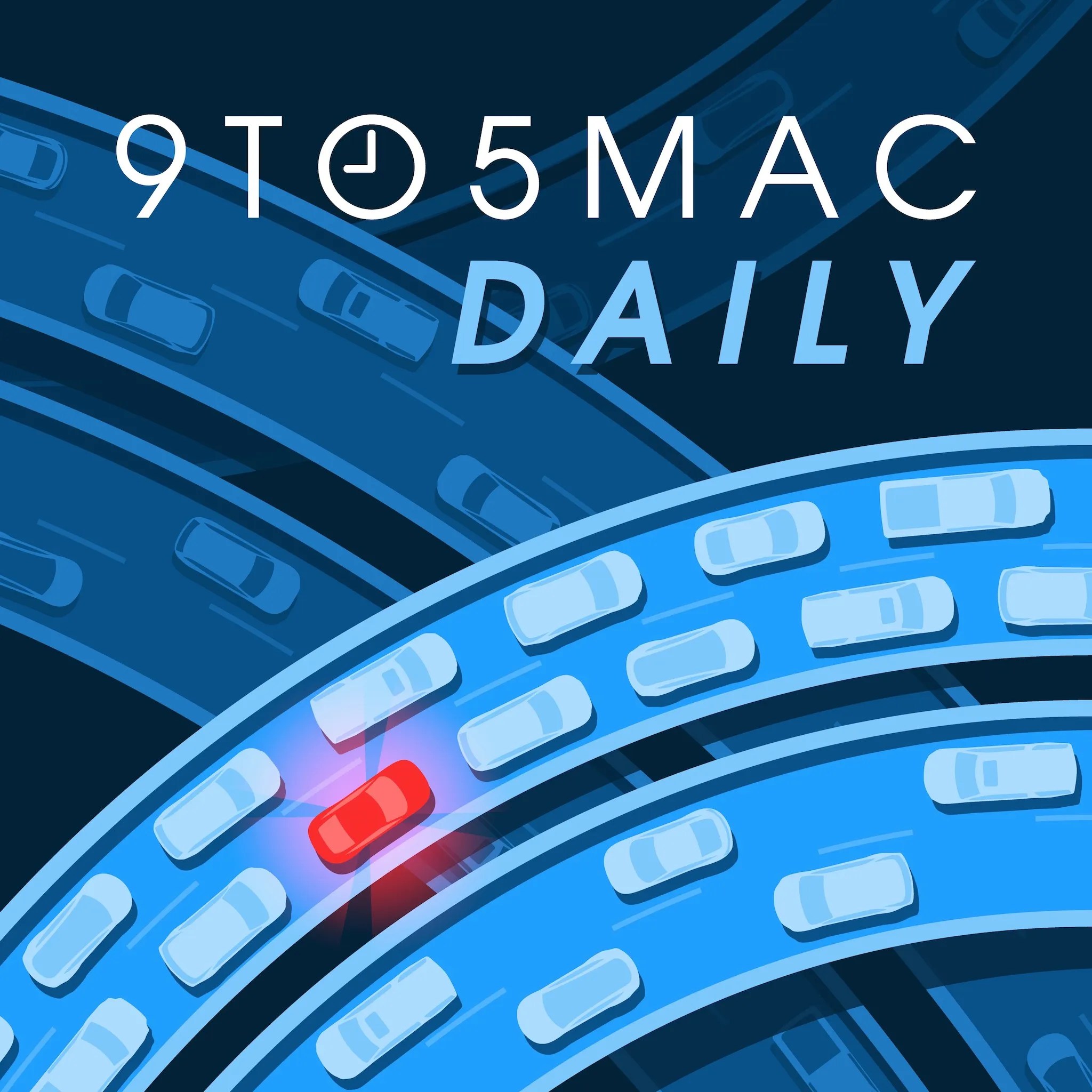
Apple’s AI team, creator event – 9to5Mac Daily
9to5Mac Watch Time |
Jeff Benjamin joins Zac Hall to give Apple Watch Series 3 and Series 5 an exit interview before new models are announced. 9to5Mac Watch Time is a podcast series hosted by Zac Hall. In this series, we talk to real people about how Apple Watch is affecting their lives.

Week 6 – 9to5Mac Watch Time
9to5Mac Happy Hour Podcast |
9to5Mac Happy Hour is available on iTunes and Apple’s Podcasts app, Stitcher, TuneIn, Google Play Music, or through our dedicated RSS feed for Overcast and other podcast players.
Sponsored by ExpressVPN: Take back your Internet privacy today and get 3 months free with a 1-year package at ExpressVPN.com/HappyHour.
Sponsored by BetterHelp: As a listener, you’ll get 10% off your first month by visiting our sponsor at BetterHelp.com/MacHappyHour.

iOS 27 chatbot, Apple AI pin, iPhone 18 Dynamic Island rumors – 9to5Mac Happy Hour
Stacktrace Podcast |
Stacktrace by 9to5Mac is available on iTunes and Apple’s Podcasts app or through our dedicated RSS feed for Overcast and other podcast players.
Sponsored by Kandji: A modern, cloud-based platform for centrally managing and securing your Mac, iPhone, iPad, and Apple TV devices, saving IT teams countless hours of manual work with features like one-click compliance templates and 150+ pre-built automations, apps, and workflows. Request access.

Stacktrace has moved! – Stacktrace
Apple @ Work Podcast |
Apple @ Work by 9to5Mac is available on Apple Podcasts, Overcast, Spotify, and via RSS for other podcast players.
Sponsored by DEVONthink 3: Manage documents the smart way on iPhone, iPad, and Mac. Apple @ Work listeners get 10% off with this link.

The state of AI and networking – Apple @ Work
Subscribe to get all 9to5Mac’s stories delivered to your inbox daily. And to 9to5Toys for the best deals from around the web.
FTC: We use income earning auto affiliate links. More.




Comments