Apple Support app update brings iOS 26 and Liquid Glass compatibility [U: TestFlight]

Apple today updated its Apple Support app, bringing iOS 26 compatibility, as well as a few under-the-hood improvements.
Expand Expanding Close
Apple today updated its Apple Support app, bringing iOS 26 compatibility, as well as a few under-the-hood improvements.
Expand Expanding Close
A few weeks ago, a few strings of code in the Apple Support app showed that it could soon get a “Support Assistant,” based on generative models. The assistant is now live, as a limited experiment.
Expand Expanding Close
Apple might be the next company to add a ChatGPT-style chatbot to its Support app, likely as a way to automatically handle cases covered in its documentation and hand off only the trickier ones to a human. All things considered, this is a good move.
Expand Expanding Close
With the help of the Apple Support website, users can find a lot of information about the Apple devices they own. This includes things like technical specifications, guides, and support articles. However, all this information used to be spread across multiple pages – but Apple is changing that with a new “Documentation” page.
Expand Expanding Close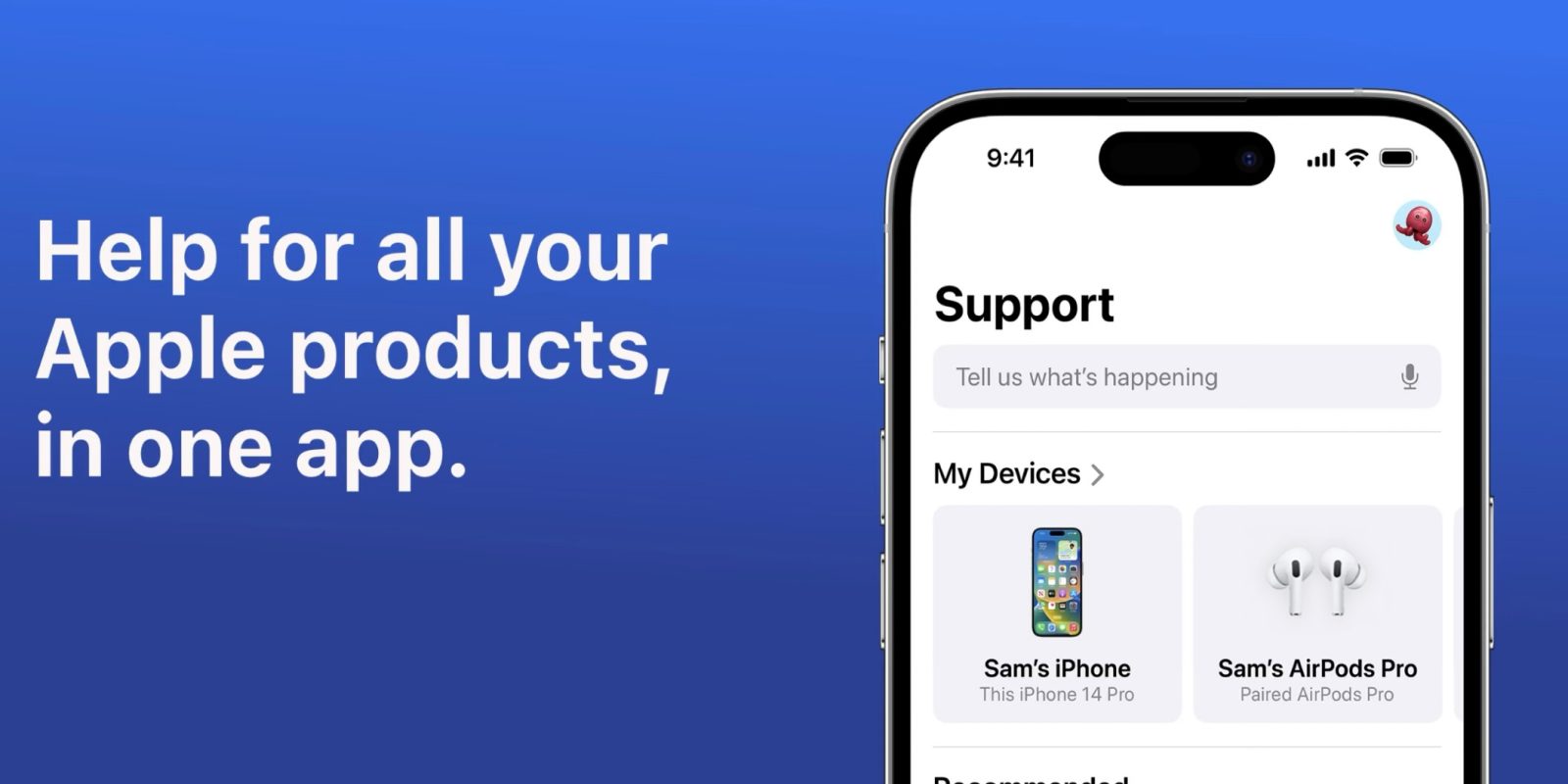
After launching a big overhaul of the Apple Support app in May and expanding it to Vietnam, Apple has released a small but useful update for the app today that brings more details about nearby locations.
Expand Expanding Close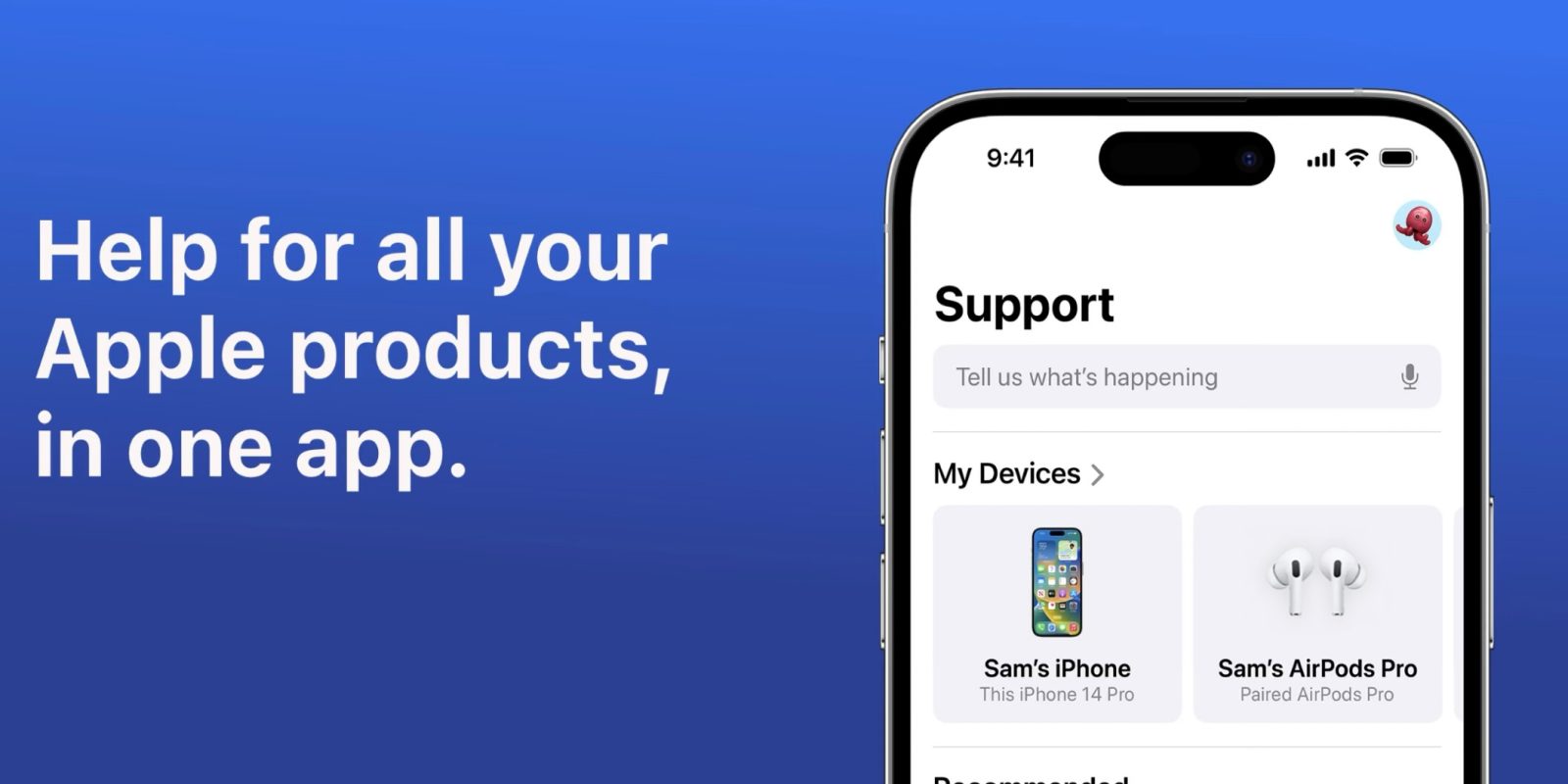
Apple is rolling out a notable update to the Apple Support app for iPhone and iPad today. The update brings a revamped layout that makes it easier to manage your activity, expands the app to new regions, and more. Head below for the full details.
Expand Expanding Close
Apple is rolling out a major upgrade to the Apple Support application for iPhone and iPad. Starting today, the Apple Support app is now available in 118 new regions and offers support for three new languages. Head below for the full list of the countries and languages included in this expansion…
Expand Expanding Close
Apple has given the Apple Support website a nice overhaul this week. The new design is much more modern with large images, new icons, and easy access to some of the most common Apple Support issues. Head below for a closer look.
Expand Expanding Close
The Apple Support app is being updated today to version 4.7. With that, the company is bringing a few new features for those who need Apple’s online or in-person support. One of the most important functions is the inclusion of the Arabic language in the app.
Expand Expanding Close
Apple is offering new perks and “white-glove experiences” to members who make an impact within its support community. These include unpaid support technicians who are active in helping answer user questions online regarding Apple products and services.
Expand Expanding Close
After updating the iWork suite, Apple is also bringing the Apple Support app to version 4.6. This update makes the app available for Business Essentials customers with Apple Care+ alongside performance enhancements.
Expand Expanding Close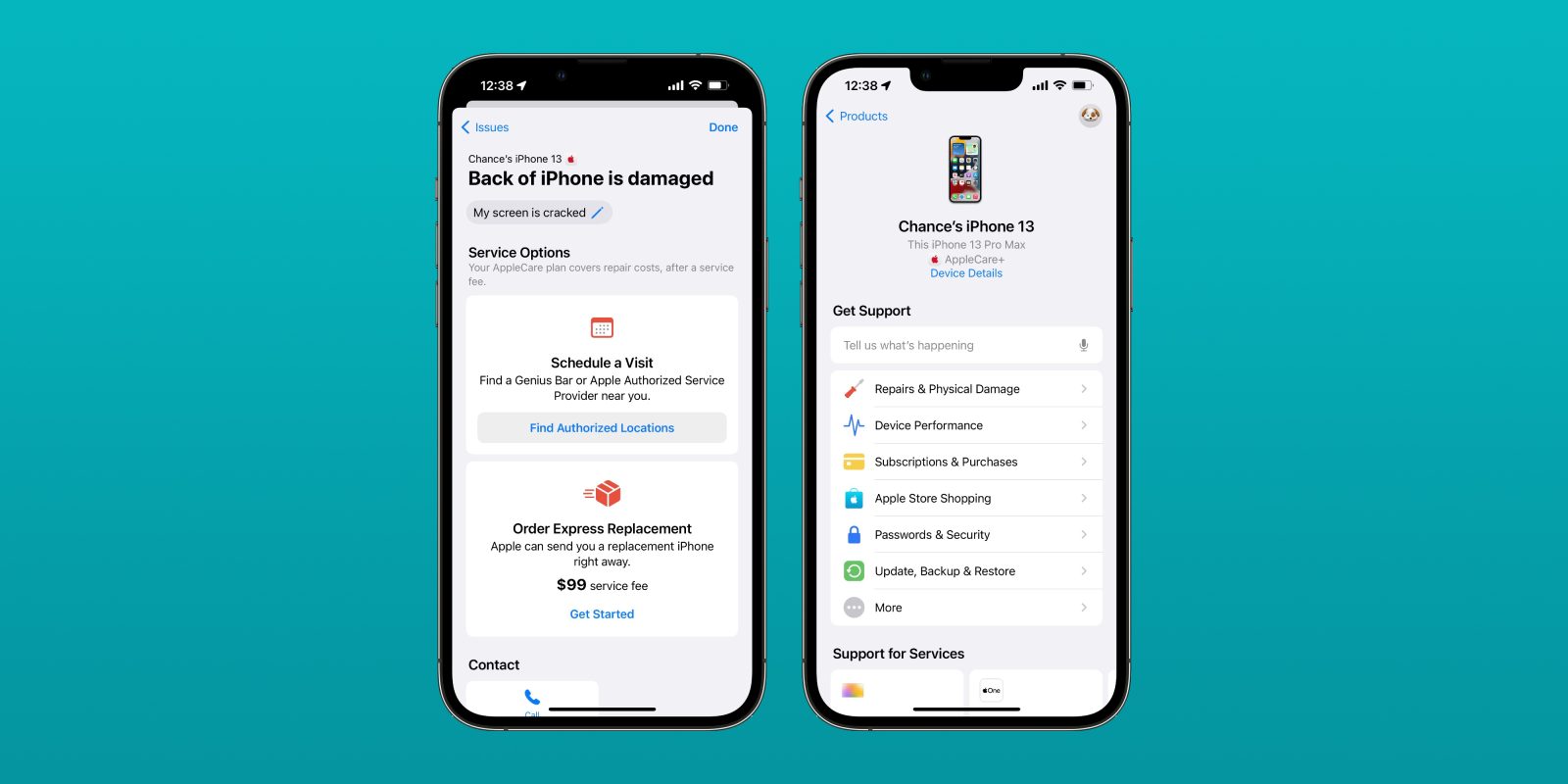
Apple is rolling out a new update to the Apple Support app for iPhone and iPad. This update brings the app to version 4.5, and it includes new features for getting price estimates for common repairs, in addition to new ways that explain your device’s problem getting “relevant support options.”
Expand Expanding Close
Apple is rolling out a nice update to the Apple Support application for iPhone and iPad. With today’s release of version 4.4, the Apple Support app now lets you easily get Express Replacement Service for devices in-app and more. Head below for the full details on what’s new.
Expand Expanding Close
Apple published a new support page about how exposure to vibrations, like those generated by high-powered motorcycle engines, might impact iPhone cameras. Apple explains that some features like optical image stabilization (OIS) and closed-loop autofocus can be affected for “long-term direct exposure to high-amplitude vibration within certain frequency ranges.”
Expand Expanding Close
The Apple Support app just got a new update with version 4.3, adding paired AirPods to the list of your owned devices.
Expand Expanding Close
The Apple Support app has received an update today with a couple of changes. The latest version brings more information for your device coverage details and also allows you to get reminders about upcoming reservations. There’s also a new “Check Coverage” App Clip.
Expand Expanding Close
Apple launched today a new support page on its website. With “Apple for Kids,” parents and guardians can learn everything they need to know about how to manage a family group, set up a child’s device, and more.
Expand Expanding Close
Apple has released a new version of the Apple Support app today with useful new integration with the Wallet app. With today’s update, users can now add a pass from the Apple Support app to the Apple Wallet for “easy check-in” at Genius Bar locations.
Expand Expanding Close
Apple has released a major update to the Apple Support app for iPhone and iPad today. The update brings a new user interface, Dark Mode support, and much more.

Apple has today pushed an update to its Apple Support app, available for iPhone and iPad. Today’s update brings it to version 3.0 and adds a few handy features.

UPDATE: Apple has also updated GarageBand for iOS today with new touch instruments and loops, as well as support for importing and playing back MIDI files.
With the release of iOS 12 today, Apple is updating both its Apple TV Remote and Apple Support apps. Both aim to bring a more seamless and friendly experience to users.

Apple today has rolled out an update to the Apple Support app on iOS. The update brings the app to version 2.3 and includes region and country expansions and more.

On the heels of launching a YouTube channel dedicated to how-to tutorial videos, Apple today pushed a significant version 2.0 update to its Apple Support app for iOS.
Expand
Expanding
Close

Apple this evening has started rolling out an update to its Apple Support app on iOS that adds a host of new features. The update brings the app to version 1.1 and introduces new features such as rich notifications, additional country support, and more.