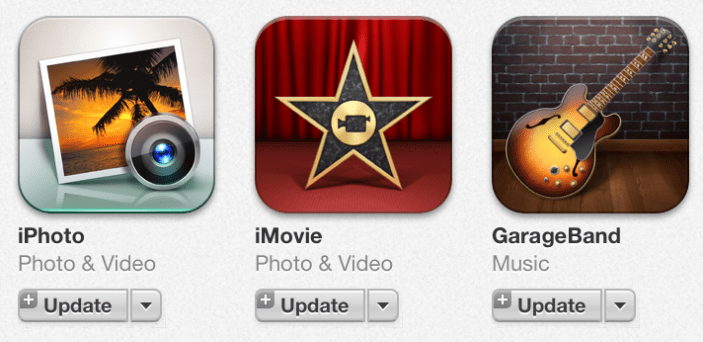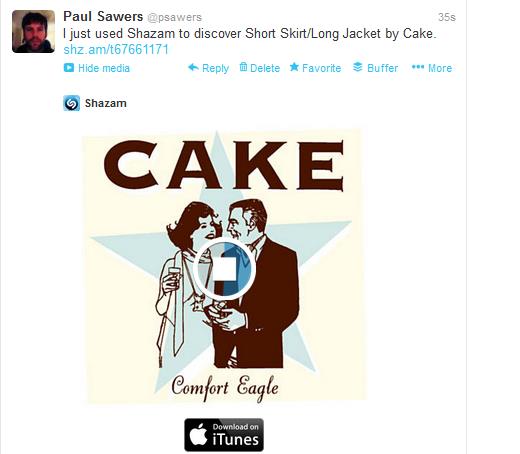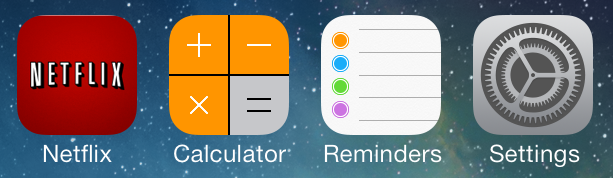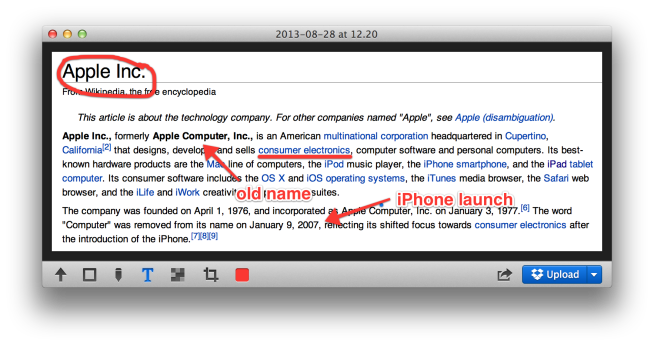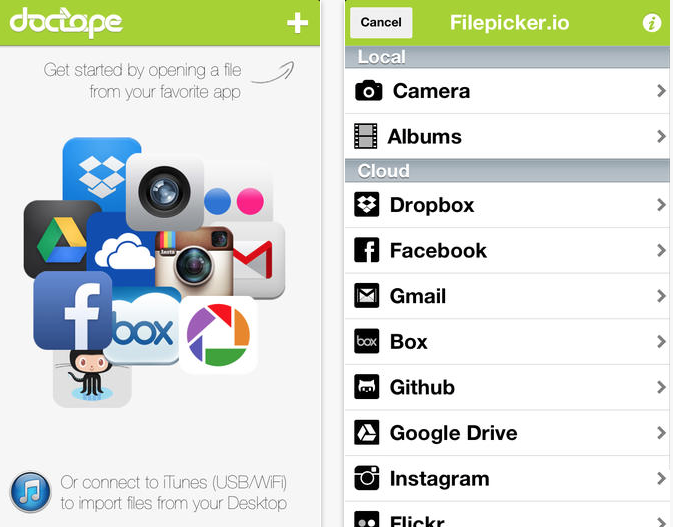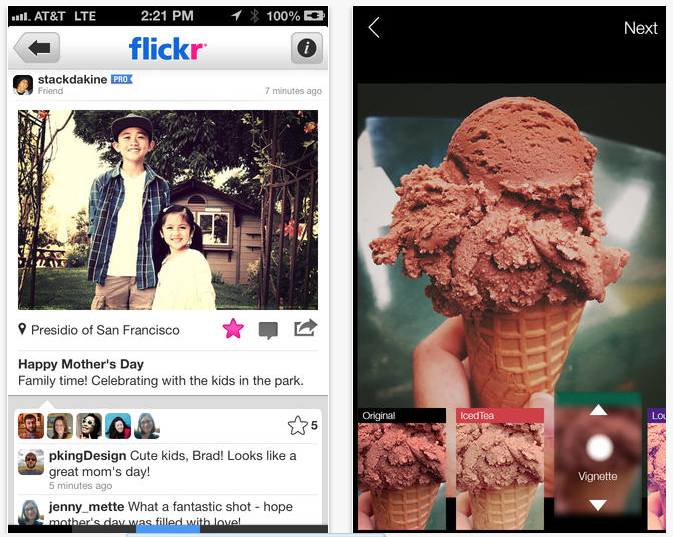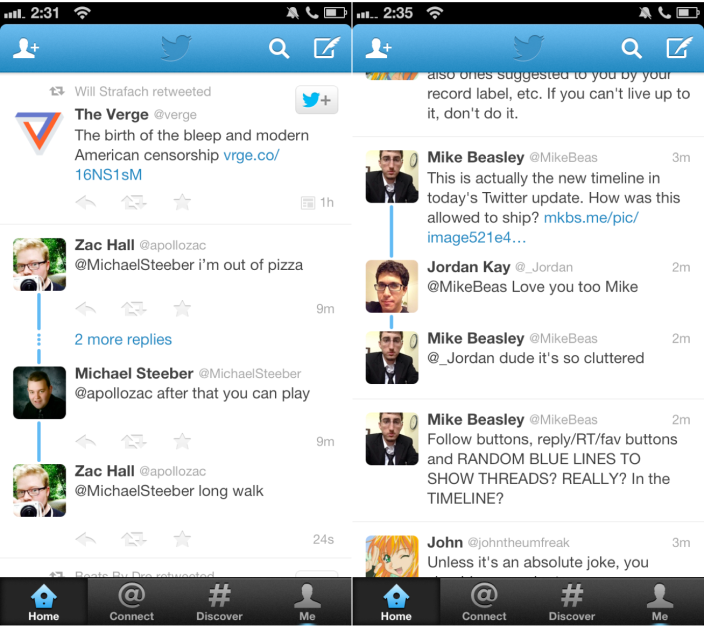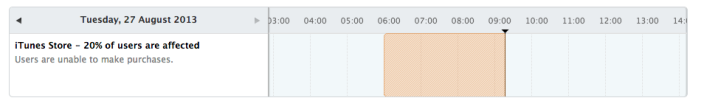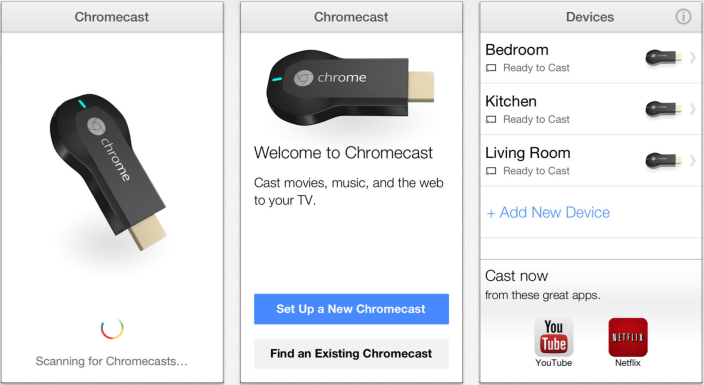Aug 27 2013 - 6:05 am PT
Aug 27 2013 - 6:05 am PT
Madden NFL 25, EA Sports’ football simulation game that started life on the PC way back in 1989 and is now best-known as an XBox and Playstation game, today launched as a freemium iOS game for both iPhone and iPad. This iOS iteration of the famous football game promises to be more reflective of a console gaming experience, unlike the now retired Madden Social. EA has even included an exclusive head-to-head gameplay mode in this mobile version.
As we’ve learned in the past, many ‘freemium’ apps come with gaming caveats that can be confusing and frustrating as a gamer, but hopefully that isn’t that case here. In Madden 25, gamers will need to either earn coins to improve the player roster or simply cough up the cash to buy better players.
Perhaps most importantly, EA has improved the touch controls for Madden 25. The previously used virtual D-pad has been replaced by “intuitive tap & swipe controls.” Many of the player actions and moves can be executed using just one hand. This style of on-screen control may be the best way to game on iOS until we have a full-fledged hardware controller.
Madden 25 is exclusively available on iOS until later this fall when it will hit Android. For the biggest football fans, you can pickup a copy of Madden 25 for your favorite gaming console bundled with a year of NFL Sunday ticket for just $100. That’s up to a savings of $400.
An experience 25 years in the making! EA SPORTS delivers the most authentic NFL football experience to date on iPhone® and iPad® with MADDEN NFL 25. Build your Ultimate Team of NFL stars and run the show on offense and defense with new and improved touch controls, game modes and much more!
BUILD YOUR ULTIMATE TEAM
Collect your favorite NFL players from packs or win them in the Auction House, then dominate the field against friends by building your ultimate powerhouse team.
AUTHENTIC NFL ACTION
Madden NFL lets you choose from 32 REAL NFL teams and a roster of more than 1,500 REAL NFL players! Battle it out in true-to-life NFL stadiums, too. Ultra-sharp graphics make gameplay even more realistic. Feel the impact of every game-changing tackle with hard-hitting collision effects!
PLAY MULTIPLE MADDEN NFL MODES
Relive NFL storylines and play through several seasons in Solo Challenges. Take on friends in the fast-paced, offensive shootout mode, Head-2-Head (a mobile exclusive)! Or, jump into Exhibition mode for single-player offensive and defensive football.
NEW & IMPROVED TOUCH CONTROLS
Run, pass, and make the big hits on D with new and intuitive Tap & Swipe controls. Better tape your fingers!
Score MADDEN NFL 25 on iPhone® and iPad® now. BOOM!