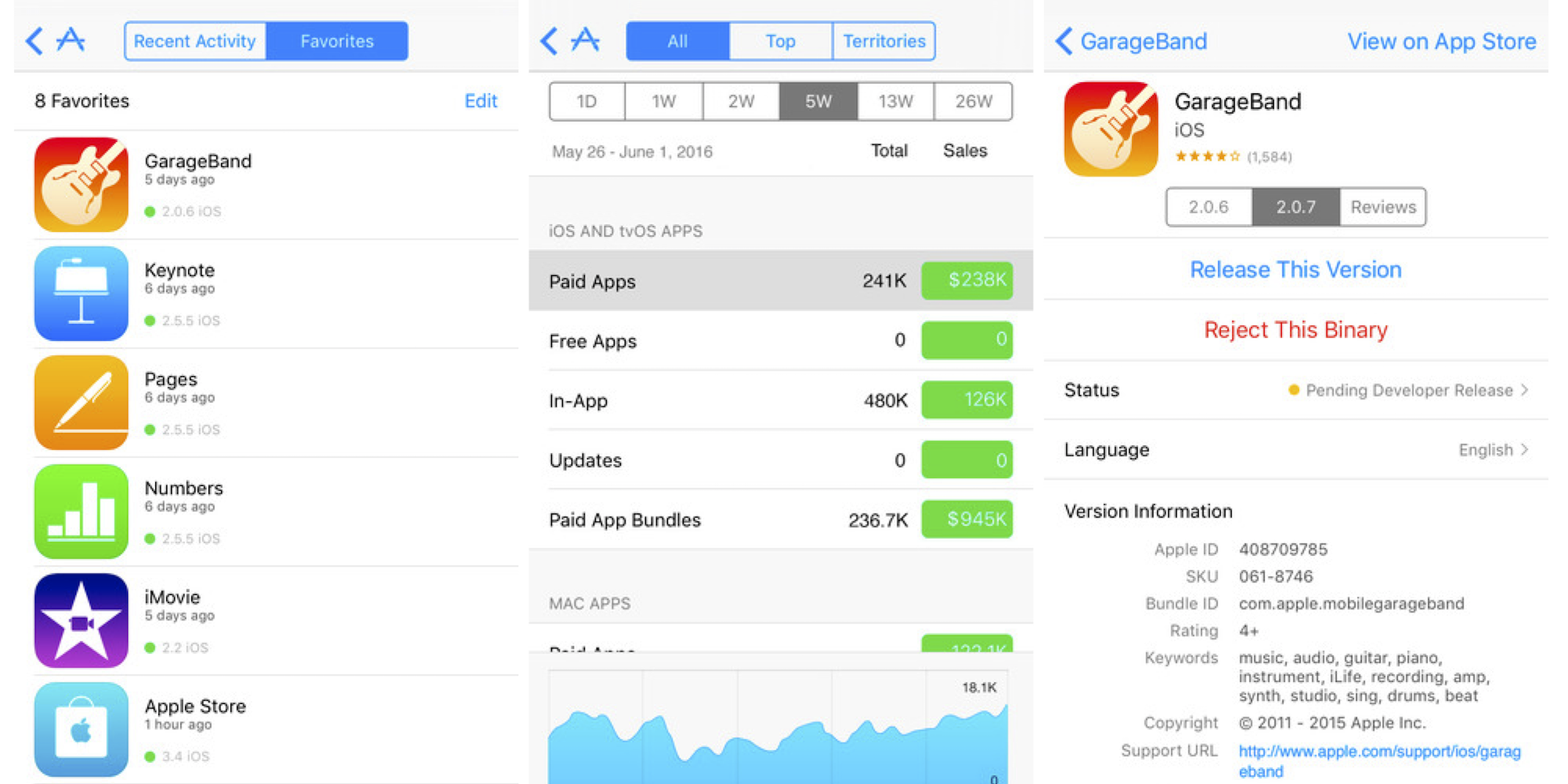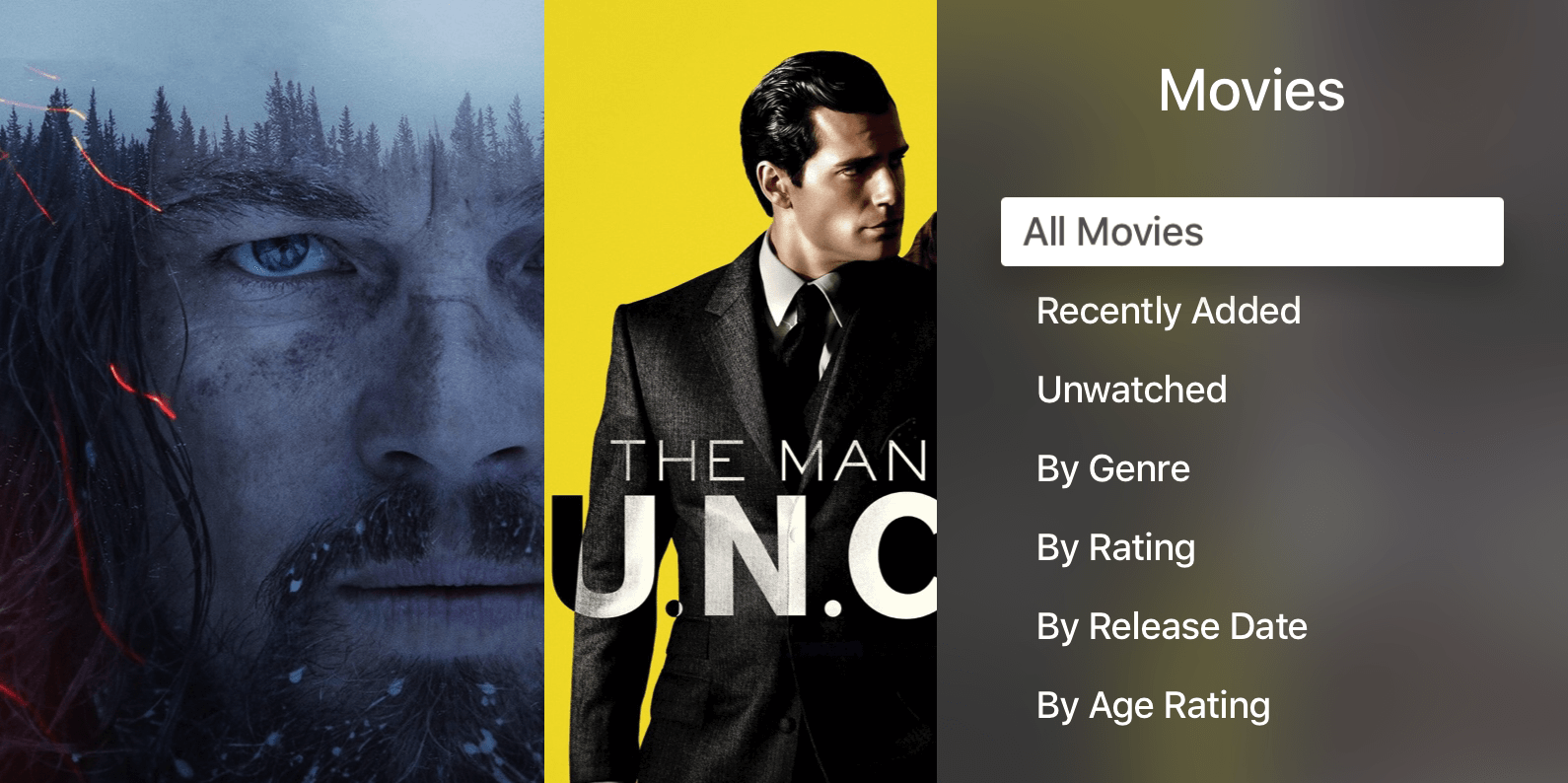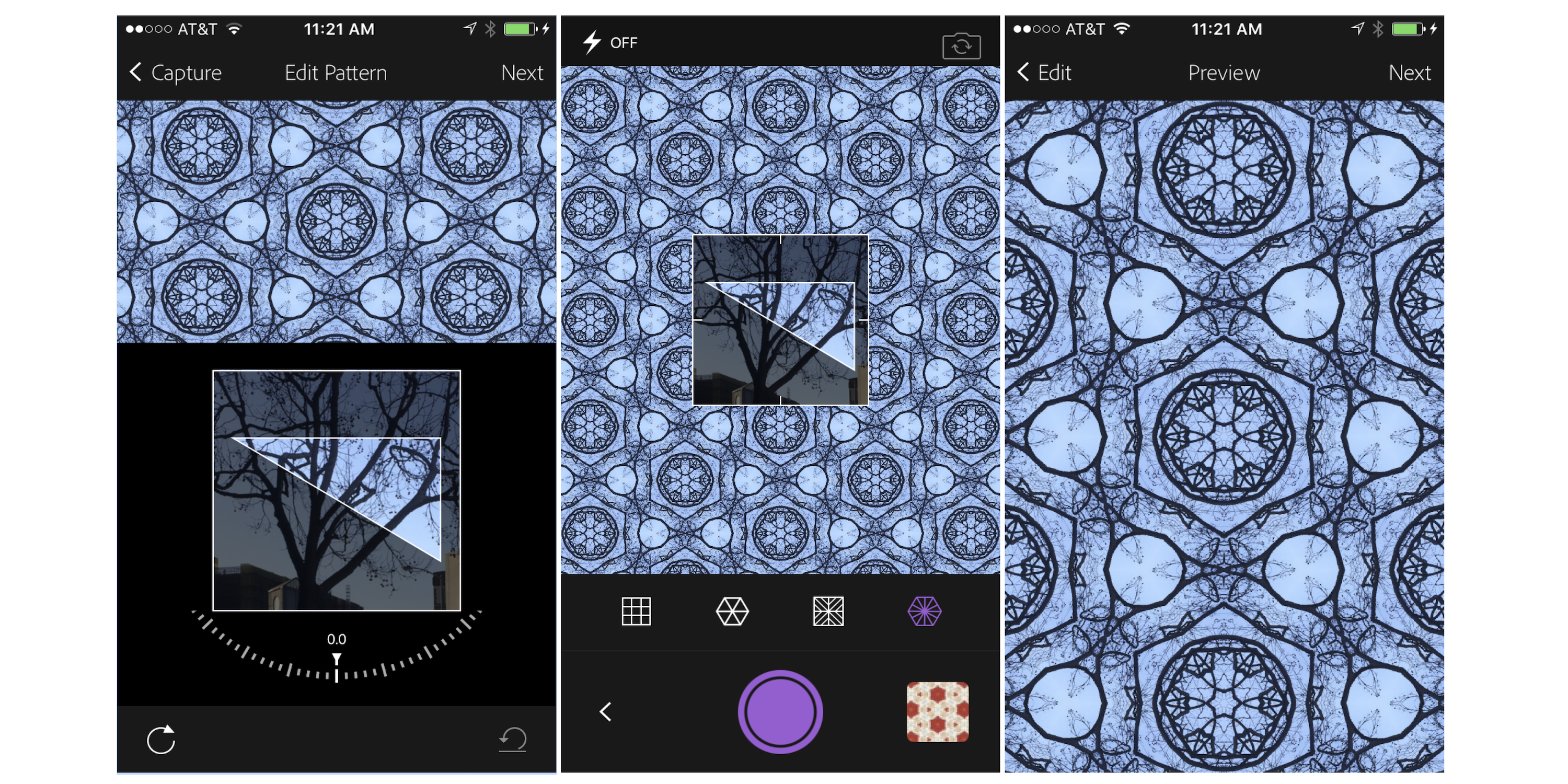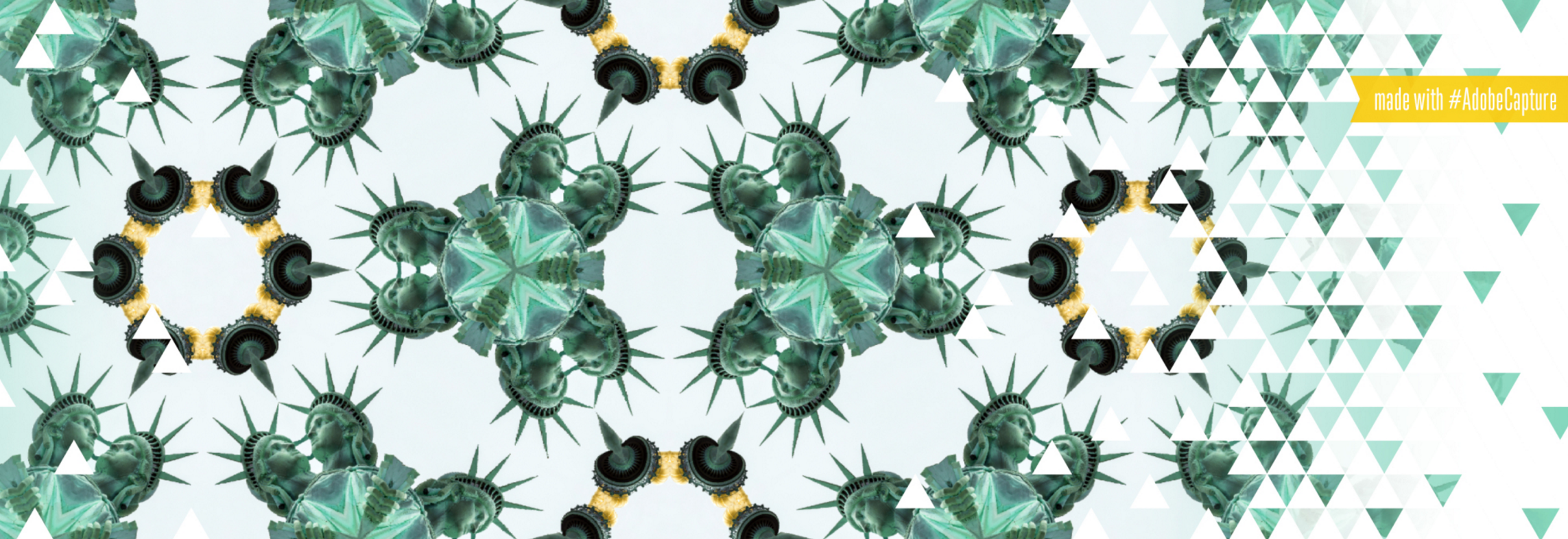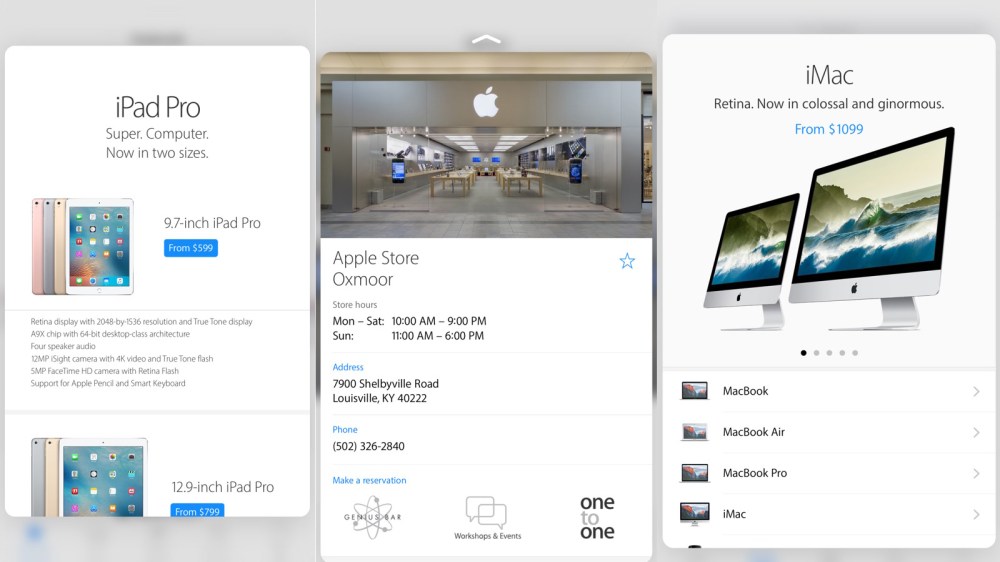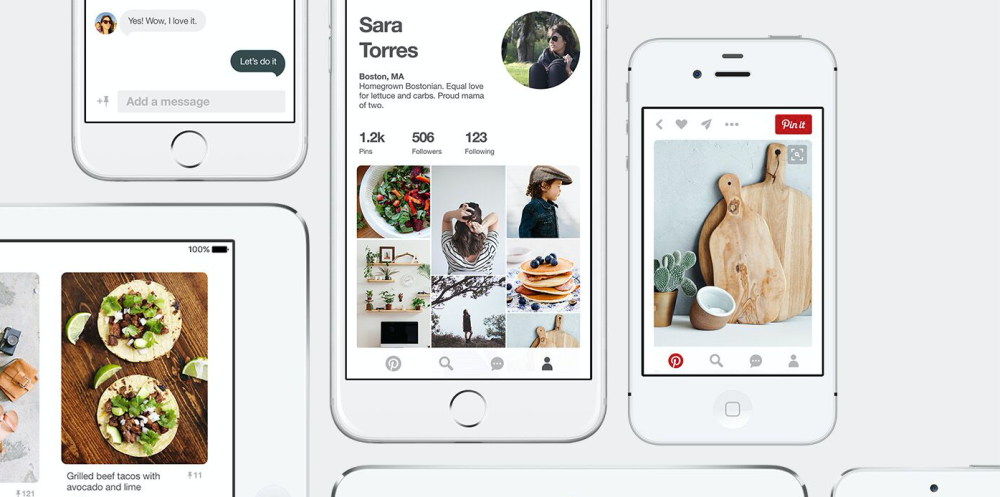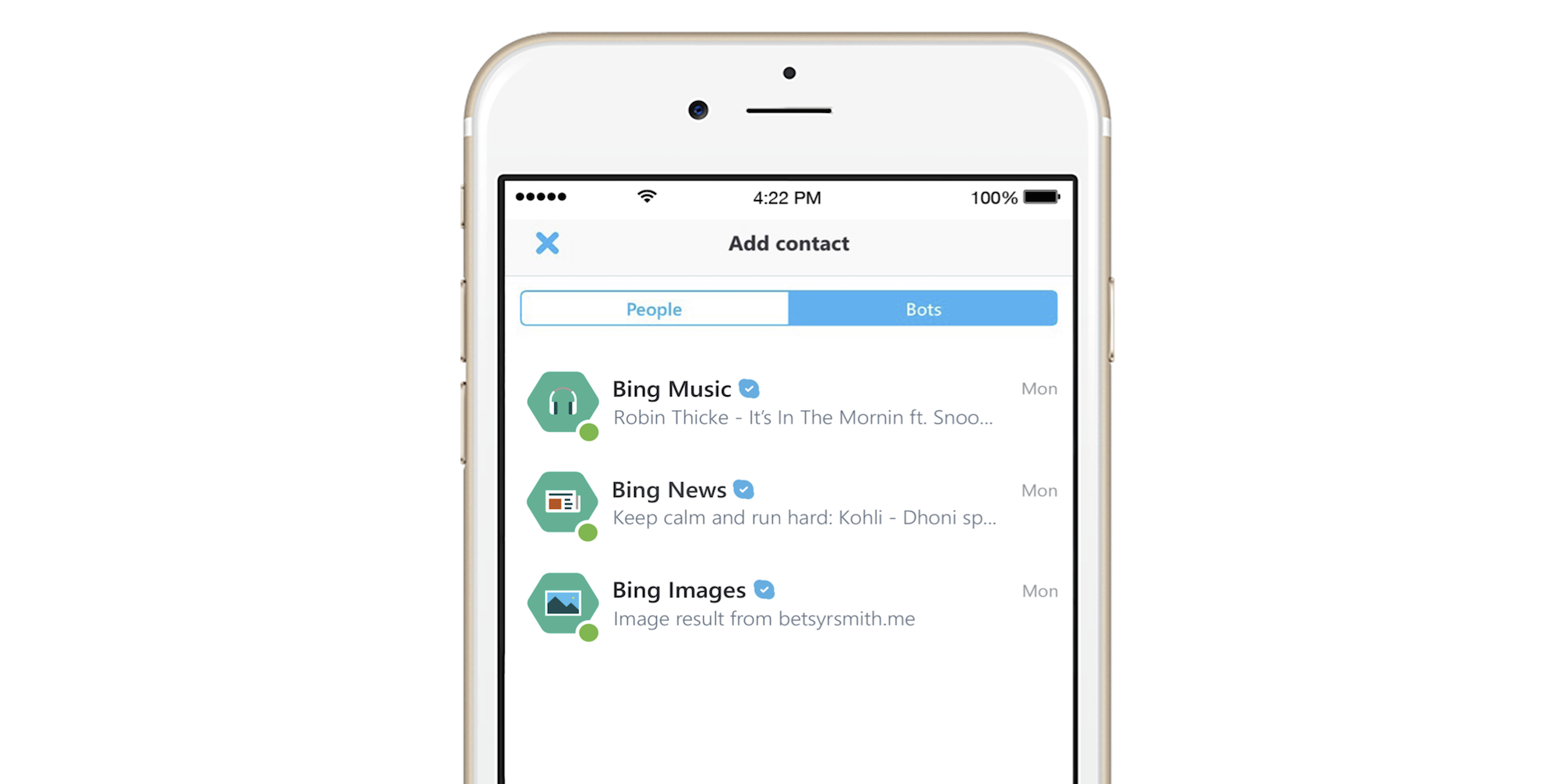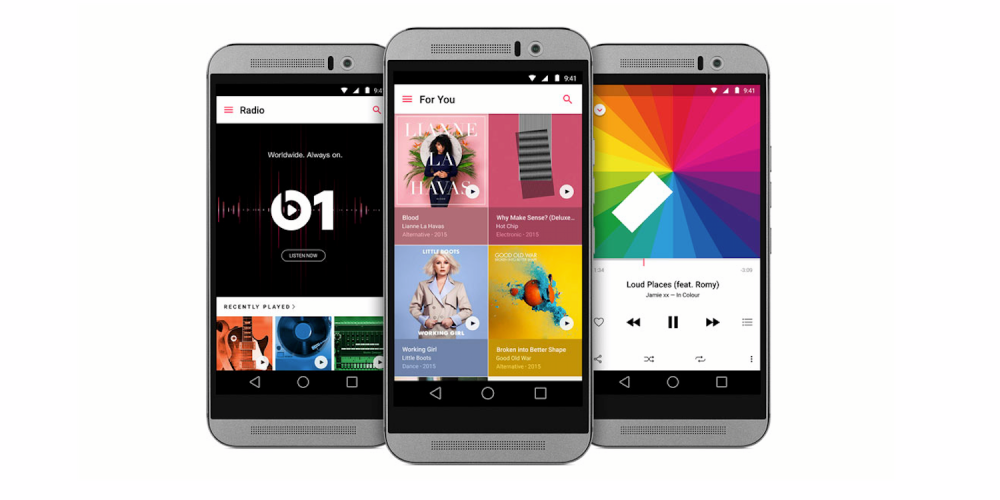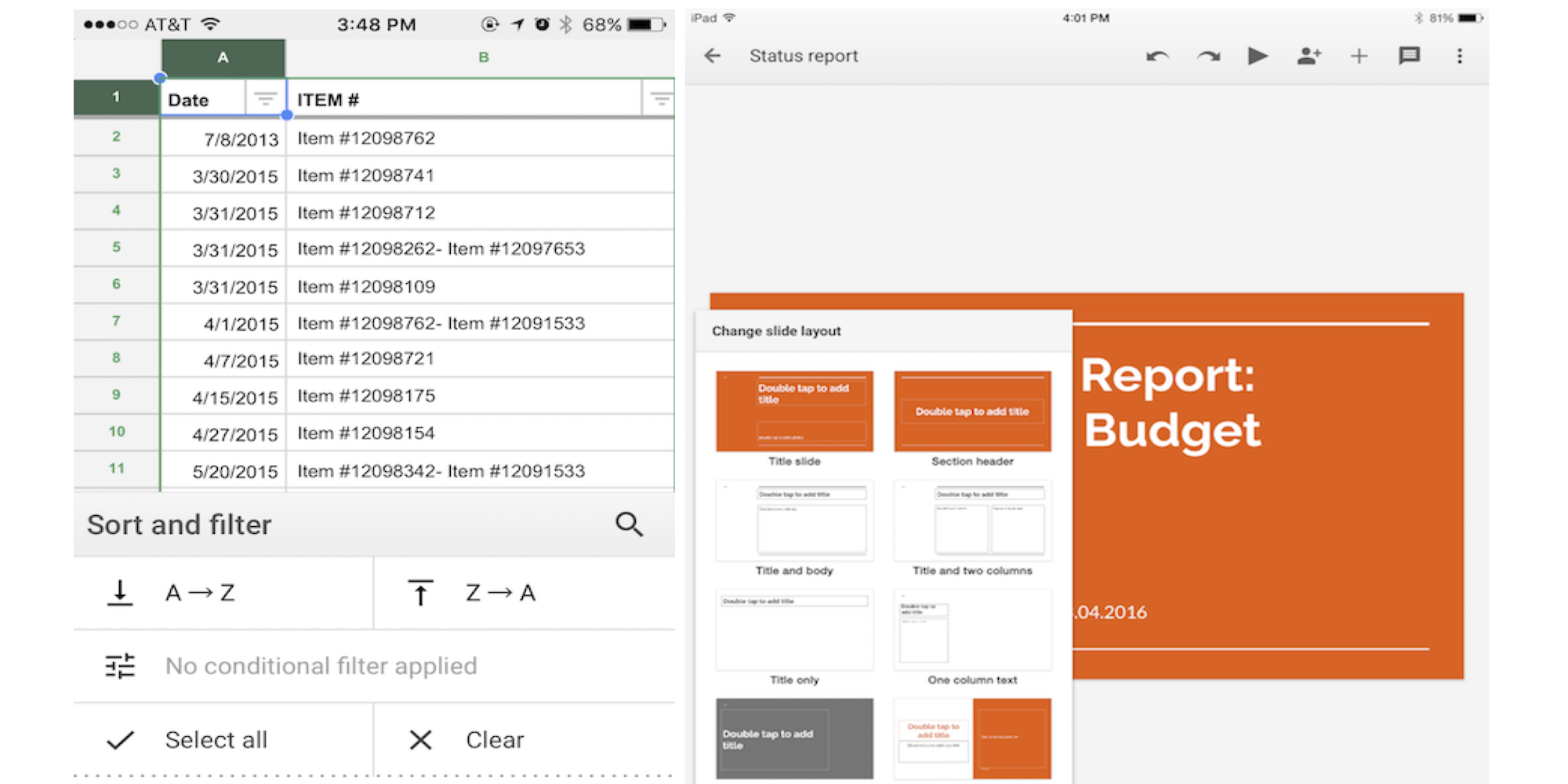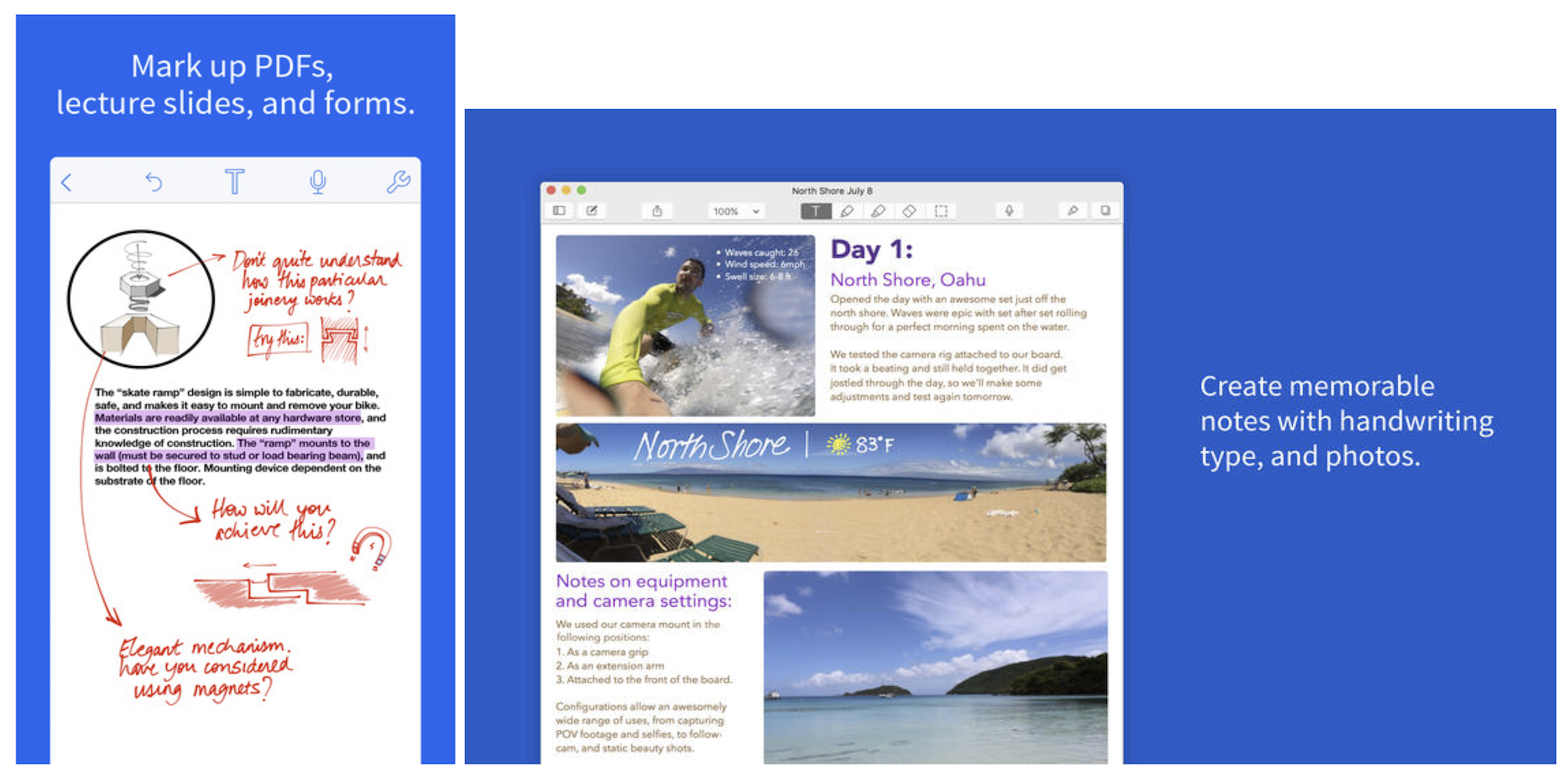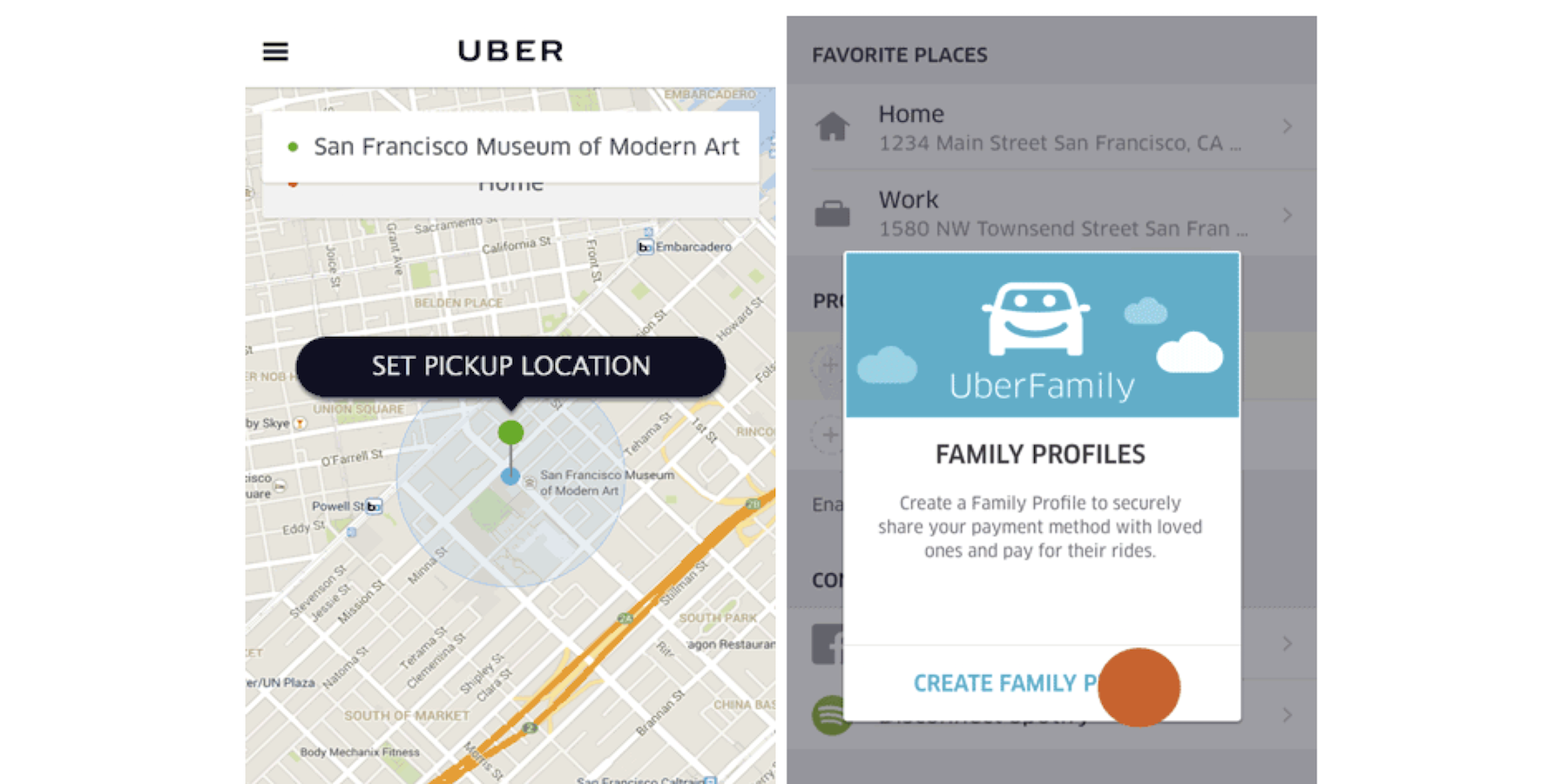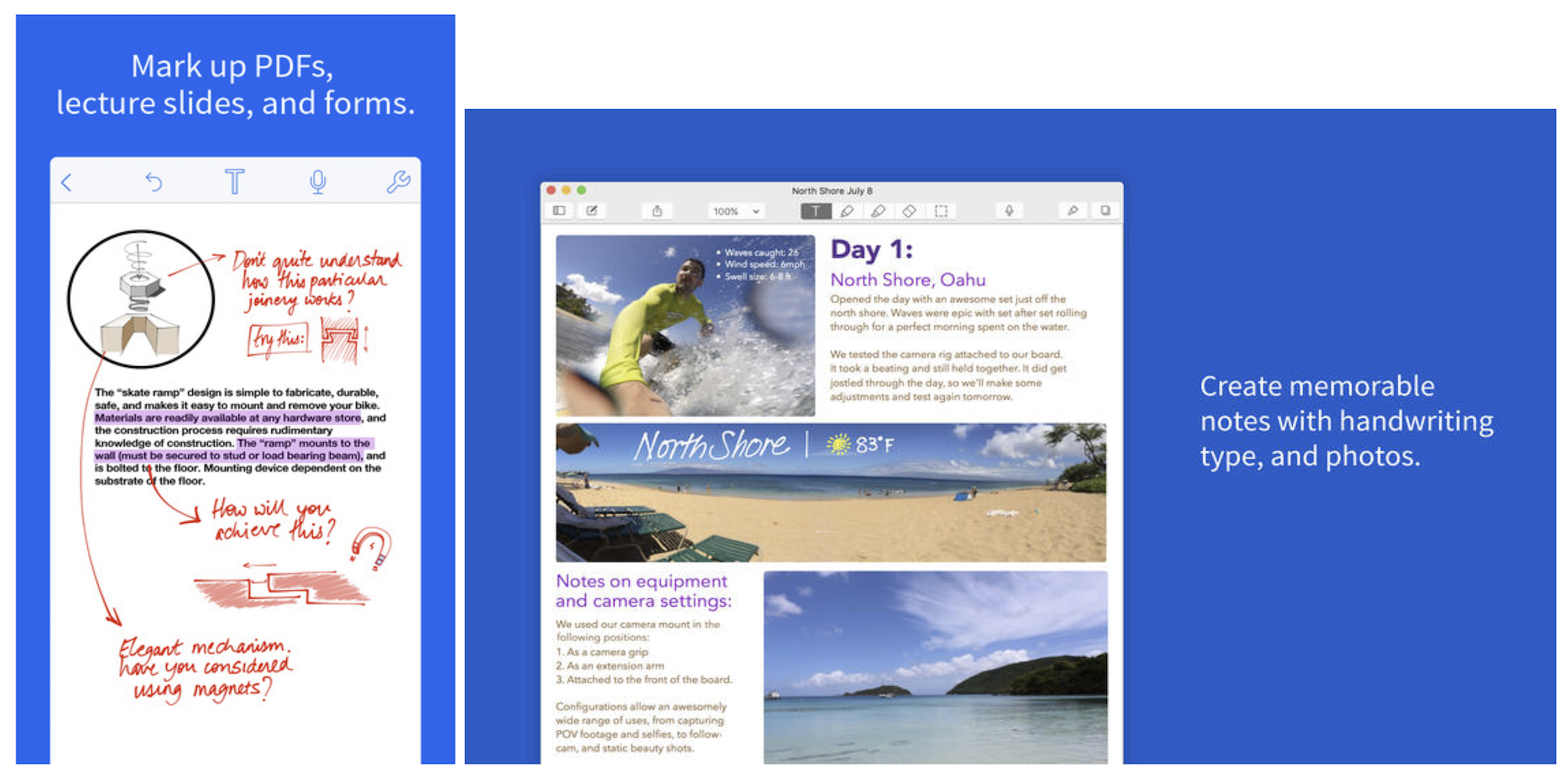
Popular note taking and annotation app Notability is getting an update today for both iPad and Mac that includes improved Apple Pencil support, new themes, copy & paste for pages, and more.
For the iOS app, version 6.2.0 brings enhanced Apple Pencil integration that adds supports for improved palm rejection and one finger scrolling. “With these improvements, Notability offers the most fluid writing experience on iPad Pro, so customers can focus more easily on their ideas and notes. In addition, the update supports copy and pasting pages between notes, saving time.”
In addition, the updated iOS app is receiving some refreshed themes today for the spring season that users can find tucked under settings, and a new “define” button for non-English languages.
And Mac users are also getting the ability to copy and paste pages between notes with today’s update to version 2.2.0 of the Mac app. Other new features in the update include an “improved text box insertion on PDFs” and the same Define button for non-English languages that the updated iOS app received.
The updated Notability apps for iPad and for Mac are available on the App Store now.
What’s New in Version 6.2.0
– Copy and paste individual pages into another note.
– One finger scrolling when using Apple Pencil.
– New Spring theme in settings.
– Define button for non-English languages.
– Bug fixes.
What’s New in Version 2.2.0
– Copy and paste pages into another note.
– Define button for non-English languages.
– Improved Text Box insertion on PDFs.
– Bug fixes.