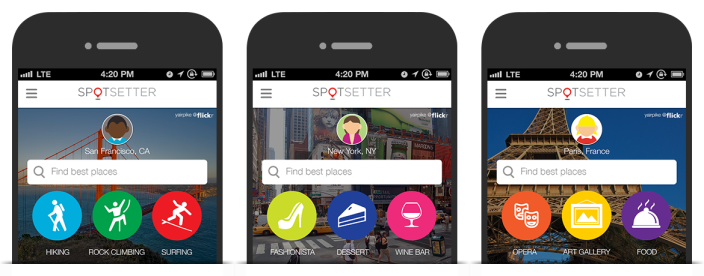Apple

Apple News and Brief History
Before you can properly understand Apple News, it’s important to know its history. Apple was founded by Steve Jobs and Steve Wozniak in 1976. In 1977, Apple’s sales were growing with the success of its early computers. Within a few years, Jobs and Wozniak hired designers and a production line crew. Apple went public in 1980 and was an instant success. Over the next few years, Apple shipped new computers featuring new graphical user interfaces, such as the original Macintosh in 1984. As the market for personal computers expanded through the 1990s, Apple lost market share to the cheaper Microsoft Windows on PC clones. Eventually, Wozniak and Jobs both left Apple. Jobs would go on to found NeXT and would return to Apple when NeXT was acquired in the late 90s. Apple then began a journey to the great second act in the history of the business world.
Since the release of the iPod in 2001, Apple has become a major player once again in the technology industry. After releasing the iPhone in 2007, the iPad in 2010, and the Apple Watch in 2015, Apple is now one of the largest companies in the world. Apple’s worldwide annual revenue totaled $274.5 billion for its 2020 fiscal year.
Today, Apple operates retail stores all across the world, has a growing services division, and an ever-expanding hardware lineup. The technology industry follows Apple news to see where the company is headed in the future.
Keep reading for the latest Apple news

 Following Apple employees’
Following Apple employees’