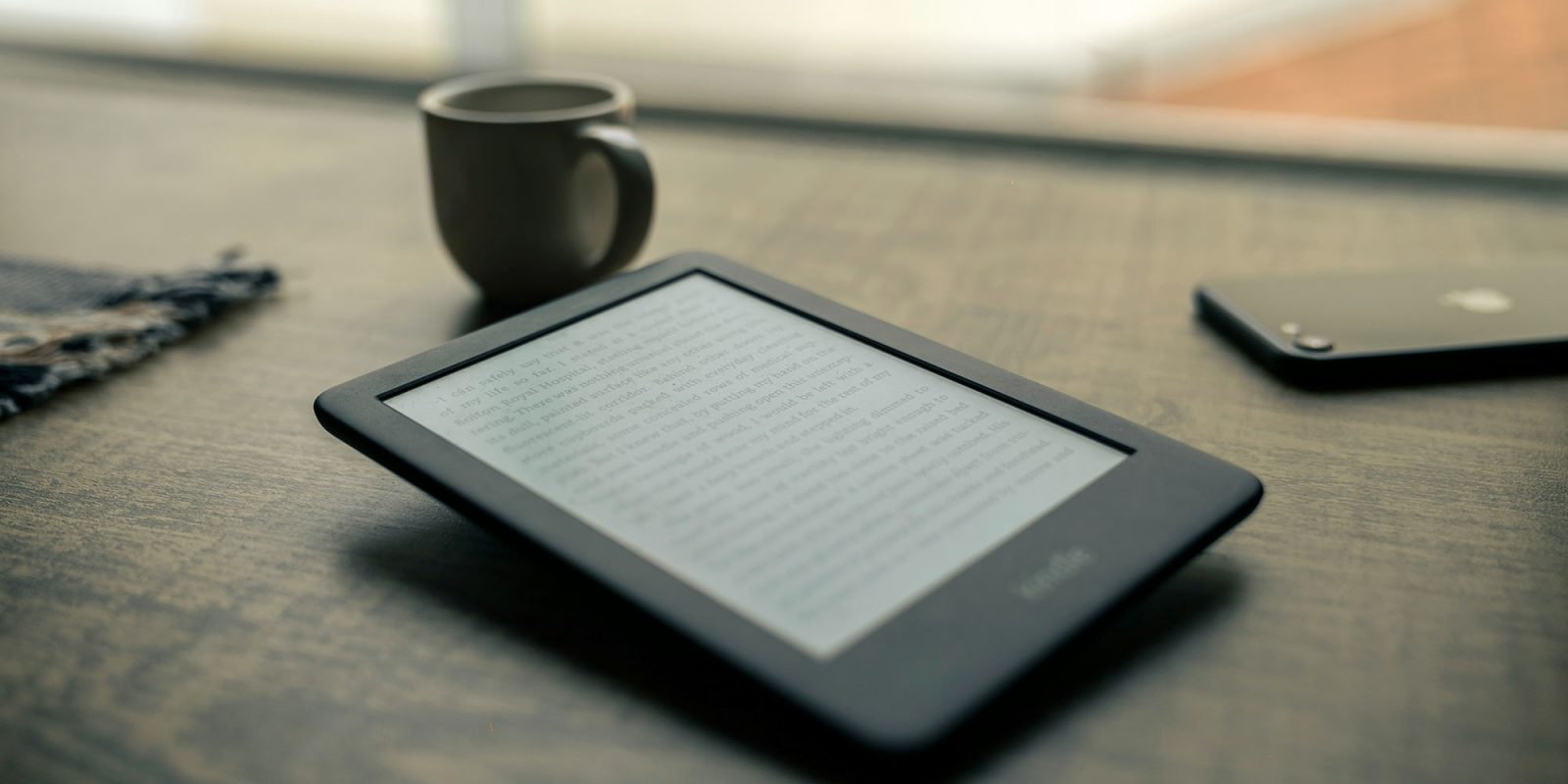Amazon announced today that it’s integrating the Audible audiobook service it purchased back in 2008 directly into the Kindle apps for both iOS and Android. After installing a free update landing today for the apps, users will be able to listen to Audible audio books without ever having to leave the app.
“We continue to hear from a growing number of Whispersync for Voice converts who tell us the innovation has profoundly changed the way they read—in fact, switching back and forth between reading and listening has become their preferred way of experiencing stories,” said Audible founder and CEO Donald Katz. “And the feature has gotten easier and easier to use, as this exciting integration into Kindle apps attests.”
The service is an extension of the Whispersync for Voice feature that Amazon recently launched. That feature allowed users to switch “seamlessly” between reading and listening but required users to have both the Kindle and Audible apps. With the updated Kindle apps, users will be able to get narrations for 45,000 Kindle books and growing as well as purchase Audible upgrades for previously purchased Amazon Kindle books ranging from $1 to $4. The audio and text versions of the book will stay in-sync, pages turn automatically, and narration includes a x2 speed mode and sleep timer option. The best part is that you won’t be pulled out of Kindle and into the Audible app now when switching between text and audio.
The update includes other new features too, including: improvements to the X-Ray reference tool for textbooks and the ability to download an entire collection with a single tap. A full list of new features is below.
The updated Kindle app for iPhone and iPad is available on the App Store now.
What’s New in Version 4.3
Listen to Audible audiobooks! Customers owning both the Kindle and Audible versions of a title can now listen to the audiobook right in the Kindle app.
Now you can use the Kindle app to switch back and forth between reading a Kindle book comfortably at home and listening to the story while driving to work.
Additional Features Include:
•Access to more than 45,000 Kindle/Audible title pairs, including best sellers
• Find audiobooks compatible with items in your Kindle library – audiobooks are delivered by Audible, an Amazon company
• Whispersync for Voice automatically synchronizes reading progress between the Audible and Kindle versions of a book
• Read and listen to a Kindle book at the same time; pages turn automatically
• Narration speeds up to 2x and a sleep timer
• Download an entire collection – gives customers the ability to download an entire collection with the tap of a button, making it easier for readers to download in bulk and load their favorite books on a new iOS device
• Students can now find terms that are in X-Ray for Textbooks by using search – occurrences in X-Ray are shown right above occurrences in the book
• Finding where an X-Ray term occurs on a textbook page is now easier – tap a page thumbnail in the X-Ray feature and you will see the term highlighted in the page of the book
• Performance and stability improvements