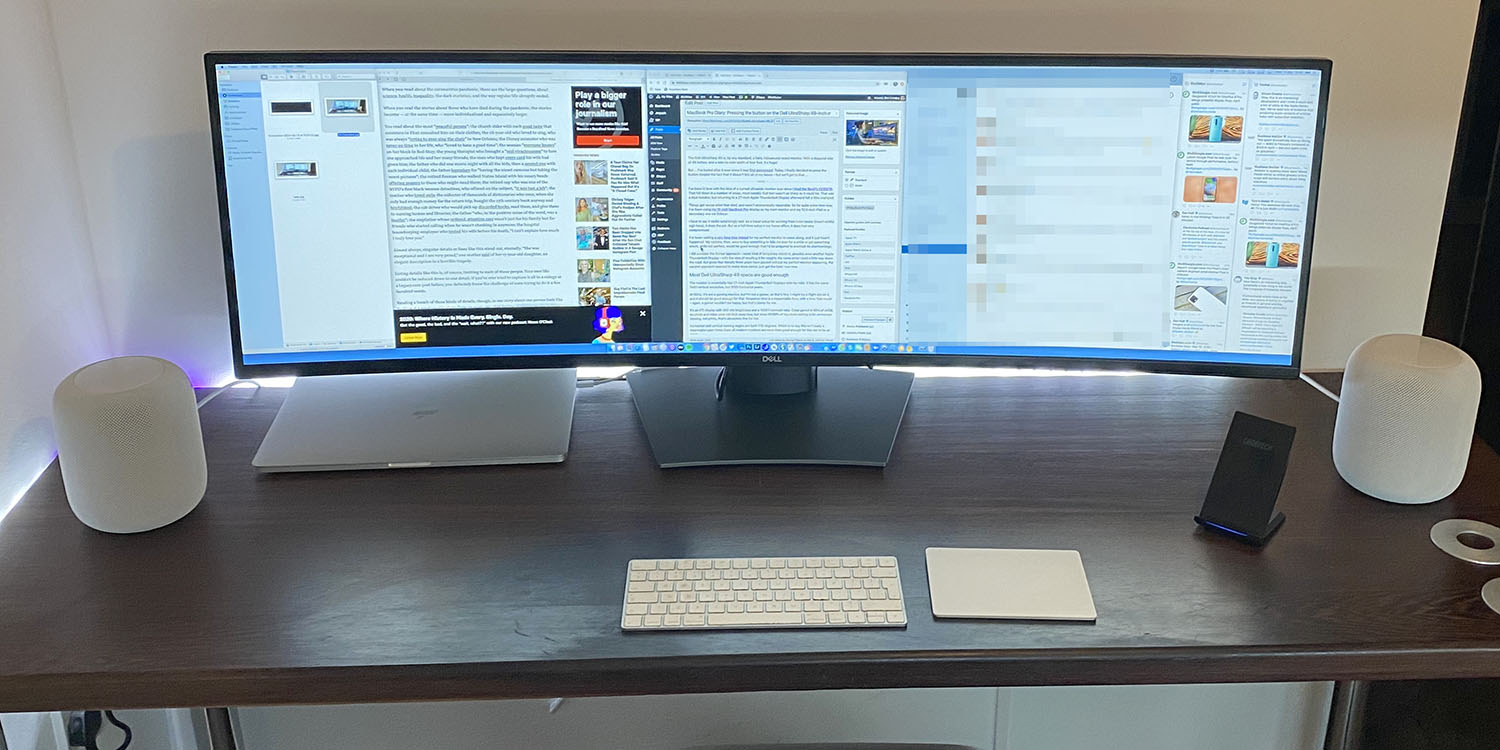MacBook Pro Diary

Ben Lovejoy’s diary series are an attempt to provide a real-life review of Apple devices. Not just first impressions of them as gadgets, but the role they perform in everyday use, and an evolving view over time.
Read the diary entries from the bottom up to read them in date order.