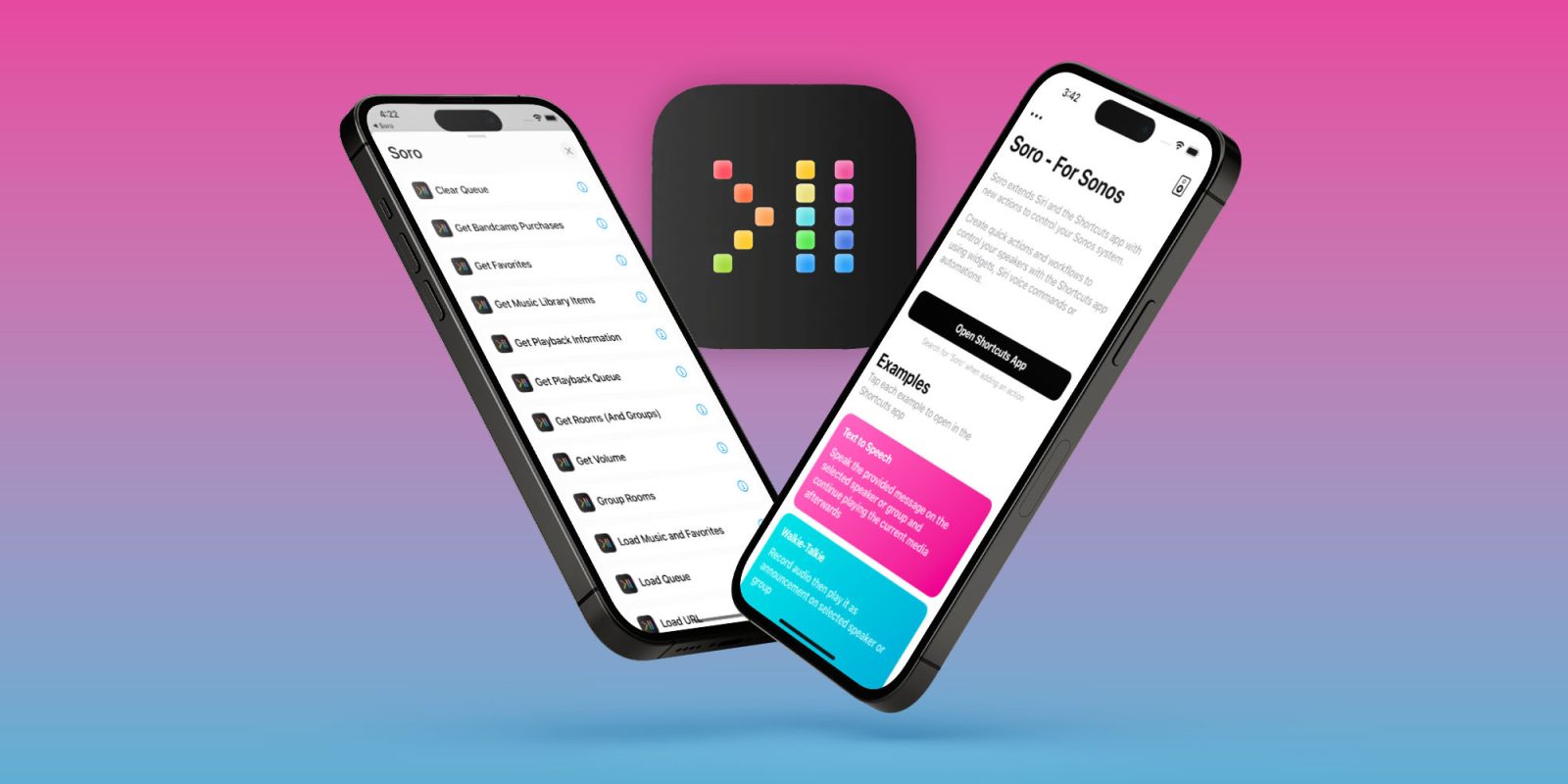ChatGPT for iOS adds new shortcut for using SearchGPT

As we reported last month, OpenAI has finally launched SearchGPT, which is essentially a search engine developed by OpenAI that uses artificial intelligence to find and combine the best results from the web. And with the latest ChatGPT update for iOS, it’s now easier to use SearchGPT.
Expand Expanding Close