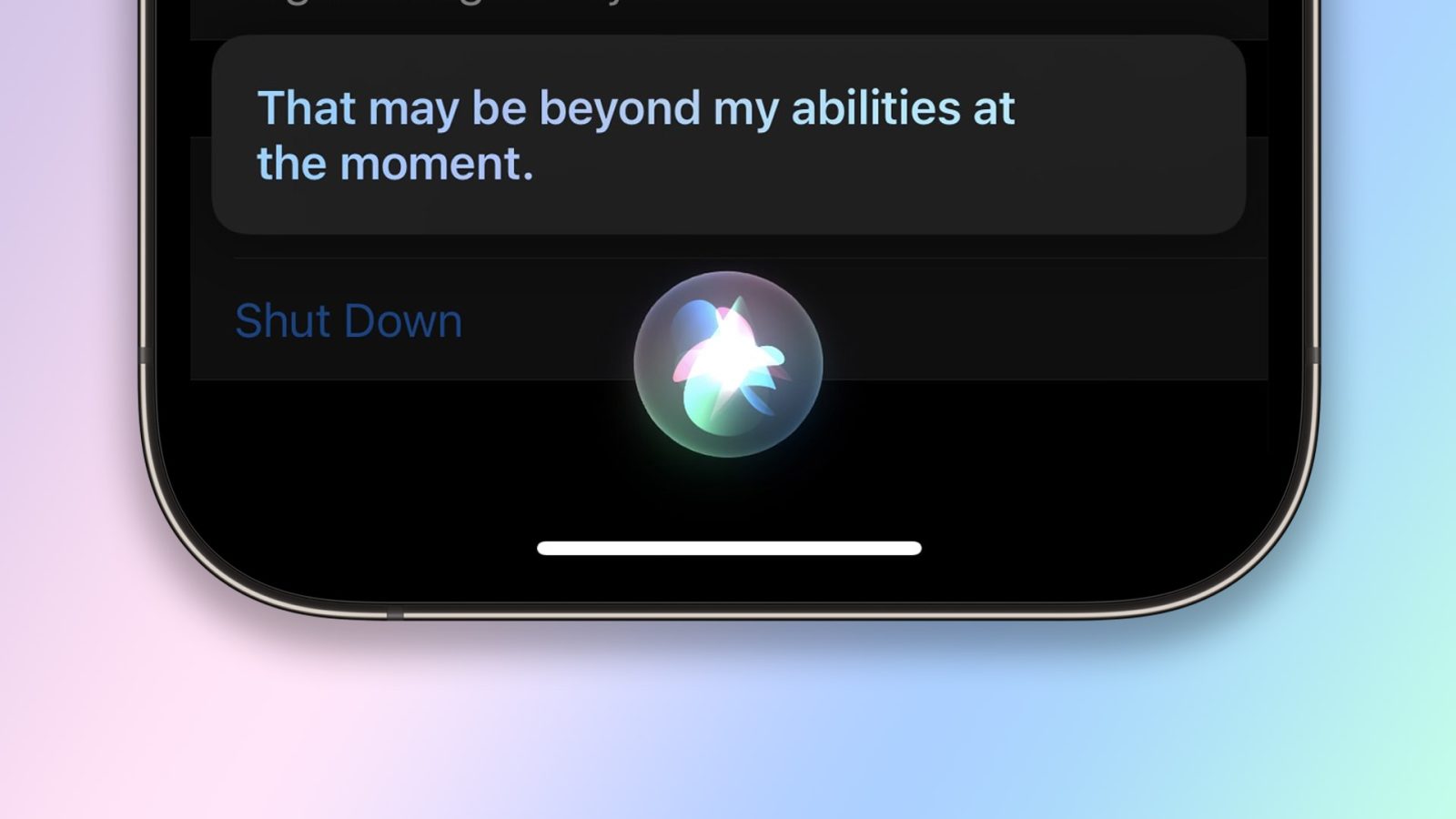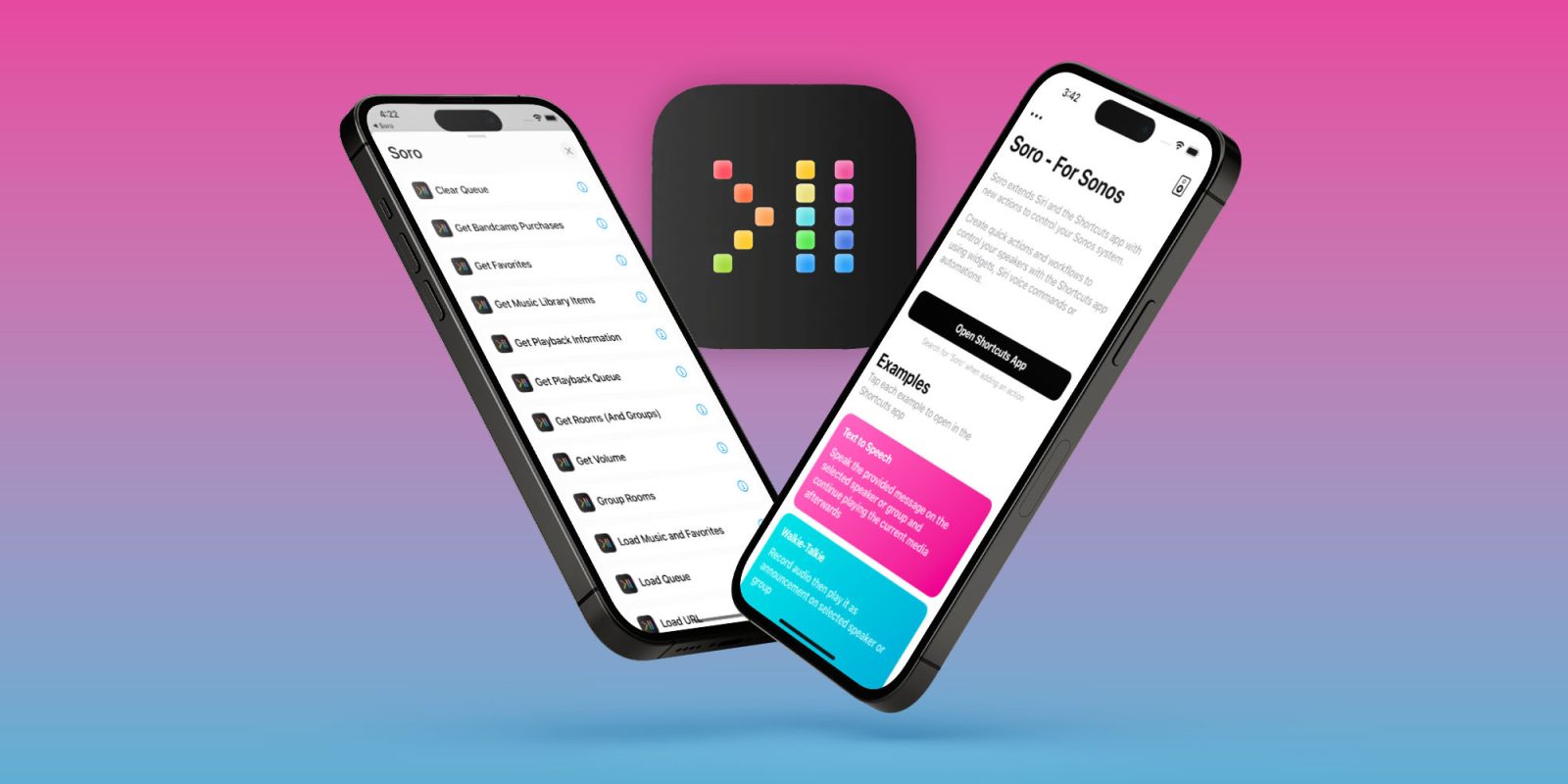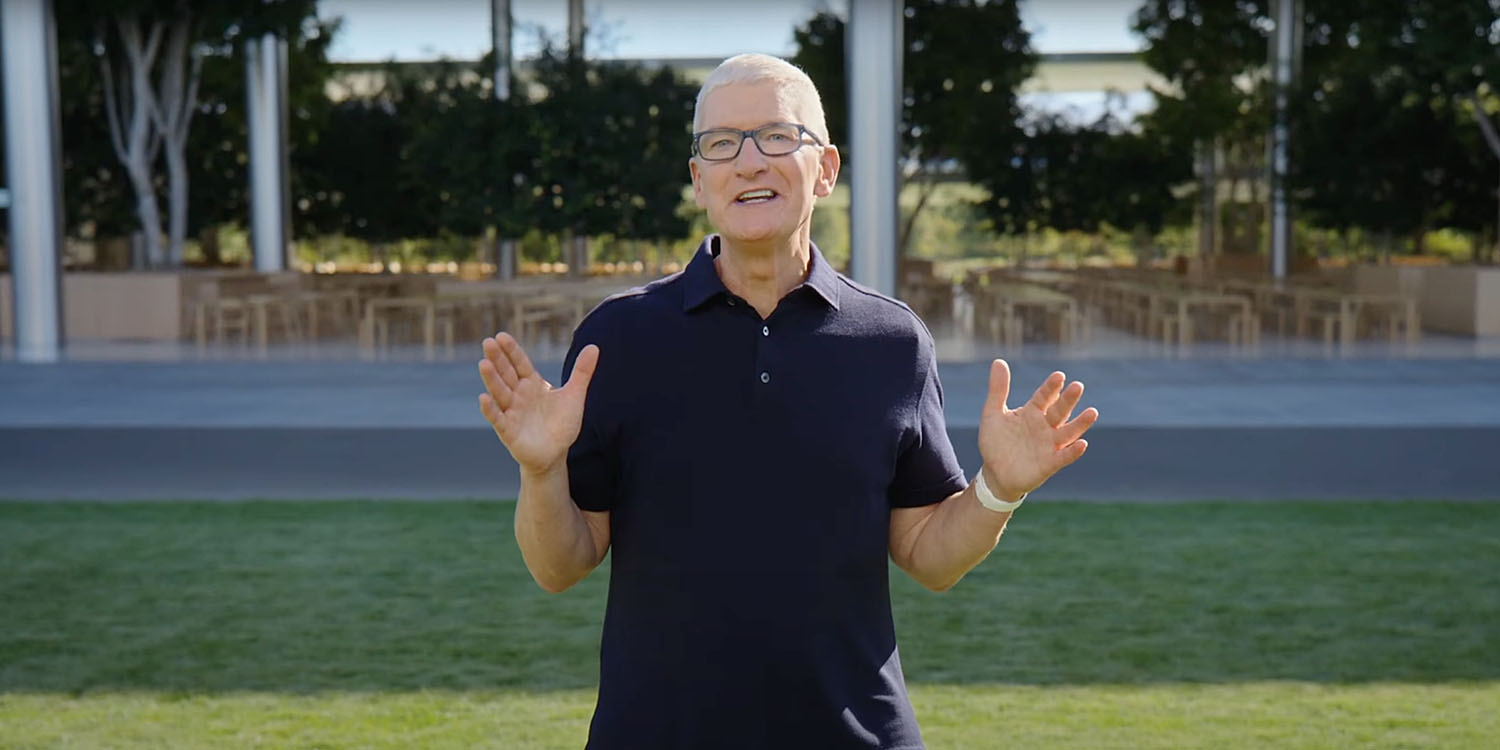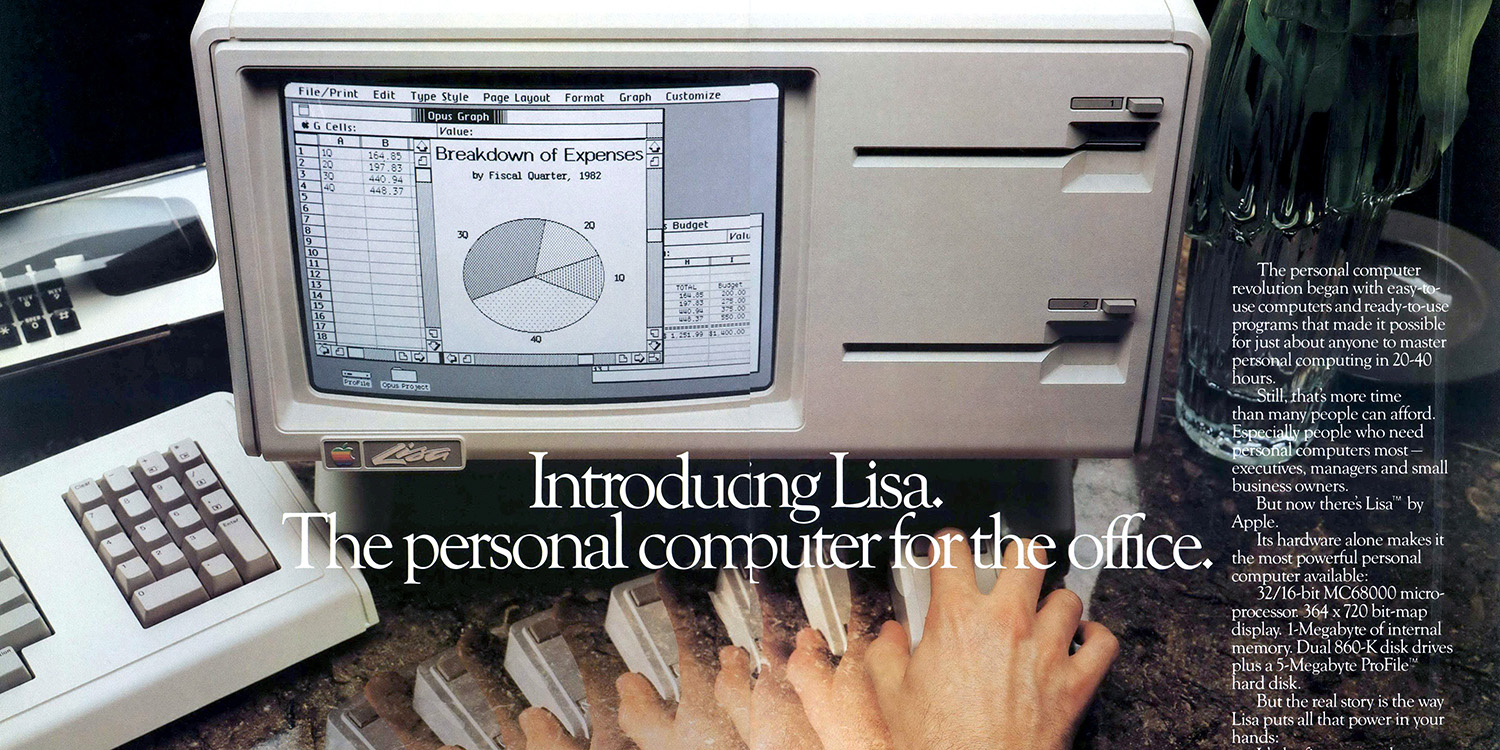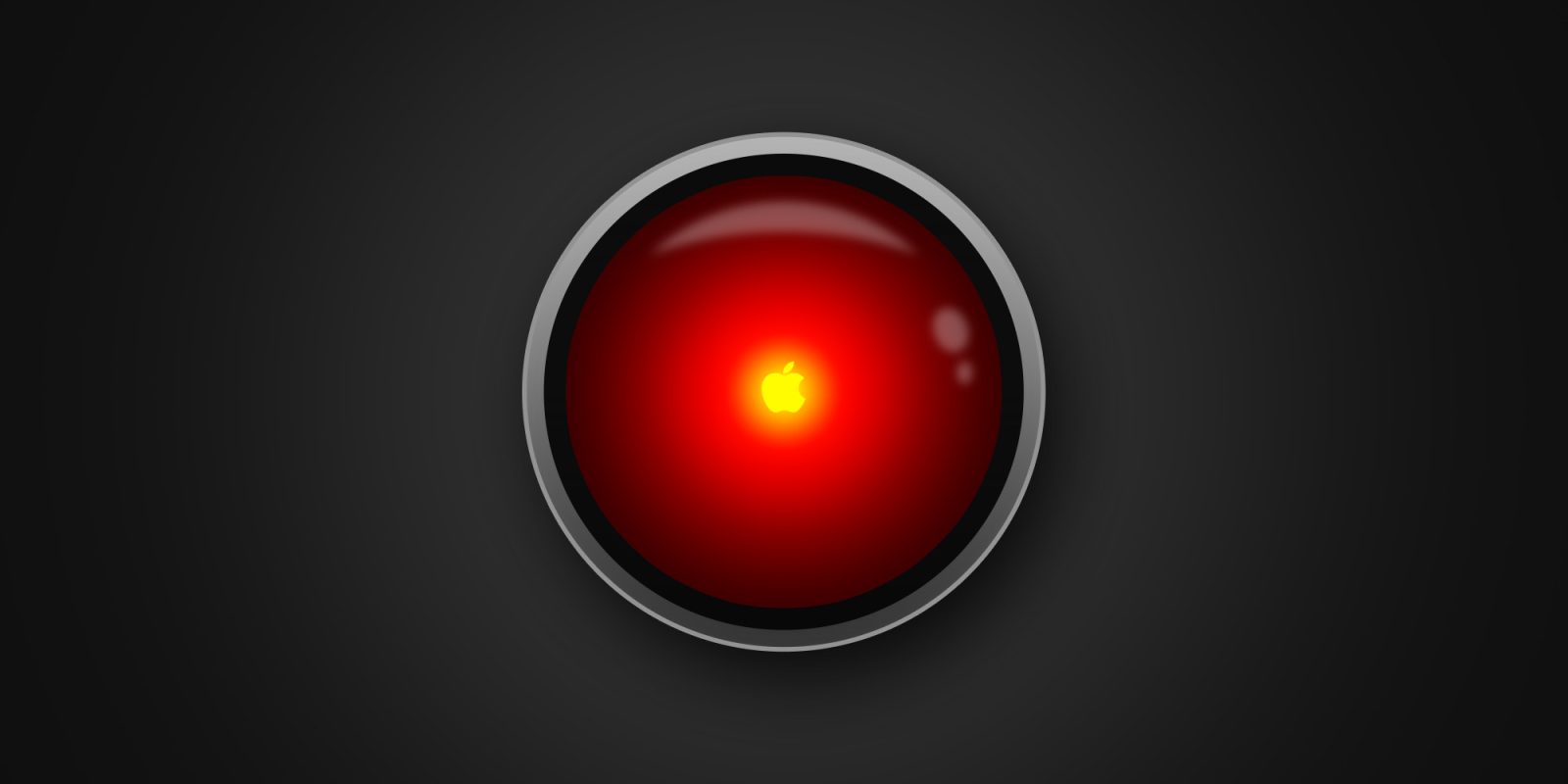Siri
Siri does more than ever. Even before you ask.

Siri is Apple’s personal assistant technology that debuted in 2011 with the iPhone 4S. Apple purchased Siri in 2010. At the time, it was a dedicated app on the iPhone. When it became built into the iPhone, it could do basic things like play music and make phone calls.
Now, it can do things like integrate with third-party messaging apps. payments, ride-sharing service, calling app, set timers, get directions, add reminders, start TV shows on the Apple TV, make language translations, search for photos, open documents, interact with your smart home though HomeKit, and a lot more.
In iOS 12, it became integrated into more third-party apps through Shortcuts. Companies can build their own interactions for the service to work with.
Compatible Devices
Siri Remote for Apple TV