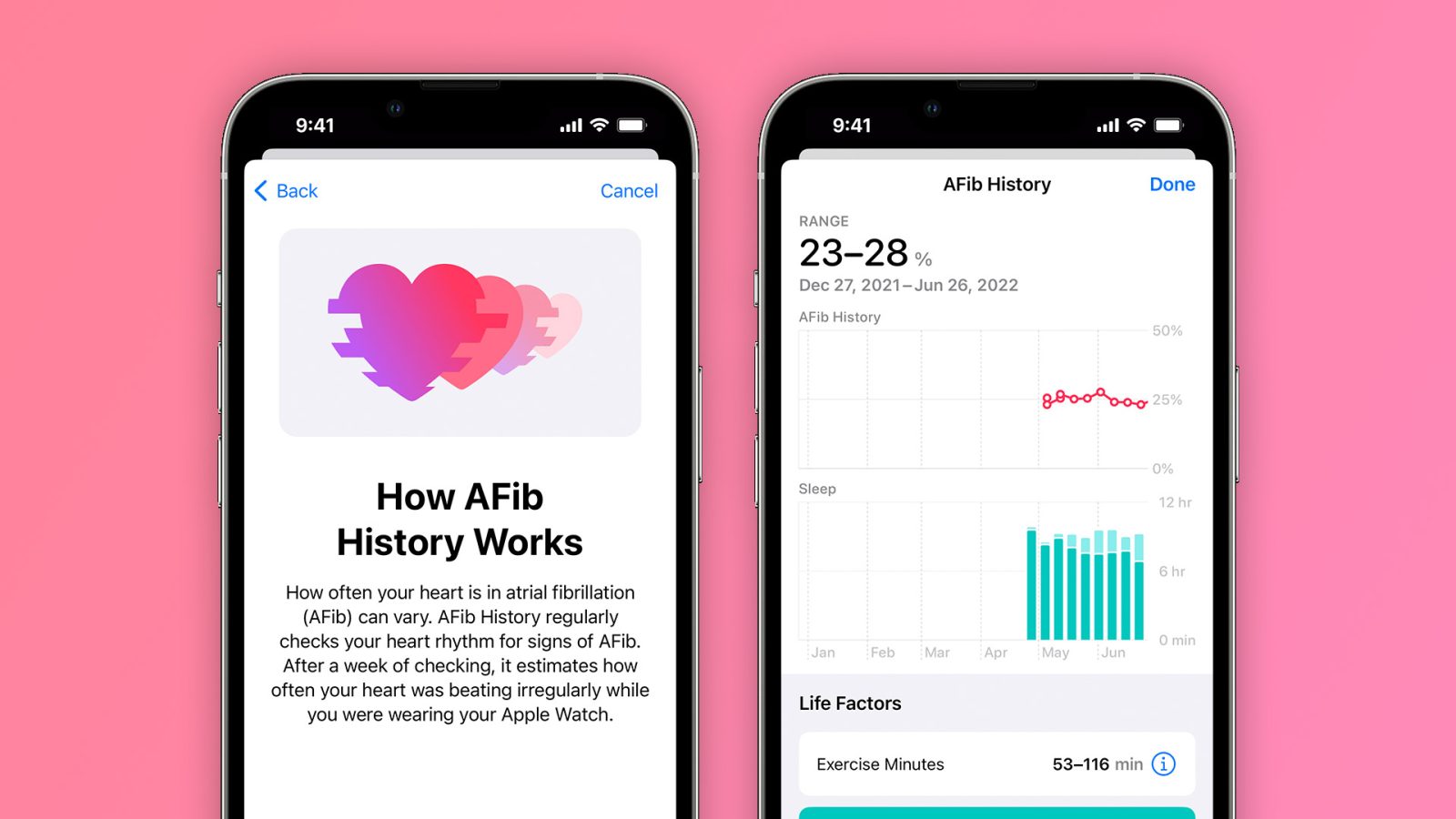watchOS 9: Features, Watch Faces, compatibility, release date

watchOS 9 is Apple Watch’s operating system. The Apple Watch software focuses on health and well being-features, as it did with watchOS 8. Here’s everything we know about Apple’s future watchOS update.
Table of contents
New features in watchOS 9

With the release of watchOS 8 in 2021, Apple introduced a handful of features for the Apple Watch. Setting multiple timers, bringing more workouts, while also focusing on mindfulness, the last operating system brought several improvements.
With watchOS 9, Apple is polishing features introduced last year, such as Focus Mode, and Sleep tracking, revamping old Watch Faces, and adding new apps such as Medication, and more.
Here’s what you need to know about watchOS 9.
New and revamped Watch Faces

With watchOS 9, Apple is bringing four new Watch Faces: Lunar, Playtime, Metropolitan, and Astronomy.
- Lunar: Apple describes it as a watch face that “depicts the relationship between the Gregorian calendar and lunar calendar;”
- Playtime: A dynamic and interactive watch face created in collaboration with illustrator and artist Joi Fulton;
- Metropolitan: A classic watch face that replicates an analog watch but with multiple customization options;
- Astronomy: Completely revamped, it adds super detailed 3D versions of the Earth and the Moon.

Apple also updated Modular, Modular Compact, X-Large, Simple, and Utility Watch Faces to take advantage of the larger displays available on the Apple Watch. Last but not least, the Portrait watch face now works with pet portraits.
Workout app now displays more info, focuses on Heart Rate Zones, and more
watchOS 9 is giving some love to the Workout app with new Workout Views. The display now lets you see more while working out by showing Activity rings, Heart Rate Zones, Power, and Elevation.
With Heart Rate Zones, which is the main goal of the popular activity app Gentler Streak, watchOS 9 helps you understand the intensity level of your exercise. Training zones are automatically calculated and personalized using your health data.

In addition, it’s easy to customize your workouts and receive alerts for pace, heart rate, cadence, and power. watchOS 9 now gives you instant feedback to know if you’re on pace to meet your goal and dynamic pacing helps you with that.
Last but not least, Multisport lets you automatically transition between swim, bike, and running. Apple calls it “singularly awesome for triathletes.”
Sleep app and new Medication app

Apple introduced the Sleep app with watchOS 8. Now, with watchOS 9, the company is finally making it useful to all users. With Sleep stages, you can see how much time you spent in REM, Core, or Deep sleep, as well as when you might have woken up.
With the new Medication app, you can have reminders for medications, while helping you discreetly and conveniently keep track of your medications, vitamins, and supplements.
Device compatibility
Although Apple keeps selling the Apple Watch Series 3, it won’t support watchOS 9. Here are the models to receive the future update:
- Apple Watch Series 4 (2018)
- Apple Watch Series 5 (2019)
- Apple Watch SE (2020)
- Apple Watch Series 6 (2020)
- Apple Watch Series 7 (2021)
- Apple Watch SE (2022)
- Apple Watch Series 8 (2022)
- Apple Watch Ultra (2022)
Release date: When will watchOS 9 come out?

watchOS 9 was announced on June 6, during WWDC 2022’s keynote. Its public beta started at the beginning of July, with its general public version available to all users on September 12.
How to install watchOS 9 public beta on your Apple Watch?
Here’s how to enroll your Apple Watch to watchOS 9 public beta
- Make a fresh backup of your Apple Watch – this happens when you back up your iPhone – but keep in mind Apple doesn’t allow downgrades from watchOS 9 to watchOS 8;
- On your iPhone running the iOS 16 beta, head to Apple’s public beta website
- Tap the arrow in the top right corner, sign in if you’re not already
- Now choose watchOS under the “Guide for Public Betas”
- Swipe down and under the Get Started section, tap enroll your Apple Watch
- Swipe down again and tap Download Profile
- Tap Allow to download the profile, hit Close
- Head to Settings on your device and tap Profile Downloaded near the top
- Tap Install in the top right corner, enter your passcode if needed
- Read the consent agreement, then tap Install two more times
- Your iPhone will prompt you to restart to complete the changes
- After your Apple Watch reboots, head back to the Apple Watch iPhone app > General > Software update
- You should see watchOS 9 public beta available, tap Download and Install
- Make sure your Apple Watch is on the charger near your iPhone with at least 50% battery