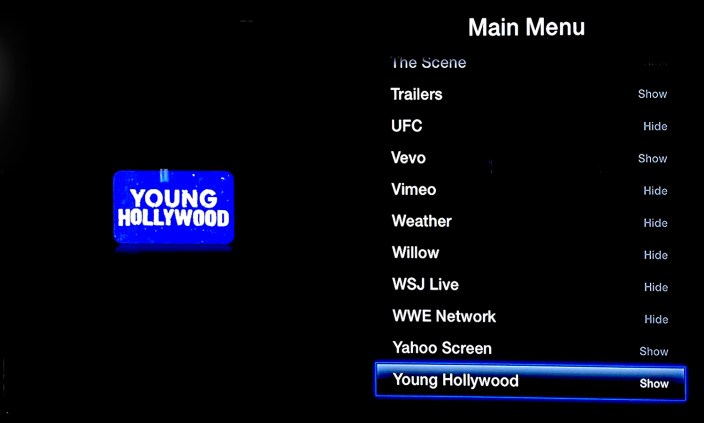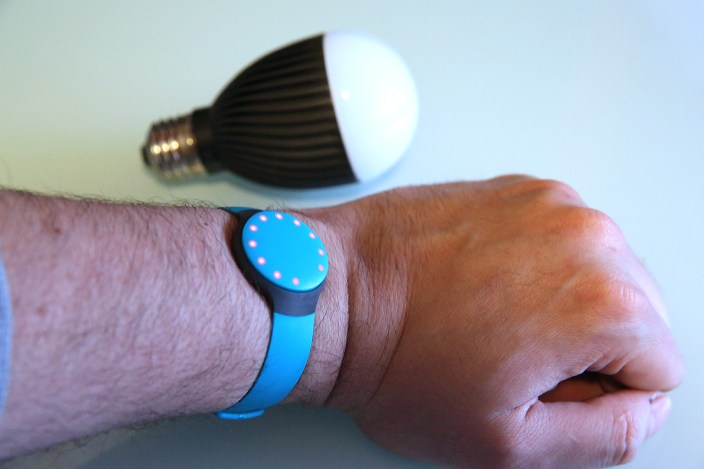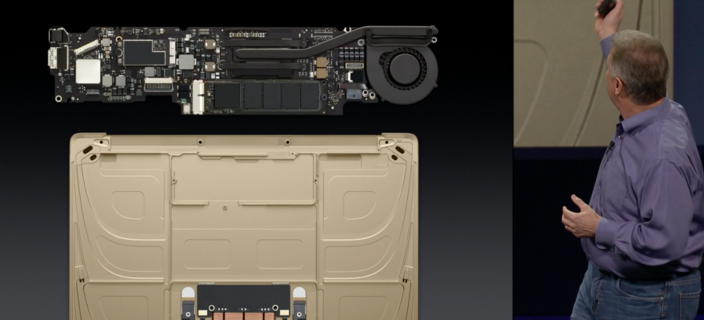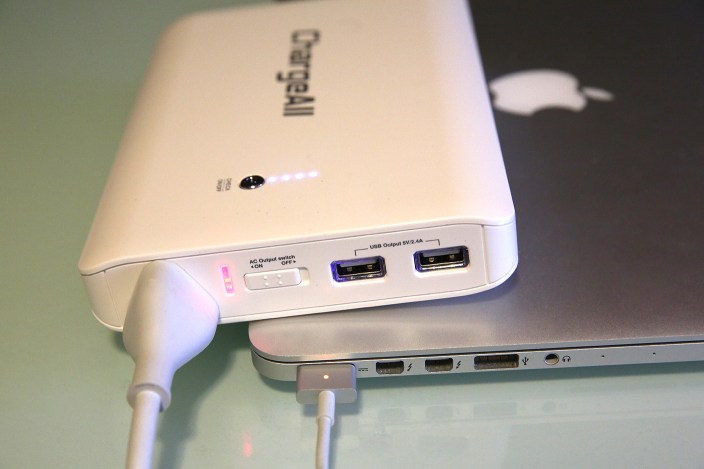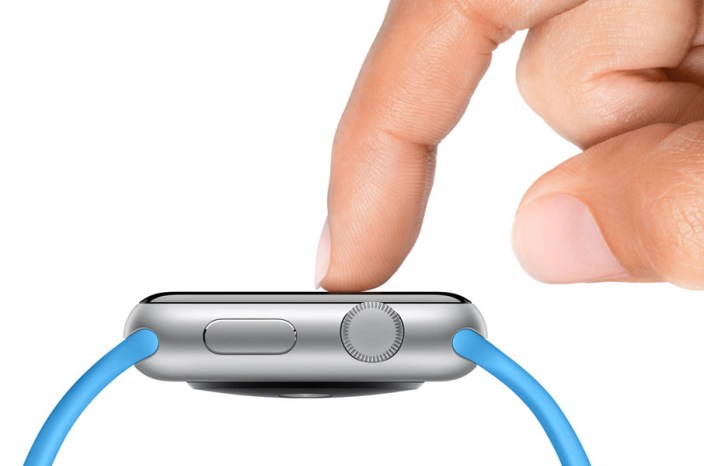Decades ago, every electronic device was sealed with one of two types of screws: a minus-shaped Flat/Slot head, or a plus-shaped Phillips head. There was no concept — at least, for common consumer electronics — that average people shouldn’t be able to unscrew their gadgets and take them apart. And the only reason to have multiple Flat or Phillips head screwdrivers was to handle bigger or smaller screws.
Times have changed, and “security screws” have become increasingly common. Apple actually started using tamper-resistant screws in its Macs years ago, but when it added Pentalobe screws to the iPhone 4, the media took notice, and there was a brief public flare-up (actual sample headline: “Apple iPhone 4 Uses ‘Evil,’ Tamper-Proof Screws”). Despite initial frustration, however, the solution turned out to be simple: buy an inexpensive Pentalobe screwdriver, or alternately, a multi-bit screwdriver with tons of different bits, like iFixit’s 54-Bit Driver Kit.
I’ve been using iFixit’s kit for so long and across so many great Mac upgrade projects that I consider it essential to my office; if a Mac, hard drive, or other peripheral needs to be opened, the 54-Bit Driver Kit almost always can do it. But since most people have no idea what Pentalobe, Torx, Tri-Wing, Hex and other bits look like or are supposed to do, I’ve assembled this guide to explain them all, focusing on the ones used in Apple products. By the time you’re done reading this article, you’ll have a good sense of the world of security screws, and the reasons it’s handy to keep a kit around to open anything up…