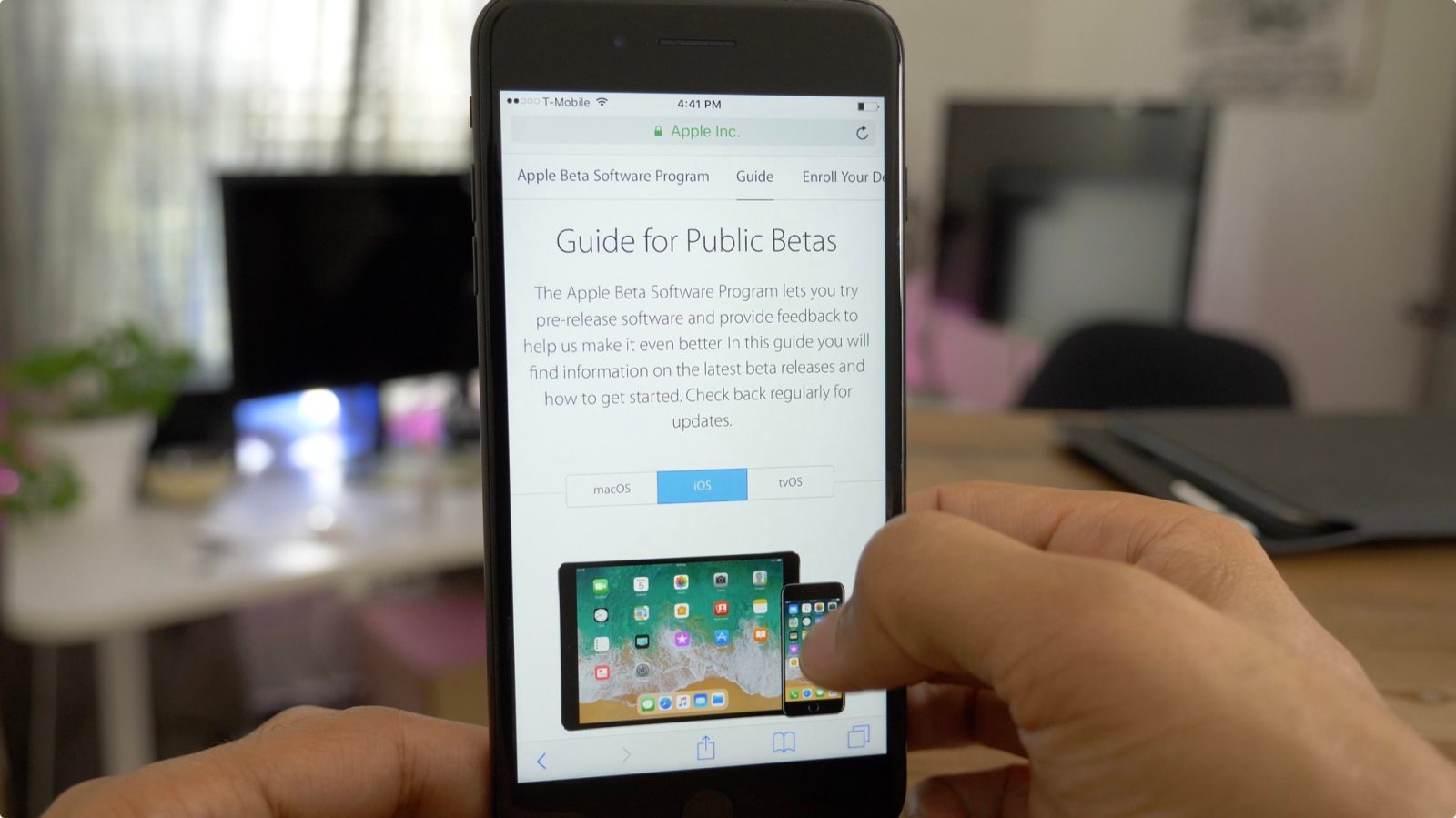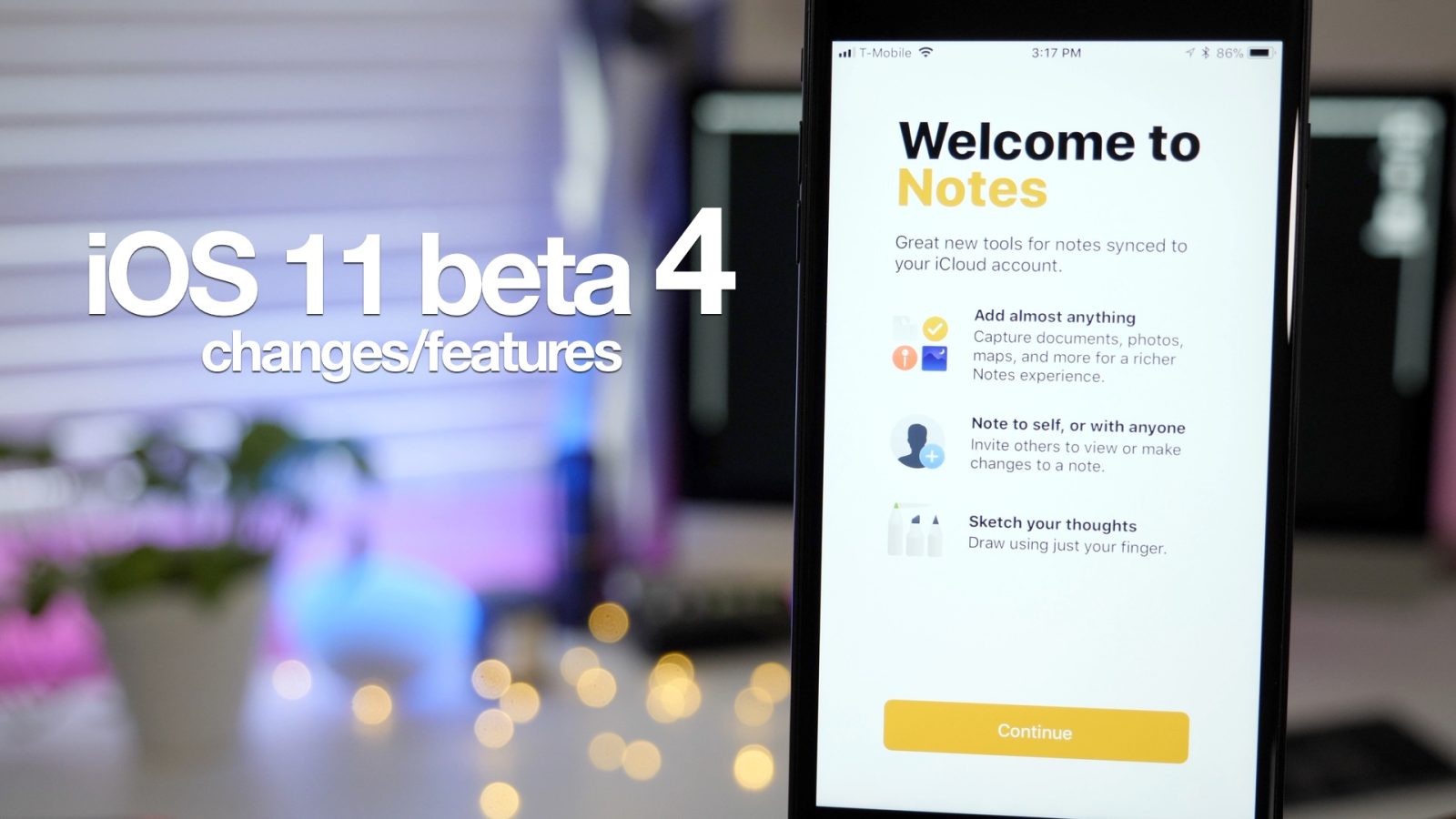iOS 11

A giant step for iPhone. A monumental leap for iPad.
Apple unveiled iOS 11 in June of 2017 during its Worldwide Developer Conference, releasing the first developer beta the same day.
iOS 11 includes a host of new features and interface changes, including a new file system with the Files app, a new Dock for iPad, a redesigned Control Center, drag and drop, ARKit – an augmented reality platform, Apple Pay in Messages, a redesigned App Store, improved Siri, and much more.
Here’s how Apple describes its latest mobile OS:
iOS 11 sets a new standard for what is already the world’s most advanced mobile operating system. It makes iPhone better than before. It makes iPad more capable than ever. And now it opens up both to amazing possibilities for augmented reality in games and apps. With iOS 11, iPhone and iPad are the most powerful, personal, and intelligent devices they’ve ever been.
iOS 11 is currently in developer beta and public beta. The operating system will likely launch to the general public alongside the iPhone 8 this fall.