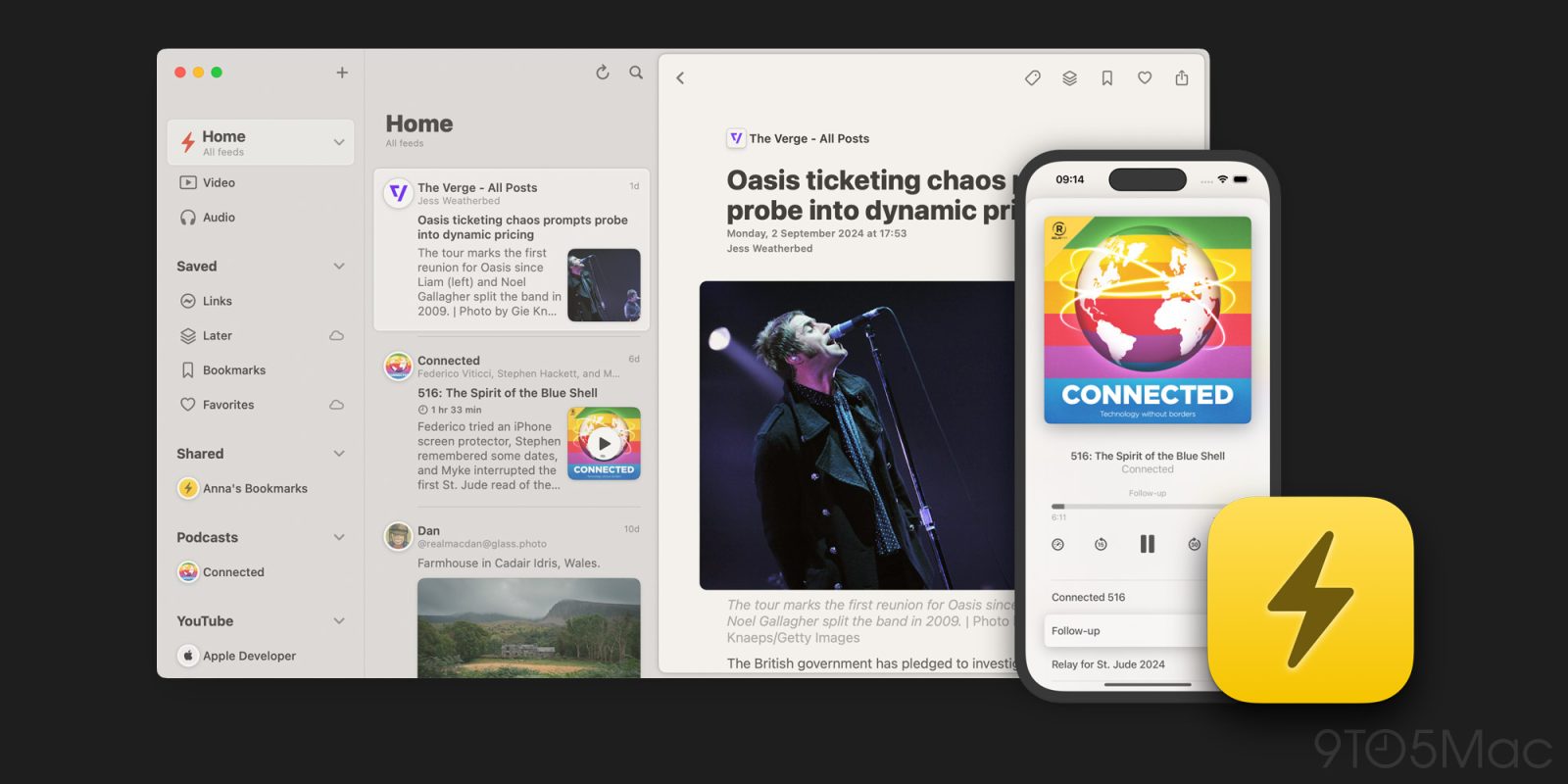Popular RSS client Reeder has today released the third major iteration of its app on iOS. The availability of Reeder 3 for iOS follows the release of Reeder 3 for OS X back in September alongside the launch of El Capitan. Reeder 3 introduces a handful of new features and capabilities, including support for new services, interface tweaks, and more.
First off, the update adds support for using Instapaper as a sync service. Instapaper joins services like Feedbin, Feedly, and Feed Wrangler as services supported by Reeder. The update also introduces a Safari View Controller, meaning that you no longer have to exit the Reeder app itself to view links. Instead, they will open directly within the app, making for a much more seamless experience.
Reeder 3 also adds support for Split View multitasking for iOS 9 users, as well as support for iPad Pro. 3D Touch support is also now supported for iPhone 6s and iPhone 6s Plus users. You can now press harder on articles in the article list to preview them without actually tapping on them.
Various other interface tweaks have been made, as well. There are now font size options, unread and starred counts for smart folders, a new archive folder, font options for the article viewer, and more.
Below is the full changelog and Reeder 3 is available for free in the App Store now.
What’s New in Version 3.0
– Instapaper as a sync service
– Safari View Controller for in-app browsing
– iOS 9 split view support
– 3D Touch support for article previewing in the article list
– Support for iPad Pro
– List font size options
– Font options for the article viewer
– Updated UI
– Unread and starred counts for smart folders
– Hide smart folders in unread/starred view if there are no unread/starred items
– New “Archive” folder in “All items” view mode which only shows read items (no unread or starred)