Find My iPhone

Find My iPhone is part of the Find My application that Apple preloads on iPhones, iPads, Apple Watch, and iCloud.com.
What is Find My iPhone?
Find My iPhone allows a user to track their lost iPhone, iPad, Mac, or Apple Watch. If you lose your iPhone, you can use the Find My app on another device to see its last known location.
In previous versions of iOS, Find My iPhone and Find My Friends were separate applications. Starting in iOS 13, they were combined into a single app that allows you to locate your devices and check the location of your friends and family.
Find My iPhone has become a way to make iOS devices less attractive to steal. Once Find My is enabled on an iPad, iPhone, Mac, or Apple Watch, the device cannot be unlocked without the iCloud password of the original account.
How to enable Find my iPhone
To protect yourself from losing an iPhone, it’s important that you turn on Find My iPhone on your iPhone. You should also turn it on on your iPad, Mac, and Apple Watch as well.
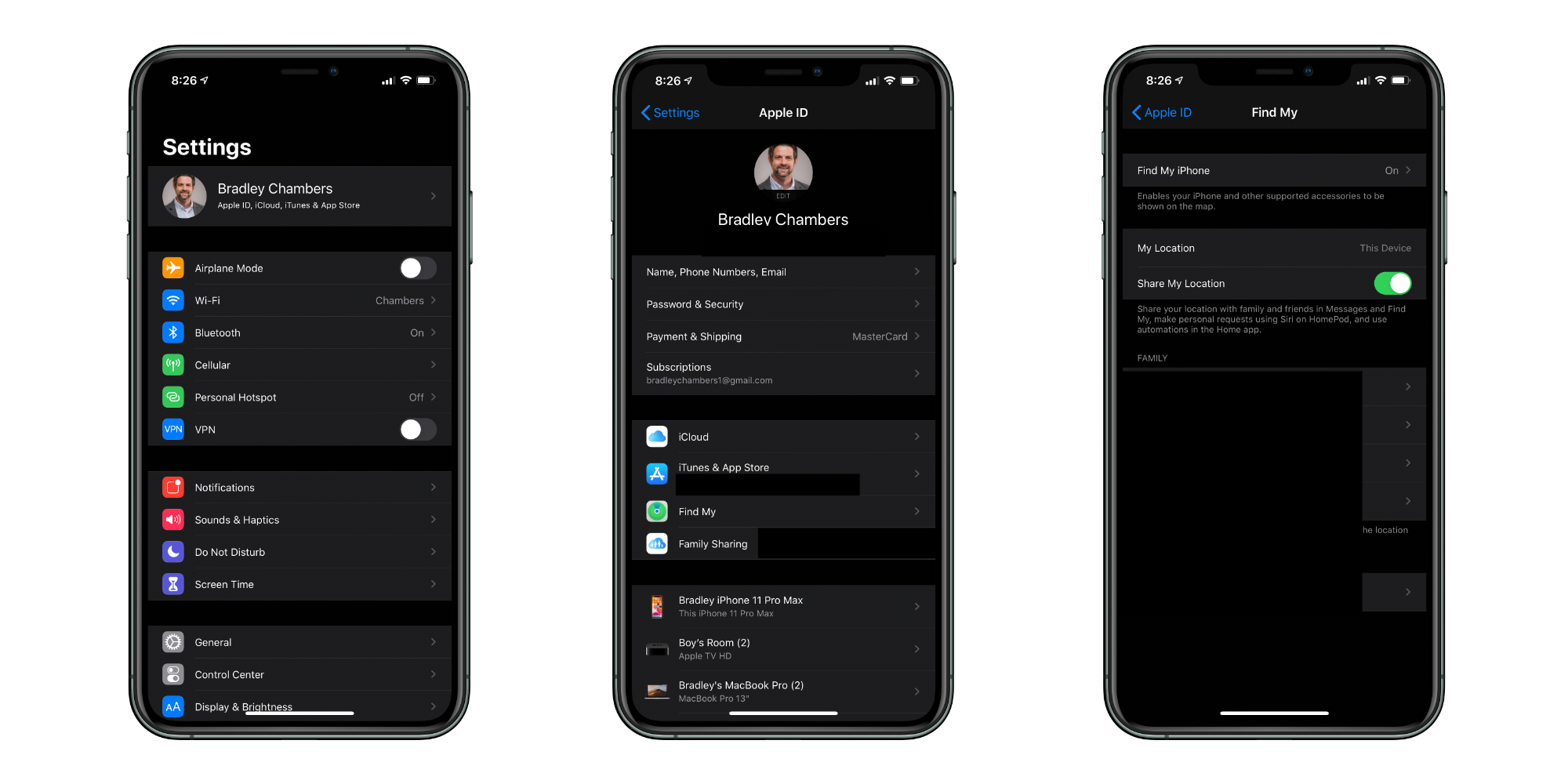
On your iPhone, go to Settings > Choose Your Account at the top (where it says Apple ID, iCloud, iTunes & App Store). Go to Find My.
In the top section, make sure it is enabled. You can also enable “Share My Location” in order to also let your family and friends know where you are at. This feature is handy if you have Family Sharing enabled for checking to see the location of your spouse or children. If you have a HomePod, you will want to enable this feature to be able to make personal requests regarding your data.
How to locate a missing iPhone, iPad, Mac, or Apple Watch
https://www.youtube.com/watch?v=dGvaaMAwzB8
If you have misplaced your iPhone, it’s easy to track it using the Find My application on another device or on iCloud.com. To get started, open the Find My app, go to the Devices tab, and find the device in the list.
Once you locate the device in the list, you can play a sound, get directions to its locations, Mark as Lost, or even erase it. If the device is offline, it’ll receive commands once it comes back online. You should only erase the device if you don’t expect to be able to recover it.
How to disable Find My iPhone
Disabling Find My iPhone should only be done when selling a device or sending it off to be repaired by Apple. Apple requires the service to be disabled before generating a return code.
To disable Find My iPhone, go to Settings > Choose your account > Find My > Turn Off. To turn it off, you will be forced to authenticate the request using your iCloud password.
Again, just to clarify, the only two times you should disable the service is when you are selling a device or at the request of Apple Support prior to sending a device in for repair.
How to bypass Apple’s activation lock
If an iPhone, iPad, Mac, or iPad is locked with an iCloud account, the only way to unlock is it with the password of the account or by getting in contact with Apple. Apple will only unlock the device if you can provide the original proof of purchase that matches the serial number of the device. Apple’s policy is to protect against device theft.
If you don’t remember the password of the account, you can reset it using the email address tied to the account.
Find Missing AirPods

The Find My application can also locate AirPods. If you have Find My enabled on your iPhone, it will automatically be enabled on your AirPods as well.
If your AirPods are lost, not in their case, and are somewhere close, you can use the Find My app to locate them. If your AirPods are out of range of your devices, have dead batteries, or are in the case, the Find My app can still help by showing the time and location where they were last connected.
If you can find your AirPods on the map, you can have them play a noise. This feature can be helpful if you lose a single AirPod in the couch or in the bed. If you can’t find your AirPods, you’ll be able to see their last known location. If your AirPods come back online, you will then be able to make them play a sound.






