Leaker suggests future iPhones could get multispectral cameras
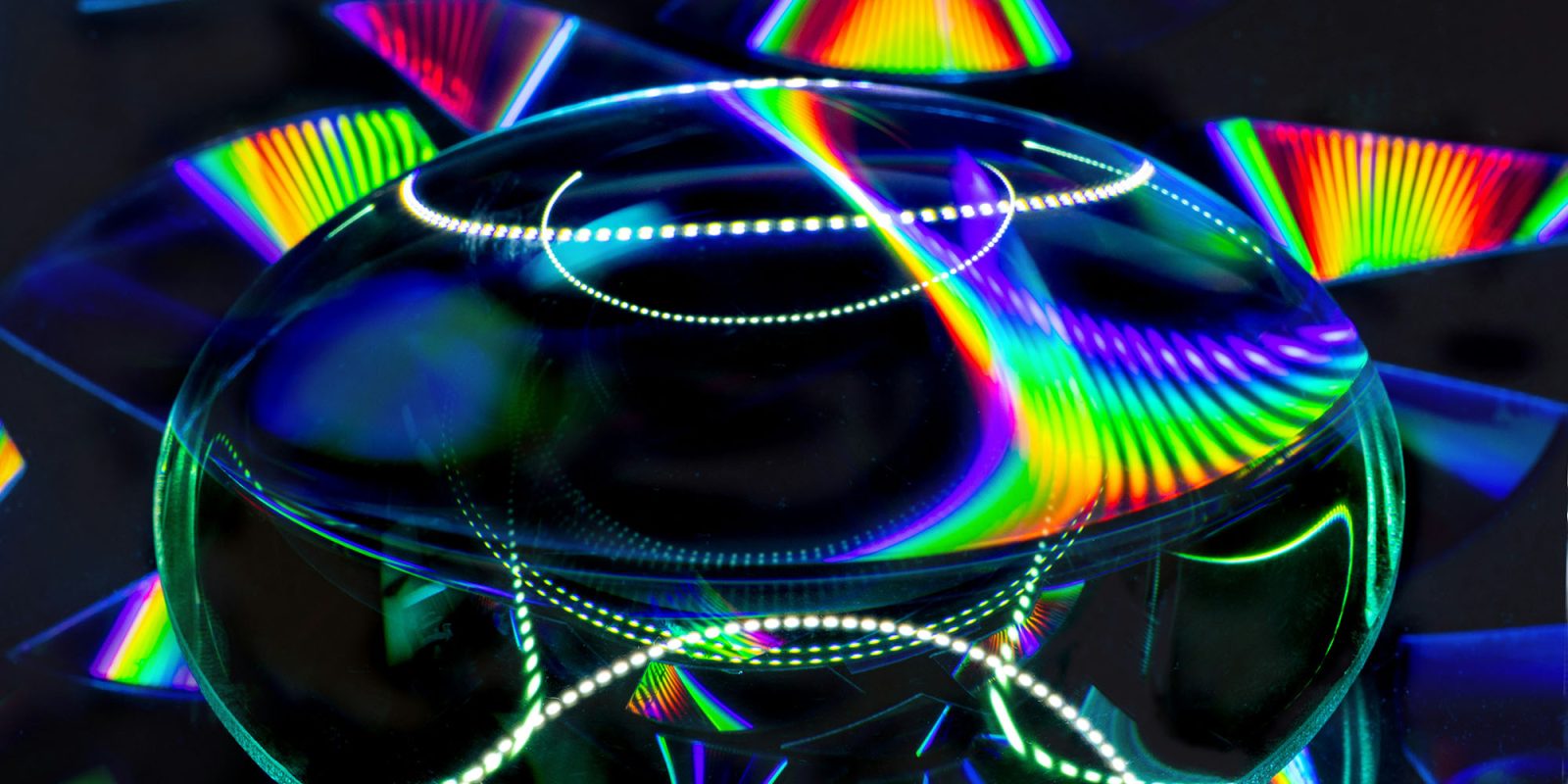
Weibo leaker Digital Chat Station suggests that future iPhones may get multispectral camera sensors. While this could, in theory, provide improved color accuracy and better low-light performance, we shouldn’t get overly excited.
The technology has already been seen in a smartphone, but the results weren’t particularly impressive and the technology is mostly used in military and industrial cameras …
Expand Expanding Close






