macOS Big Sur

The next version of macOS, named Big Sur, was announced at WWDC on June 22nd, 2020. It includes a UI overhaul that brings it closer to iOS in style. Many buttons are now chromeless and highlight as you mouseover. There is a lot more translucency, and app icons in the Dock now look similar their iOS counterparts too.
macOS Big Sur Features
macOS Big Sur also brings Control Center to the macOS for the first time with quick access to brightness and other quick toggles.
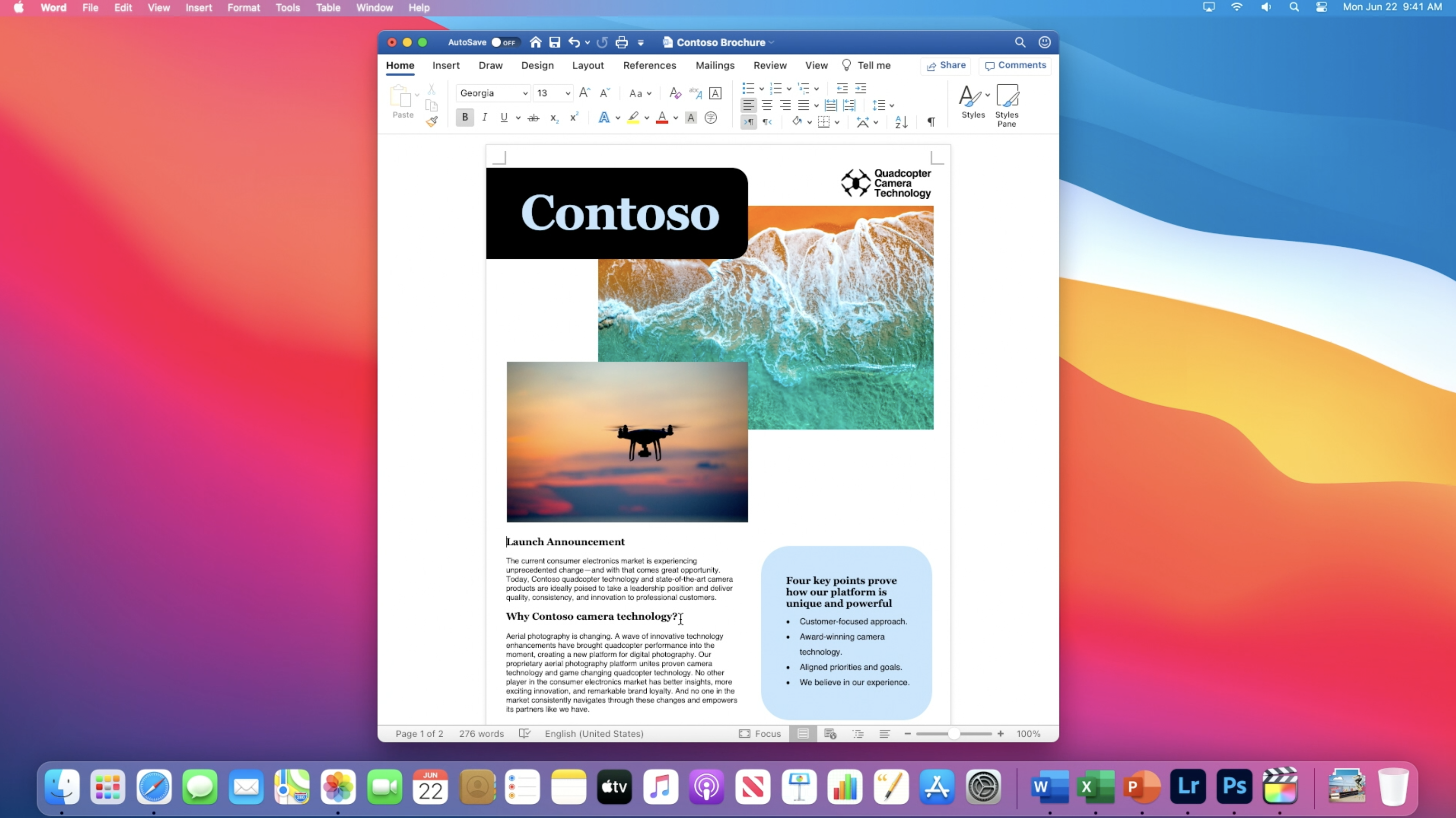
The Notification Center in macOS is now up-to-date with the iOS version, featuring grouping and rich interface styles. The iOS 14 widget system is also available on macOS.
The Messages app for Mac has also been revamped with an inline photo picker and Memoji. The Apple Maps app has also been modernized, now as a Catalyst app so it shares the same codebase with iOS.
Compatible Macs
Here’s the full list of macOS 11 Big Sur compatible Macs:
- 2015 and later MacBook
- 2013 and later MacBook Air
- 2013 and later MacBook Pro
- 2014 and later Mac mini
- 2014 and later iMac
- 2017 and later iMac Pro
- 2013 and later Mac Pro
macOS Big Sur Release Date
A developer beta is available now, public beta in July, with the general release in the fall.