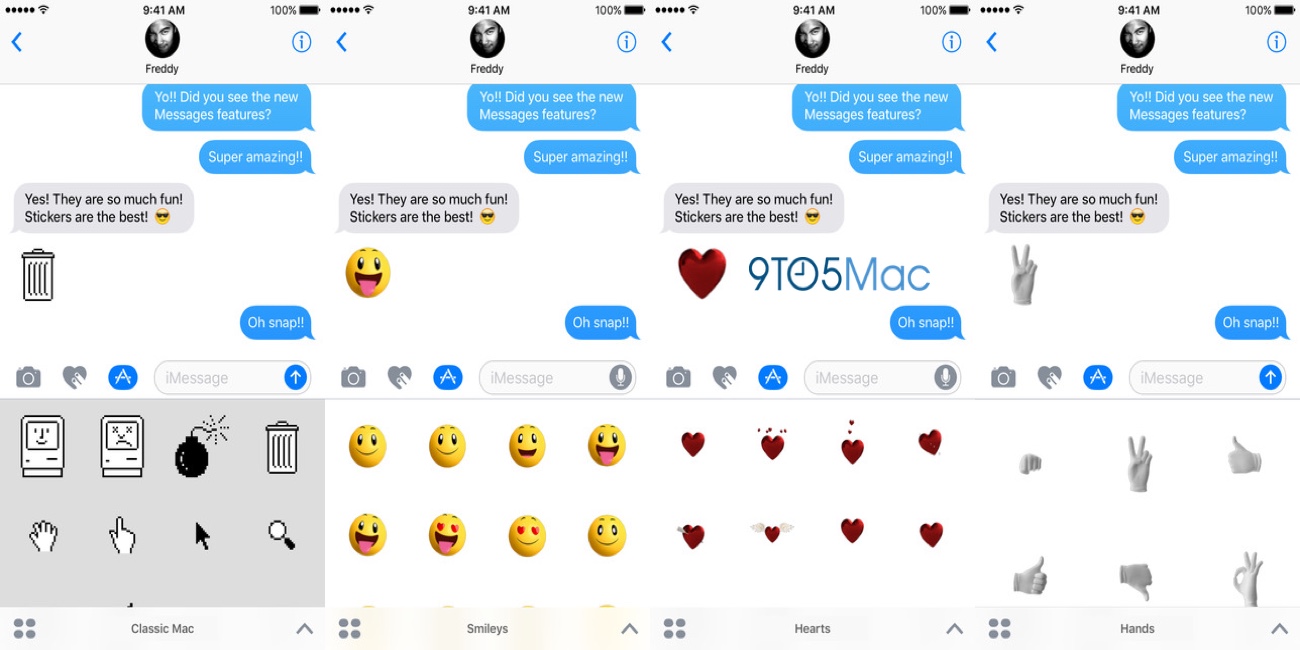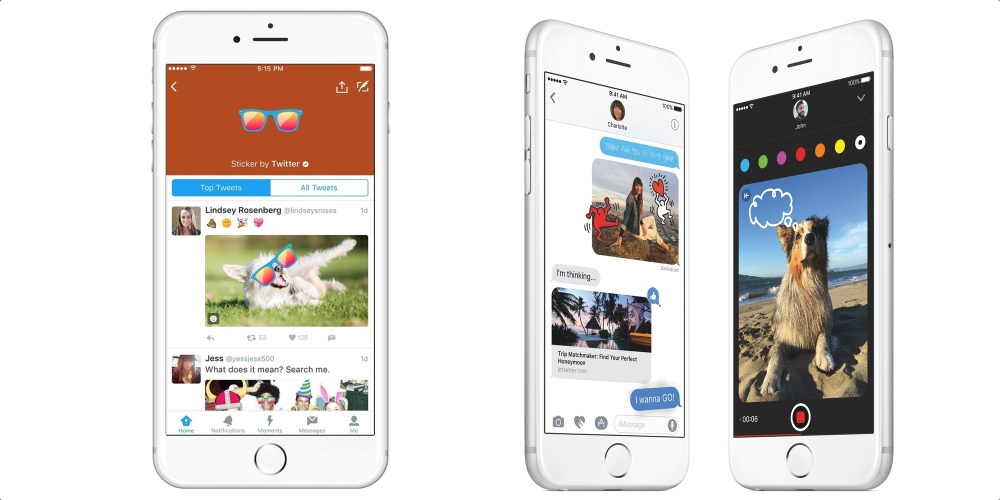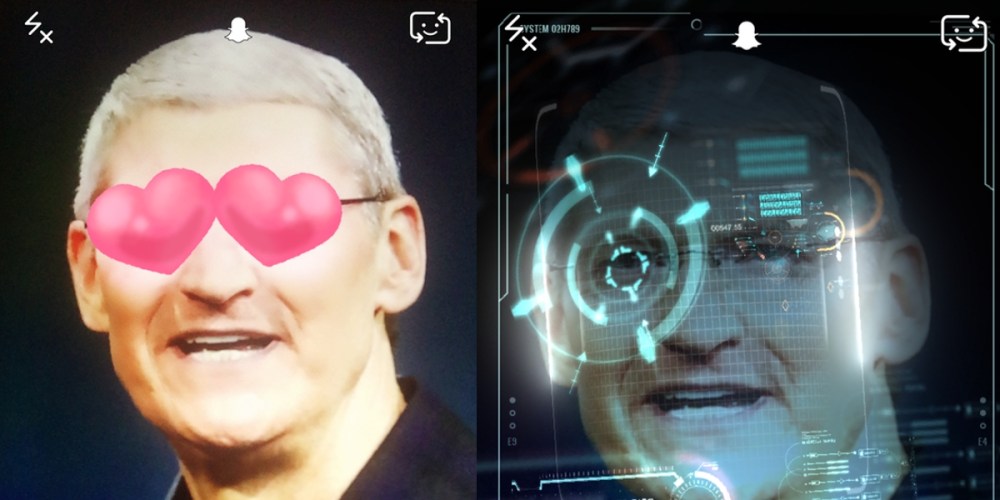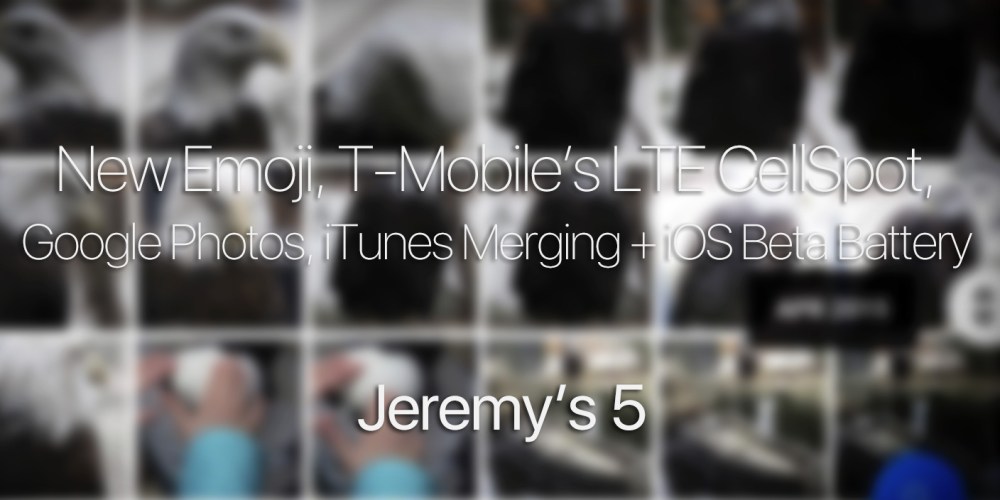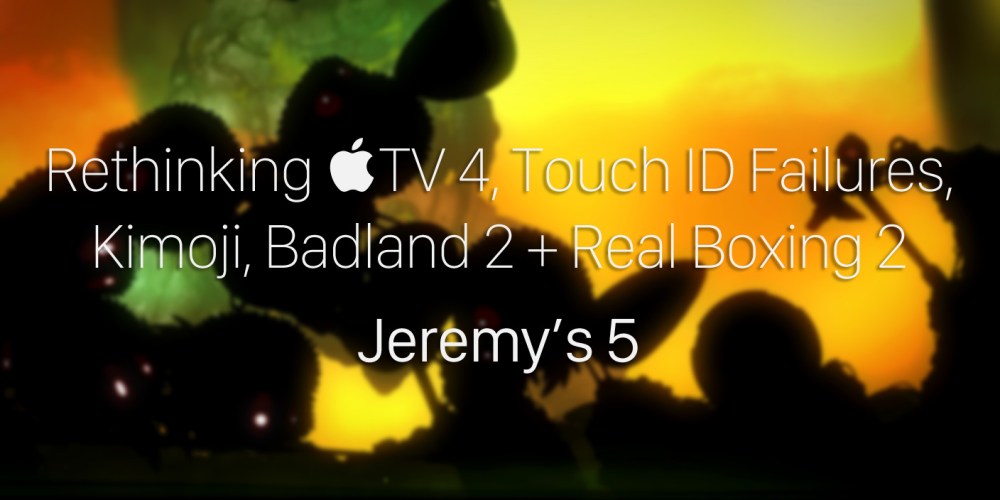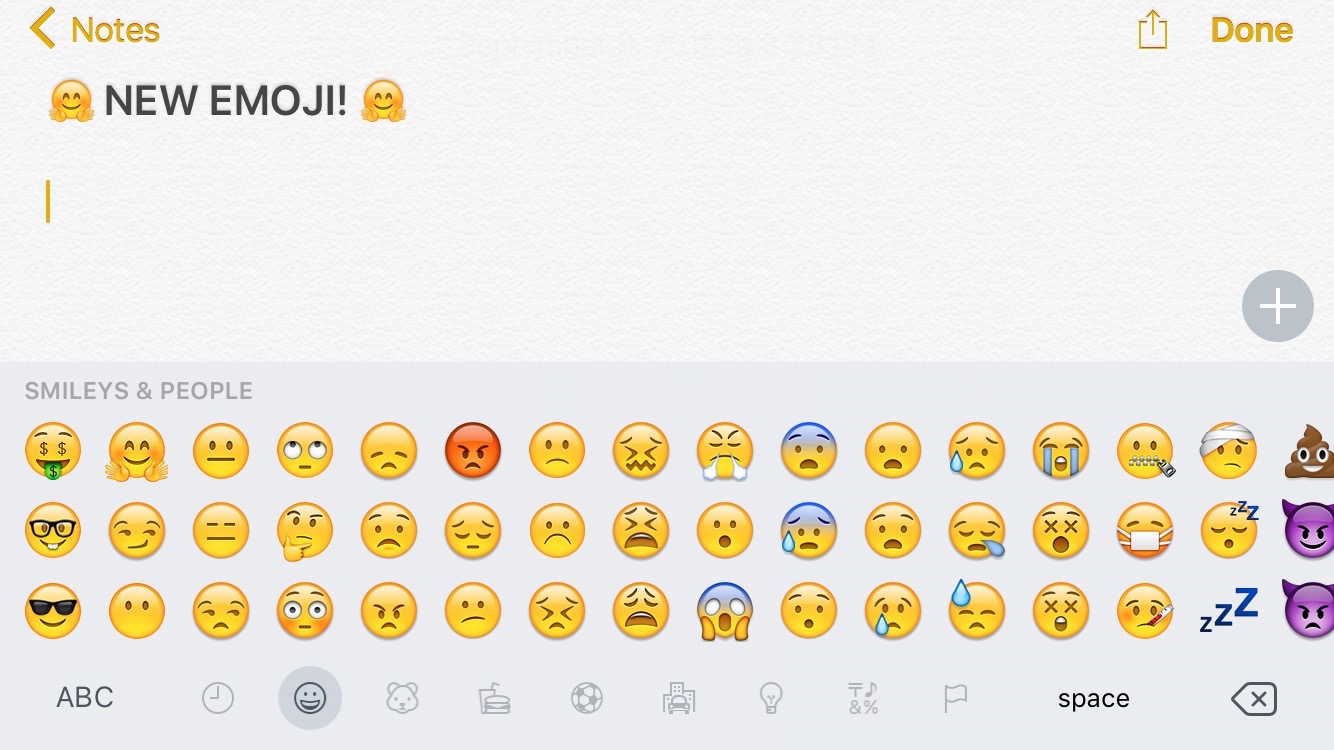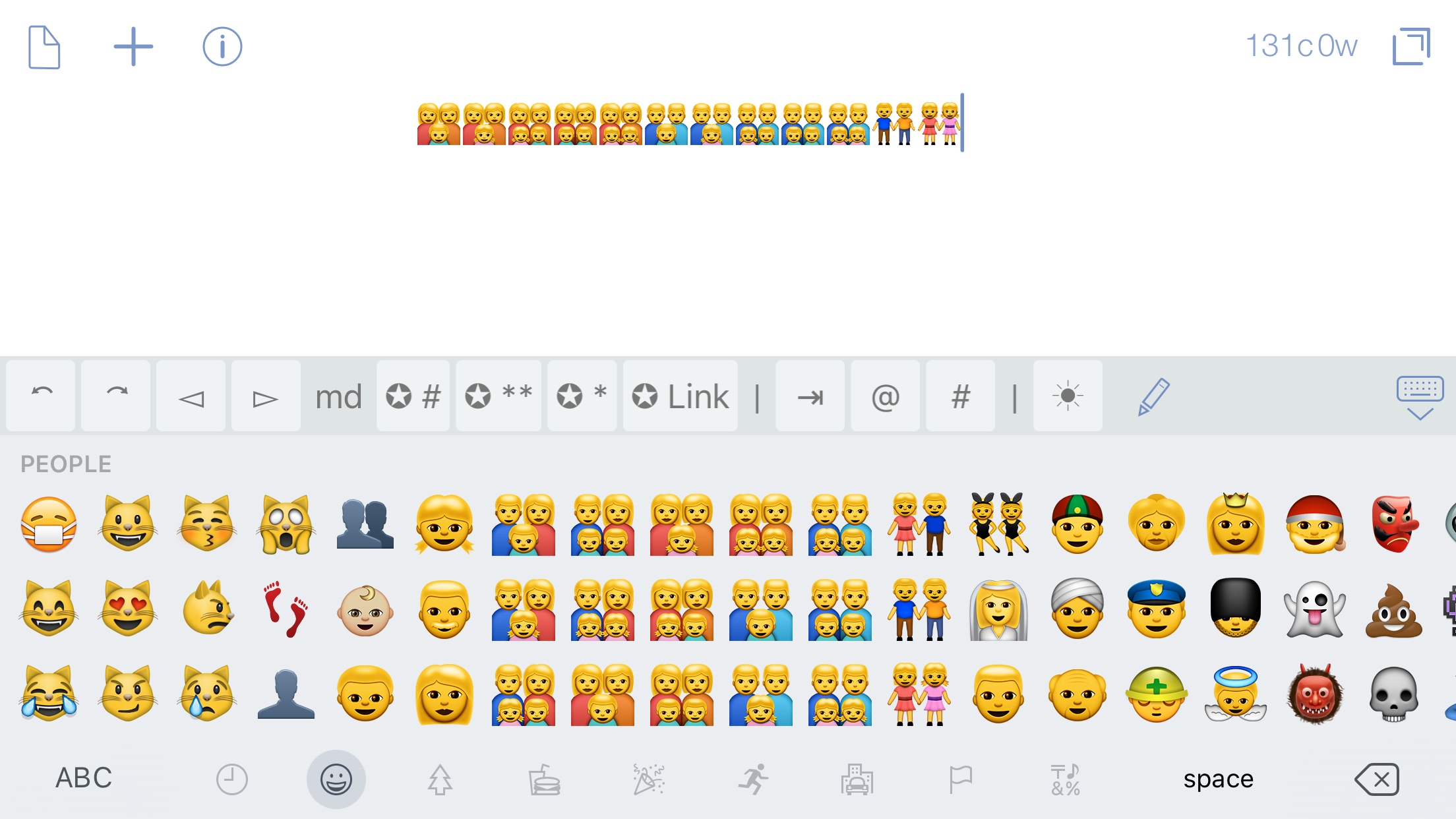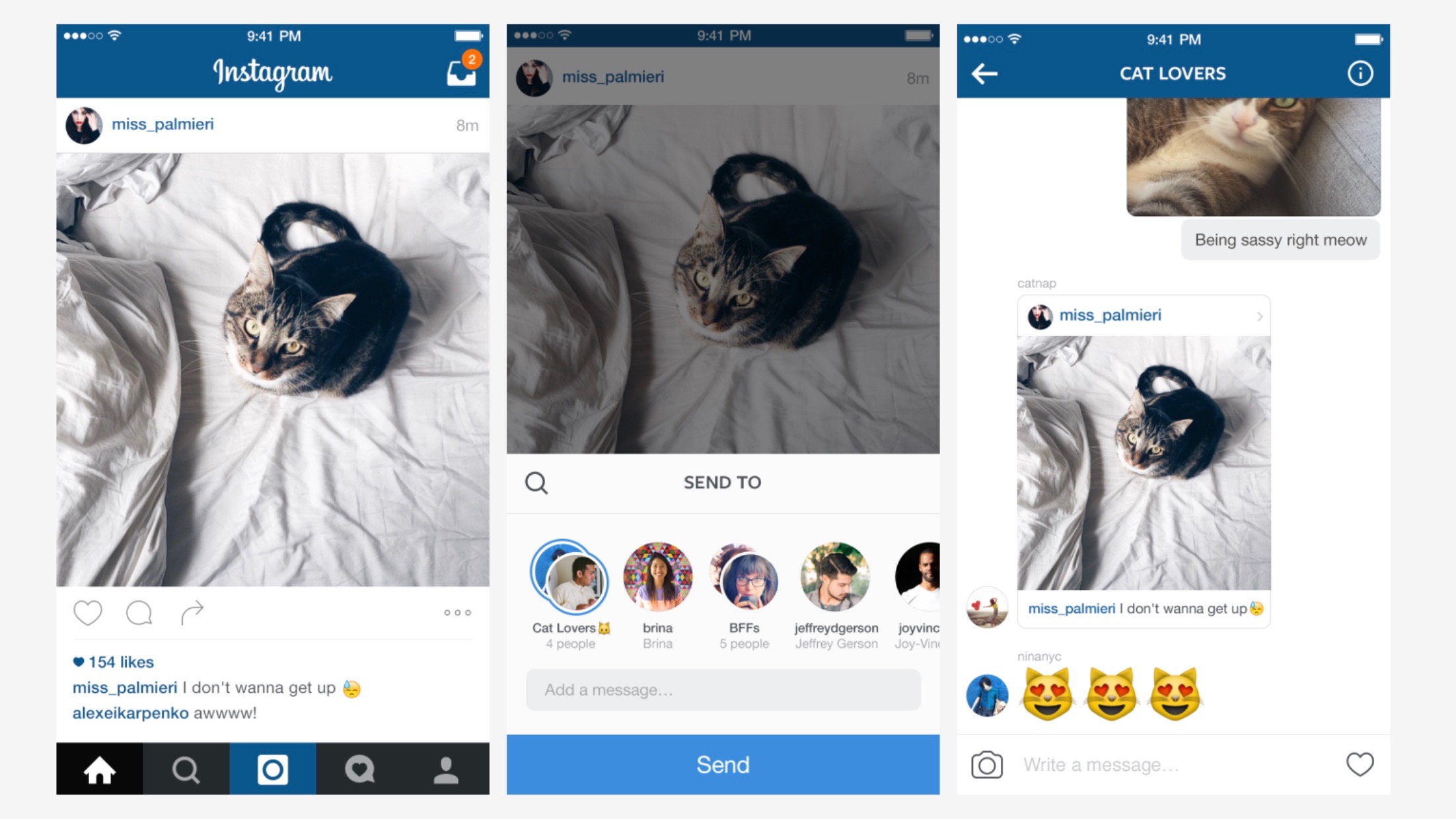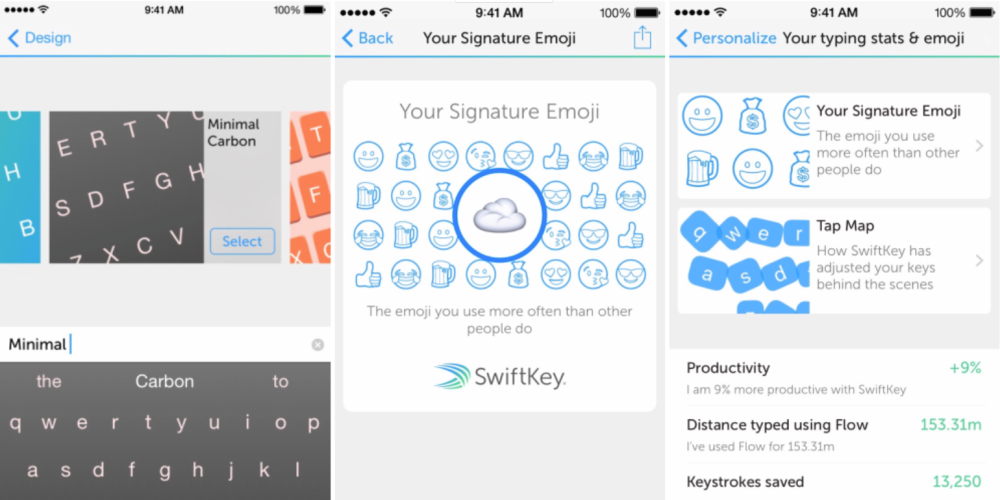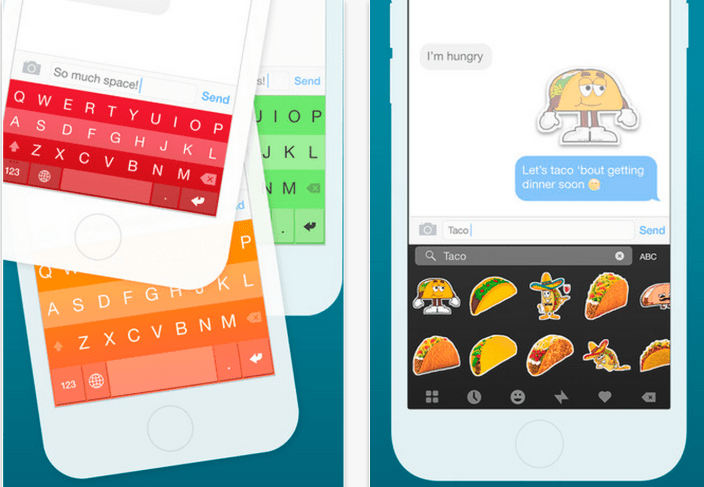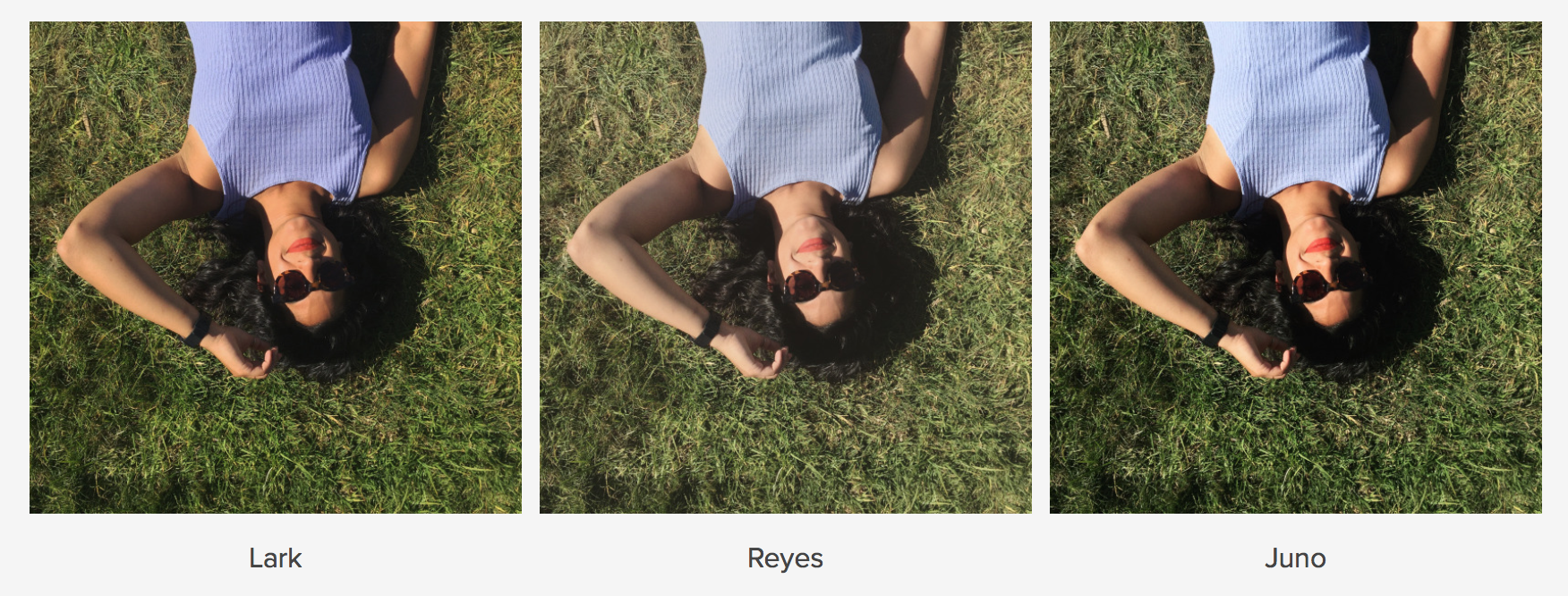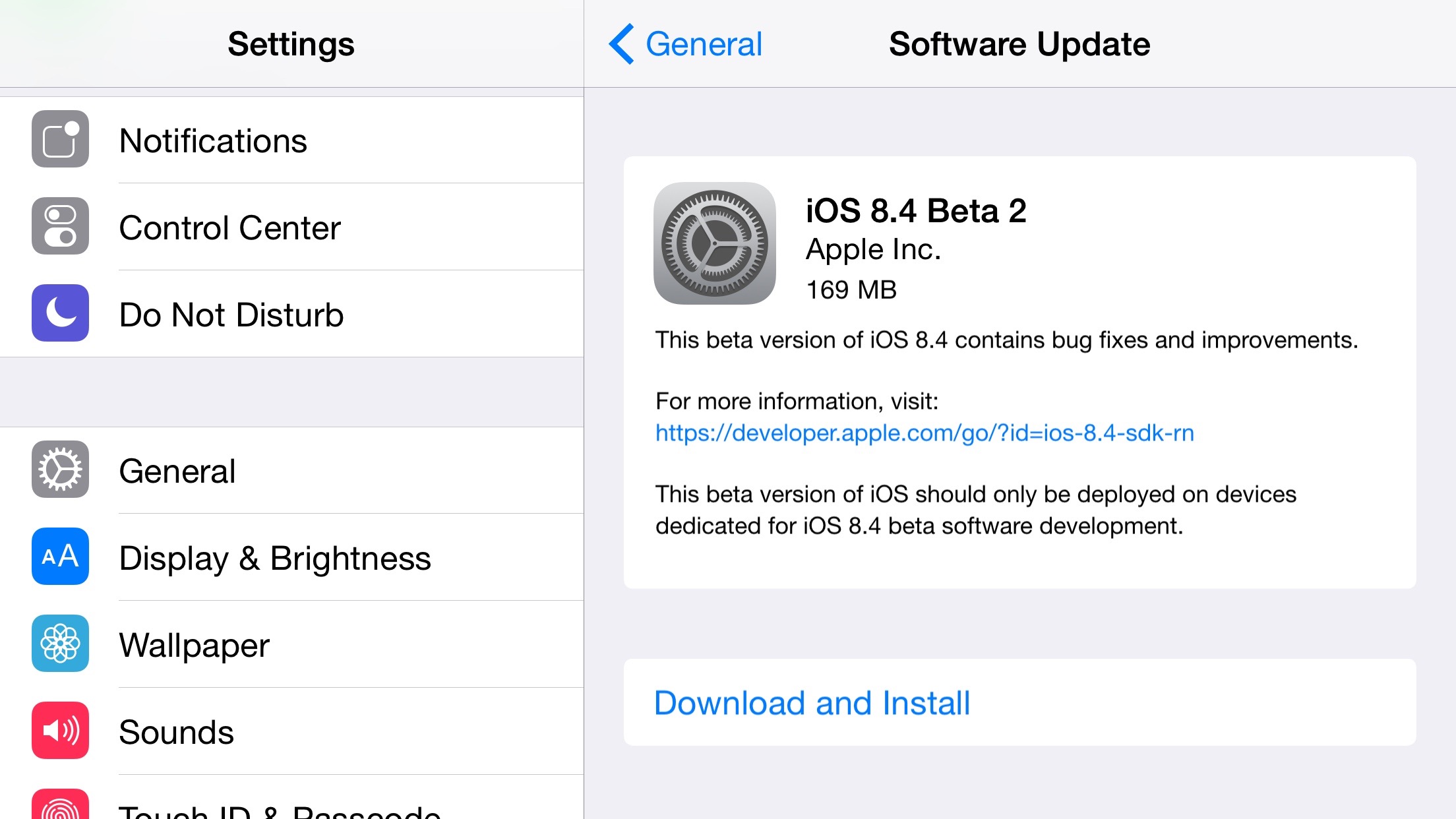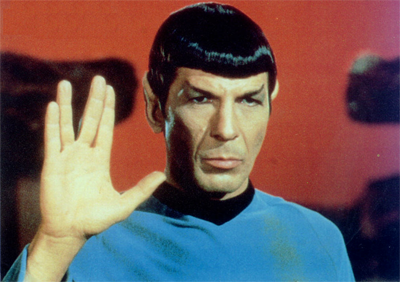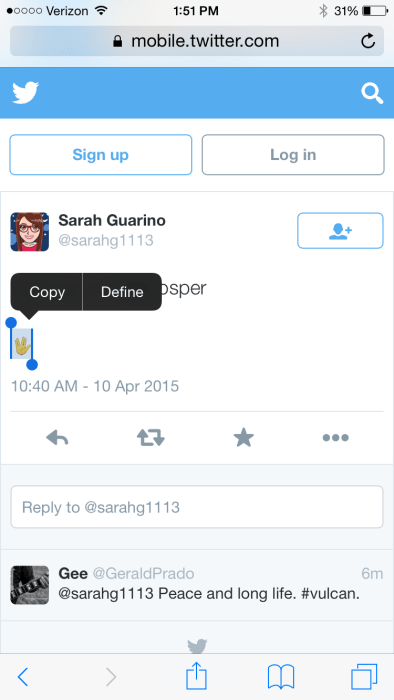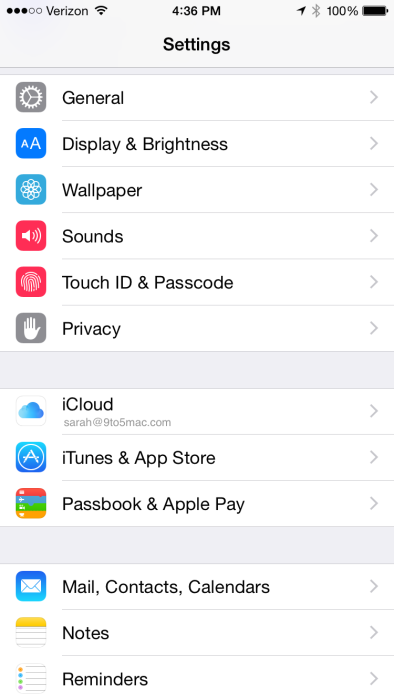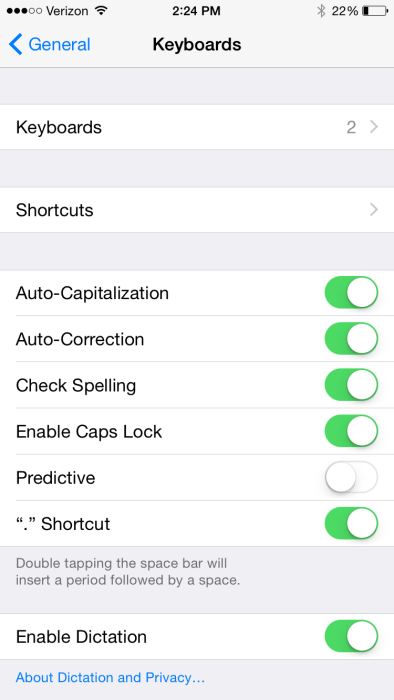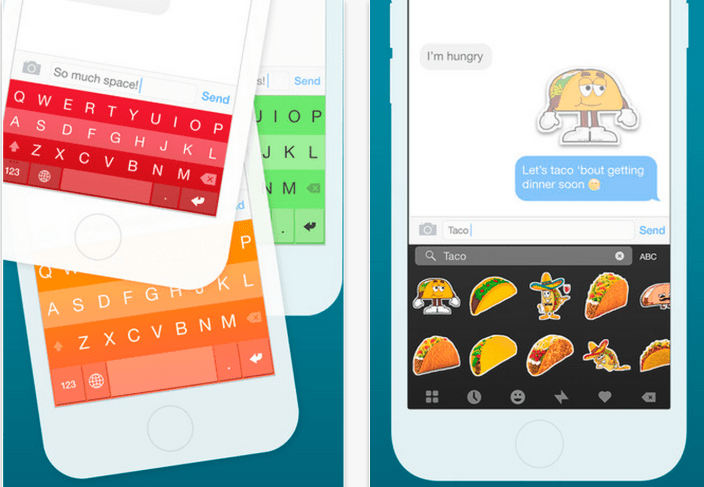
After around seven million downloads of its popular third-party keyboard app, Fleksy is today announcing that its mobile apps will be completely free for all going forward.
The company was originally charging $4 for the app but had dropped the price to $1 and even made the app free temporarily a couple times in the past. Starting today, however, Fleksy says its apps for both iOS and Android will be free forever.
For everyone that has paid for the app and feels left out, Fleksy is offering a free gift that it says is worth $8 to make up for it. The in-app download includes a selection of new themes and extensions, which also arrive with today’s update. While the app is going free for all to download and use, the company will continue offering premium themes and extensions as paid in-app purchases.
In addition to going free, the company highlighted some other new features and improvements arriving today:
Going free is not the only big update today. We also launched an improved rich content view called Highlights. Meaning, Fleksy will better assist with GIF, sticker and other content discovery based on what you type. Instead of manually searching for stickers and GIFs on separate pages, now you’ll only need to tap on the auto-recommended hashtag (Highlight) and Fleksy will take you to an integrated page of relevant content all in one convenient place.
The Fleksy Keyboard app for iPhone and iPad is available on the App Store now. A full list of what’s included in the update below:
What’s New in Version 6.0
*Note: Please update to the latest version of iOS 8 to fix key known issues with custom keyboards and improve your Fleksy experience.
Featuring:
• 5 new themes for summertime!
• Consolidated GIF and Imoji extensions to a single bar. Smarter search, more results, all in one view. And just pull down to bring back the keypad!
• Fleksy will now highlight 3 keywords at a time. Easier to get to that perfect GIF or sticker.
• Ever want more Hotkeys? You can now add multiple Hotkey extensions!
• Major language improvements
• Updated Extension tab UI in the container app for easier browsing
• Optimizations for GIF and Imoji Sticker quality
Fixed:
• Fixes for autocorrect capitalizing letters incorrectly for some languages
• Autocorrect on/off Button not showing on spacebar sometimes
• Various other bug fixes and performance improvements
VoiceOver Updates:
• Gesture: swipe down with two fingers to Return (while in Minimal mode)
• “New Line” announced on Return
• Feedback on Shift and Delete buttons
• “No more text to delete” announced when there’s nothing left to delete
• Improved accuracy