
In this week’s top stories: Apple Watch Series 6 and Apple Watch SE announcement, new iPad Air, iOS 14 released to everyone, and more. Read on for all of this week’s top stories.
Apple this week officially held its September “Time Flies” event. During the virtual event, the company announced new Apple Watch hardware, new iPad hardware, and more details about its fall software releases.
Apple Watch announcements
For the Apple Watch Series 6, one of the tentpole features is the addition of a new Blood Oxygen sensor. On the Apple Watch itself, there is a new Blood Oxygen sensor, which works through a new Blood Oxygen app in watchOS as well. In terms of performance, the Apple Watch Series 6 is powered by Apple’s newest S6 processor, which is up to 20% faster than the Series 5. Apple says that the Apple Watch Series 6 features the same 18-hour battery life as before.
The new Apple Watch is available to order now and it starts at $399.
Apple also unveiled the all-new Apple Watch SE, which sits at $279 as a lower-cost alternative to the Series 6. The Apple Watch SE does not feature an always-on display, nor does it support ECG or blood oxygen features, but there is support for fall detection and Emergency SOS. It features the same physical design as the Series 4.
Interestingly, the Series 3 is still available in Apple’s lineup for $199. This means the Apple Watch lineup starts at $199 for the Series 3, $279 for the Apple Watch SE, and $399 for the Apple Watch Series 5.
iPad updates
For the iPad lineup, Apple had two announcements this week: a more powerful 8th generation iPad and an all-new iPad Air.
The new iPad Air features a 10.9-inch Liquid Retina display with P3 wide color, True Tone, and a laminate coating. Touch ID is located in the power button, so while it is similar to the iPad Pro in terms of design, you do miss out on Face ID. The new iPad Air also features a “huge leap in performance” thanks to the newest A14 Bionic processor. You can learn more about the iPad lineup in our full comparison right here.
Services
Apple continued its focus on the Apple Watch and fitness with the introduction of its newest subscription service, Apple Fitness+. Apple Fitness+ will integrate with the Apple Watch and the Fitness app on the iPhone. Fitness+ costs $9.99 per month, or $79.99 per year.
Users can watch fitness classes hosted by Apple, with health workout metrics shown over the top of the video, synced from Apple Watch. The data can then be automatically saved to the Health app. Apple Fitness+ classes can be viewed on iPhone through the Fitness app, or through an all-new fitness app on iPad and Apple TV. Fitness+ will debut before the end of the year.
Alongside the introduction of Apple Fitness+, Apple also introduced its long-awaited bundle of Services, branded as Apple One.
Apple One starts at $15 per month for Apple Music, Apple TV+, Apple Arcade and 50 GB of iCloud storage for individuals. The Family version of the plan will run $20 per month with 200GB of storage. For $30 per month, you can upgrade to the Premiere Apple One bundle, which includes Apple Music, Apple TV+, Apple Arcade, 2TB of iCloud storage, Apple News+, and Apple Fitness+.
The Apple One bundle will be available later this fall.
iOS 14 release
Finally, Apple this week released its latest round of software updates to the general public.
One of the leading features of iOS 14 is the ability to add widgets to your Home screen for the first time. This includes widgets for official Apple applications, such as Music, Calendar, and Fitness, as well as widgets for third-party applications. We have a full roundup of countless third-party widgets for iOS 14 at the link in the show notes below.
watchOS 7 includes a variety of new features, such as support for sleep tracking capabilities, the ability to share watch faces with other people, and new built-in watch faces to choose from. watchOS 7 also enables Family Setup to let parents pair a new Apple Watch on their own iPhones instead of using another device. Apple has also made improvements to Siri, Maps, and even included handwashing detection.
Elsewhere, tvOS 14 imposed integration with accessories like cameras and smart doorbells, support for 4K videos in YouTube for the first time, improved multi-user and Picture-in-Picture video across the system.
And finally, iPadOS 14 also includes support for new widgets, though you can’t add them to the home screen itself. Instead, iPadOS 14 widgets can only be added to the Today view. Other iPadOS 14 enhancements include a new sidebar design, Apple Pencil improvements, and much more.
These and the rest of this week’s top stories below.
iOS 14 |
- iOS 14 is now available; these are the 14 best features
- iOS 14: How to use 10 of the most popular new iPhone and iPad features
- iOS 14: How to use iPhone Back Tap custom controls for Shortcuts, Accessibility, system actions
- iOS 14: How to do Picture in Picture video multitasking on iPhone
- iOS 14: How to set Google Chrome as your default browser on iPhone
- Here’s how to use the new iPhone home screen widgets in iOS 14
- iOS 14: What do the orange and green dots in the status bar mean?
- Should you upgrade to iOS 14?
- These are all of the iPhones that support iOS 14
- Hands-on: Everything you can do with the new iPhone App Library in iOS 14
- Download the iOS 14 and iPadOS 14 wallpapers for any device right here
- iOS 14 Weather app includes real-time precipitation data, more
- iOS 14 on iPhone: Mirror front facing camera selfies
- iOS 14 default app settings automatically reset to Mail and Safari after reboot
- iOS 14: How to hide iPhone app pages for a clean and customized UI
- iOS 14: How the compact call interface works on iPhone
- Apple releases first iOS 14.2 developer beta following iOS 14 public release
- What’s new in iOS 14.2 beta 1? Revamped media controls, ‘People Detection,’ more
iPhone |
- Kuo: 5.4″ iPhone 12 to feature narrower notch, power button Touch ID coming to more iPads in 2021
- Leaked image claims to offer first real-world look at AirPods Studio ‘Sport’ design
- Kuo: New Apple Watch design coming in 2021 at the earliest, 120Hz iPhone expected next year
Apple Watch |
- First impressions of seamless Solo Loop Apple Watch band are good
- watchOS 7 is now available to the public with sleep tracking, watch face sharing, more
- Apple Watch Series 5 vs. Series 6: Should you upgrade?
- Apple officially announces Apple Watch Series 6 with new colors and more
- Here’s which Apple Watches support new watchOS 7 faces
- Apple no longer including USB power adaptor with Apple Watch, ahead of iPhone 12 debut
- Apple Watch Series 6 reviews: Brighter always-on display stands out, mixed results for blood oxygen feature
- Apple unveils Apple Watch SE for $279 with Series 4 design and more
- Apple Watch Series 6 tidbits: Faster charging, 5GHz Wi-Fi, Solo Loop and Braided Solo compatibility
- Apple announces new Solo Loop band for Apple Watch
- watchOS 7: How to enable and use handwashing detection
- Apple Watch Series 6 is the first to include the U1 chip, here’s how it could be used
- Apple Watch SE reviews: The best of the Series 4 and Series 6 with few compromises
iPad |
- Should you buy the new iPad Air? Here’s how the iPad lineup compares
- Apple releases iPadOS 14 with new widgets, Apple Pencil powerups, more
- Apple announces new $329 iPad with faster performance
- Download the new 2020 iPad Air wallpapers for your devices right here
- Apple announces new iPad Air with edge-to-edge display and Touch ID in the power button
- iPadOS 14: How to use the new widgets on iPad
- Hands-on videos showcase colorful new iPad Air design, Touch ID in the top button, more
Mac
Top Apple stories, retail |
- The lantern on the bay: Apple Marina Bay Sands illuminates Singapore
- Apple Stores offer personalized sizing for Solo Loop Watch bands
- Apple Piazza Liberty hosts outdoor film screenings for Milano MovieWeek
- Apple RomaEst closing permanently on October 17, making way for Via del Corso flagship
- Apple Store online launching in India on September 23
- Apple pilots Express store concept for easy pickup of online orders
Apps |
- Developers frustrated at just one day’s notice of iOS, iPadOS and watchOS rollout
- These iOS 14 apps offer home screen widgets, App Clips, and much more
- TuneTrack app brings Spotify widget to your iOS 14 home screen
- Carrot Weather shines on iOS 14 with 12 rich widgets, 25 Apple Watch complications, more
- Things 3 task manager adds versatile home screen widgets, new Apple Watch complications, more
Apple TV |
- Apple TV+ Guide: Here are all the Apple TV shows and movies available now
- tvOS 14 now available for your Apple TV: deeper HomeKit integration, 4K YouTube, Picture-in-Picture
Apple Services
- How much money can you save with the Apple One subscription bundle?
- Apple One bundle offers Apple services at a significant discount, from $14.95/month
Top Apple stories, company |
- Everything Apple announced during its September event: Apple Watch Series 6, new iPad Air, and more
- Spotify levels antitrust criticism over Apple One subscription bundle, Apple responds
Subscribe to 9to5Mac’s YouTube channel for more videos.
This week’s top videos |
9to5Mac Daily |
Listen to a recap of the top stories of the day from 9to5Mac. 9to5Mac Daily is available on iTunes and Apple’s Podcasts app, Stitcher, TuneIn, Google Play, or through our dedicated RSS feed for Overcast and other podcast players.
Sponsored by DEVONthink: Manage your documents the smart way on Mac and iOS. Get 10% off with code 9to5mac-2020.
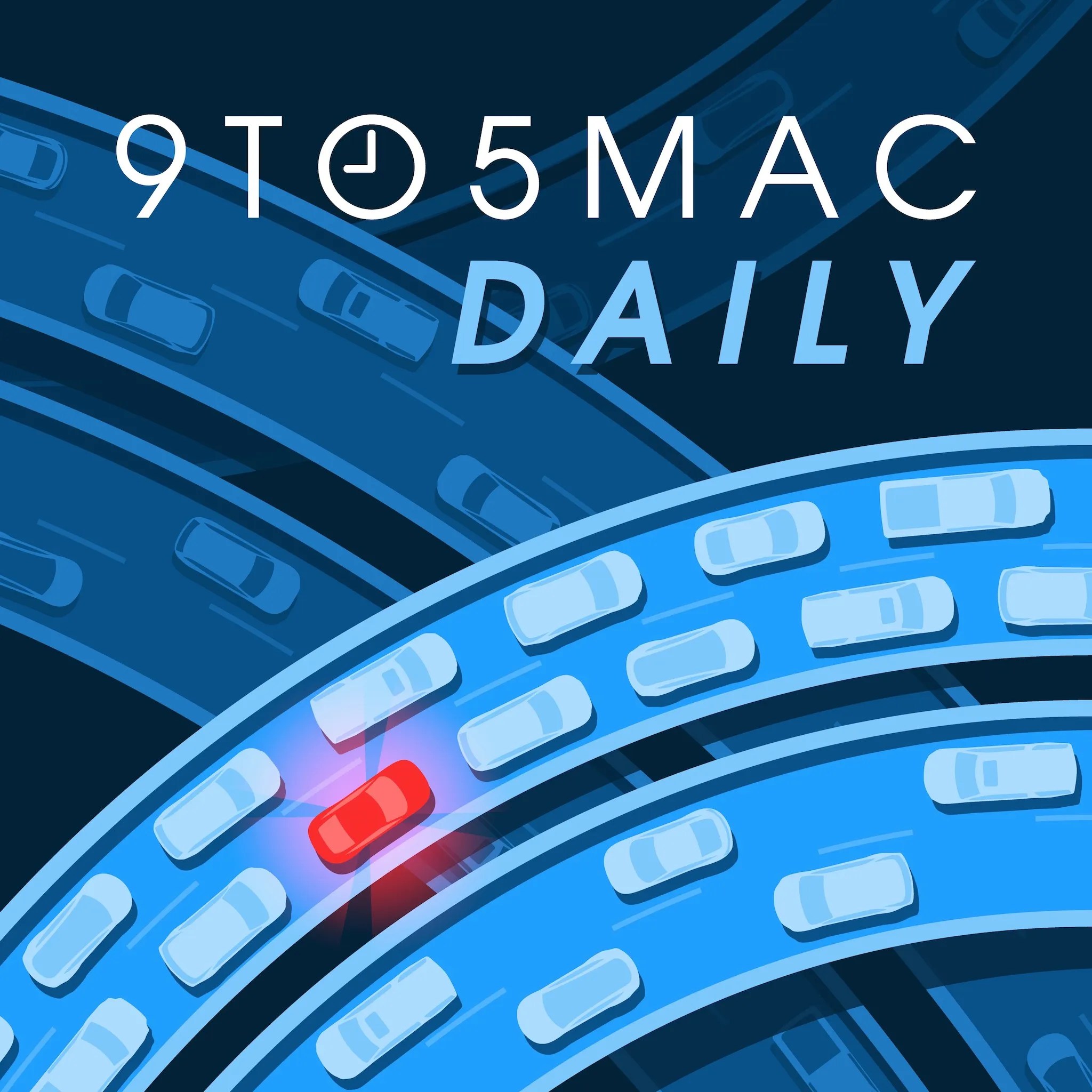
App Store changes, MacBook rumors – 9to5Mac Daily
9to5Mac Watch Time |
Jeff Benjamin joins Zac Hall to give Apple Watch Series 3 and Series 5 an exit interview before new models are announced. 9to5Mac Watch Time is a podcast series hosted by Zac Hall. In this series, we talk to real people about how Apple Watch is affecting their lives.
Sponsored by Pillow: Pillow is an all-in-one sleep tracking solution to help you get a better night’s sleep. Download it from the App Store today.
Sponsored by Fantastical Premium by Flexibits: Go to flexibits.com/watchtime to save 20% off your first year!

Week 6 – 9to5Mac Watch Time
9to5Mac Happy Hour Podcast |
9to5Mac Happy Hour is available on iTunes and Apple’s Podcasts app, Stitcher, TuneIn, Google Play Music, or through our dedicated RSS feed for Overcast and other podcast players.
Sponsored by Sun Basket: Save $35 off your order when you go to sunbasket.com/happyhour and use promo code happyhour.
Sponsored by Pillow: Pillow is an all-in-one sleep tracking solution to help you get a better night’s sleep. Download it from the App Store today.
Sponsored by LinkedIn Jobs: Go to LinkedIn.com/HAPPYHOUR and get $50 OFF toward your first job post!
Sponsored by DEVONthink: Manage your documents the smart way on Mac and iOS. Get 10% off with code 9to5mac-2020

iPhone 17 leads Apple earnings record, new MacBooks near, and a mysterious $2B acquisition – 9to5Mac Happy Hour
- iPhone 17 leads Apple earnings record, new MacBooks near, and a mysterious $2B acquisition
- Creator Studio bundle, AirTag 2, new Siri features coming soon
- iOS 27 chatbot, Apple AI pin, iPhone 18 Dynamic Island rumors
- Gemini Siri deal official, Apple Creator Studio, Vision Pro basketball
- Apple Card Chase transition is official, NBA on Vision Pro, Fitness+ in 2026
Stacktrace Podcast |
Stacktrace by 9to5Mac is available on iTunes and Apple’s Podcasts app or through our dedicated RSS feed for Overcast and other podcast players.
Sponsored by DEVONthink: Manage your documents the smart way on Mac and iOS. Get 10% off with code 9to5mac-2020.

Stacktrace has moved! – Stacktrace
Apple @ Work Podcast |
Apple @ Work by 9to5Mac is available on Apple Podcasts, Overcast, Spotify, and via RSS for other podcast players.

Apple @ Work Podcast: Zero Trust is really a little trust – Apple @ Work
Subscribe to get all 9to5Mac’s stories delivered to your inbox daily. And to 9to5Toys for the best deals from around the web.
FTC: We use income earning auto affiliate links. More.




Comments